The Creative Toolbox: LiveMotion Makes Its Move on Flash
I was hyped when I first learned that Adobe was cooking up an answer to Flash, Macromedia’s convoluted but highly successful vector animation tool. When I took an early look at LiveMotion and realized Adobe decided to use ImageStyler as its starting point, my excitement turned to dismay. Adobe had an opportunity to make a mature, interactive, animation vector tool that could become the keystone for its Web-focused product offerings: Photoshop, Illustrator, and GoLive. Instead, the company gave us a product that to this writer feels rushed and half-baked. For example, SVG export ability was originally slated for this release but is mysteriously missing, even though it found its way into Illustrator 9.0.
Support for Scalable Vector Graphics (SVG) is something I felt to be critical to this release if the "open standard" is to be adopted anytime soon, and especially if it is to compete with products and technologies from Macromedia, arguably the leader in the Web-authoring arena.
SVG is an open-standard vector-graphics language that will allow you to design sophisticated graphics elements using text commands. Supported graphics elements include gradients, animations, and filter effects, which can be integrated with the designer’s choice of fonts and colors. SVG also allows a level of interactivity difficult (at best) to achieve with today’s tools.
What happened? Why did Adobe opt to release software that omits such a key feature? According to Adobe, at the time the LiveMotion feature set was defined, the SVG language was not yet ready to handle the kind of dynamic elements LiveMotion generates. Illustrator, which exports only static, non-animated graphics, makes use of a feature of SVG that is tested and functional. But on to what LiveMotion does have.
Looks Aren’t Everything
One of the top features Adobe is touting is LiveMotion’s beautiful and intuitive interface. Adobe has long been known for maintaining continuity throughout its products with shared tools, operations, and key commands.

Although the tools within LiveMotion look the same as those in Illustrator, Photoshop, and After Effects, their behaviors may be foreign to the seasoned Adobe veteran. In short, many of LiveMotion’s tools function differently than with other Adobe products. Here are only a few examples of inconsistencies I have found so far in this initial release:
- LiveMotion doesn’t allow you to apply separate colors to the fill and stroke of an object, something that has been easy within Illustrator from the beginning
- LiveMotion’s cropping tool behaves differently than Photoshop’s. Instead of allowing you to trim canvas size, the LiveMotion tool is used to crop (or mask) an element.
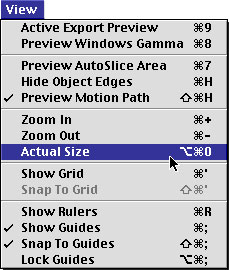
- Annoyingly, some standard key commands have been re-mapped. For instance, Command/Ctrl-0 for "Fit on Screen" has been mapped to launch a browser preview. The old standby, Command/Ctrl-Spacebar, to marquee-zoom now has no effect.
- Selection of any object proves to be a fun game of (cat and) mouse clicking, because LiveMotion forces you to be directly over the actual content and does not allow bounding-box selection. Just try clicking on a bit of 10-point text and you’ll see what I mean.

- Layer management — including reordering, locking, and hiding — are useful functions in After Effects’ Timeline, but these necessities are strangely absent from LiveMotion’s initial release, making organization more challenging.
On The Bright Side
I think Adobe and its customers would benefit from a consistent user interface across the company’s product line, but it’s important to keep in mind that this is a groundbreaking new application, and LiveMotion’s approach certainly has its advantages over the sometimes-convoluted Flash. For instance, Flash users may welcome LiveMotion’s object-based Timeline, the true backbone of this animation tool. Once you grow accustomed to the Timeline and its boundless possibilities, you will feel right at home with the concept. In about 15 minutes, I was able to knock out a pretty interesting animation that would easily have taken double that time with Flash. In no time you should find yourself experimenting with the easy-to-manipulate keyframes, time independent groups, and motion paths. All these new concepts add a newfound freedom and flexibility to the animation process.

Whereas symbols in Flash demand constant managing and repurposing in order to create various effects and to reduce file size, LiveMotion’s AutoSymbols free up your brain cells for better things: If a single element is used multiple times in an animation, it is automatically interpreted as a single resource referenced multiple times. And tasks virtually effortless in LiveMotion, such as motion tweening, require multiple steps in Flash.
Rollovers and remote rollovers are also a breeze once you learn the ropes. Remote rollovers are accomplished using a point-and-shoot technique similar to that found in GoLive. An assortment of fundamental behaviors are available that can be attached to any rollover state or presented in the Timeline.
Both Illustrator and Photoshop files can be placed natively into LiveMotion as either a sequence or as static artwork that can still be ungrouped. Non-destructive filters can be applied to bitmap images, and interesting distortions such as Lens Magnification can be used.
Considering these powerful features, many users may well forgive LiveMotion for its awkwardness. The object-based Timeline is the true shining star of this application and can easily be exploited with very little experimenting.
Beginner’s Luck
Proficient Flash users may be faced with a big problem when it comes to using LiveMotion. Investing hours in learning Flash’s idiosyncrasies and quirkiness may adversely impact your opinion of LiveMotion, regardless of its inherent strengths. I marveled at the fact that a friend was able to produce some really cool interactive animations in LiveMotion without ever having used Flash, whereas I was having a difficult time just wrapping my head around the concept of the Independent Timeline Groups. Admittedly, using Flash for so long may have tainted my thinking, making it difficult for me to "get" LiveMotion at first. The bottom line: If you are new to interactive/animation tools, LiveMotion may be just for you. If you have suffered through the years of learning Flash, don’t be surprised if the fundamental concepts of LiveMotion seem as awkward to you as those of Flash once did.
InSummary
I’d like to commend Adobe for recognizing that we need a better tool than Flash for producing vector-based animations, but I can’t help but feel that their answer isn’t all the way there. If you balk at the idea of learning Flash or are simply fed up with it, then I urge you to try LiveMotion. Who knows, you may find just what you’ve been looking for in LiveMotion and conclude that I’ve lost my mind. For the serious Flasher out there, I wouldn’t jump ship just yet. LiveMotion is a good choice for those who simply need to create animations, but it has a long way to go before it catches up to Flash 4’s (soon 5) feature set and extensive scripting abilities.
Read more by George Penston.
This article was last modified on January 3, 2023
This article was first published on June 7, 2000
Commenting is easier and faster when you're logged in!
Recommended for you

The Case of the Disappearing Text
A client of mine sent me a problem child InDesign file -- a legacy file in which...

Enfocus Enhances Functionality Provided for PitStop Server, PitStop Professional and Neo
Enfocus announces key updates to its most popular products: the company’s...

ARTS PDF Announces Nitro PDF Professional 4.9 Upgrade – "The First True Adobe Acrobat Alternative"
ARTS PDF, the award-winning and category-leading developer of "PDF power to...




