The Best Sans Serif Fonts
An expert typographer shares his thoughts on using sans-serif fonts.
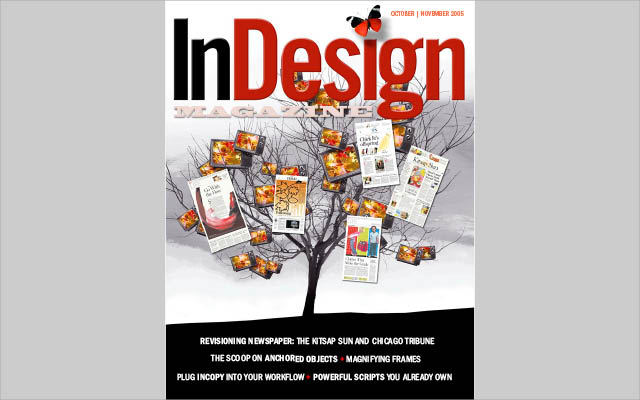
This article appears in Issue 8 of InDesign Magazine.
There’s nothing very mysterious about sans serif typefaces—their glyphs are designed without serifs at their ends. But there are a lot of preconceptions about them, and a few misconceptions too. We sort typefaces into two categories, serif and sans serif, because it’s easy to see whether the letters have serifs or not. But that’s not always the most useful way to divide up type designs. (And type designers like to push the boundaries, by inventing letters that straddle the line between categories. Every definition has exceptions.) The essential thing about sans serif faces is that they are, in general, more forceful and in-your-face than serif typefaces. Visually, sans serifs tend to hold the space better—that is, their simple lines sharply delineate simpler shapes—and that is why we use them so often for display type and also on forms. Sans serifs generally have a simplicity and clarity, even a starkness—qualities that let them stand out against whatever their background may be: paper, screen, highway sign, movie marquee. But in practice, it all depends on the particular typeface you’re using. Other factors, such as the underlying structure of the letters, may be more important than whether they have serifs on their ends. There’s more in common between, say, Sabon and Syntax, even though one is a serif face and the other isn’t, than between Syntax and Arial Black (Figure 1). Both Sabon and Syntax are derived from old style typefaces, and ultimately from Renaissance handwriting, whereas Arial’s structure is essentially brutal and industrial.

Figure 1. Syntax (middle), although sans serif, has more in common with the serif face Sabon (top) than with a heavy, industrial sans such as Arial Black (bottom).
Are Sans Serifs Harder
to Read?
We’re used to reading text in serif typefaces, whether they be neoclassical “modern” faces such as Didot and Bodoni or old style faces such as Caslon and Garamond. The serifs, and the modulated widths of the strokes in each letter, do tie together the letters and help create the “texture” of text; that’s why the usual rule of thumb is to use a serif face for text and save sans serifs for headlines. Yet we are also used to reading sans serif typefaces in telephone books, in timetables, in classified ads, and on business cards, so it’s clearly not true that sans serifs should be used only at large sizes. In fact, often the simplicity of a sans serif will work best for very small text. The first sans serif typefaces appeared around the beginning of the 19th century, but initially this style of lettering was used to convey an antique feeling; it harked back to ancient Greek and early Roman inscriptions, long before the Renaissance tradition that most of our types grew out of. Only later, as the 19th century rolled on and bigger, bolder, stronger typefaces were invented in the boom of advertising ephemera, did sans serif become identified with the Industrial Revolution. In the 20th century, this new association was taken further—quite deliberately—as avant-garde designers claimed that sans serif type was the only type appropriate to use during the new age of the machine. Today, we’re used to seeing serif and sans serif typefaces used together all the time, and we just pick what seems appropriate for a particular use.
What Sans Serif Typeface Should I Use?
Get away from the usual suspects. Arial and Helvetica are on everyone’s system, so they’re boring; they won’t stand out from the noise around them (unless they’re used very, very well). Try a humanist sans instead, one based on the rhythms of the handwriting of Renaissance Italian scribes. Use a typeface that has some grit, some lively variation, not just the monotonous beat of a factory assembly line. Look for variation in the widths of the strokes (Figure 2). Most sans serifs don’t have much variation; they tend to be, or at least to appear, monoline; i.e., all the same thickness. This is part of the idea of simplification, of leaving behind frills such as serifs and modulation and marching into the brave new rational future.

Figure 2. Not all sans serif typefaces are monoline. Some sans serifs have varying stroke widths, like traditional serif faces. The difference is most obvious in very bold weights. Here, from the top: ITC Stone Sans bold, Leviathan black, and Gill Sans ultra bold.

Figure 3. Erik Spiekermann’s FF Meta has been referred to as “the Helvetica of the ’90s.”

Figure 4. ITC Officina Sans is characteristically functional yet basically friendly. This is the medium weight and its companion italic.

Figure 5. Myriad Pro shows the rounded humanist forms of Renaissance handwriting, even in the black weight.

Figure 6. FF Kievit feels modern, yet quiet.

Figure 7. Thesis Sans (“TheSans”) regular and extra bold—with, at the bottom, a sample of TheMix, a semi-serif version.

Figure 8. Bell Centennial’s deeply cut acute angles were designed to print well at very small sizes.

Figure 9. Whitney bold and bold italic, with lively angles and curves. The italic “r” in six weights, from black to light.

Figure 10. FF Quadraat Sans (top) and FF Scala Sans (bottom)
How Do I Use Them?
Is there anything fundamentally different about how you’d treat a sans serif as compared to a serif face? This may be another generality, but, despite all the variations of both serif and sans designs: Yes, there is. Sans serif typefaces often need to be set with a little looser letterspacing than serif faces (especially old style serif faces). The tendency is to close up the letters, to bunch them together, but because there’s so little variation in the width of the strokes, the shapes inside the letters are more regular, less forgiving, so the space between letters has to be generous enough to compensate for this. It’s especially important not to set very light weights too tightly. Since the strokes are thin, the counters are huge and they have to be balanced by space between the letters. Otherwise, the strokes of adjacent letters tend to blend together and it’s hard to recognize the letter shapes. Too many of the older sans serif typefaces, when they were adapted to digital format, were given much too tight a default spacing in their lightest weights; Gill Sans Light, for example, needs to be tracked loosely if it’s to be readable at all (Figure 11).

Figure 11. Light weights of a typeface, especially a sans serif such as Gill Sans, need room to breathe; otherwise, they look cramped and get hard to read.

Figure 12. FF Balance, with its horizontal stress and its matching widths and letterspacing.
What About Headlines?
The most common use of sans serif typefaces is still as a display face paired with a serif text face. The purpose is to provide contrast (Figure 13). Size and position may provide a certain amount of contrast, but the difference in form between a serif and a sans also helps. Sometimes we even use a sans serif at text sizes, to distinguish different kinds of text.

Figure 13. A bold, contrasting sans serif (Freight Sans bold) can used as a headline with serif text (in this case, Georgia regular). Sometimes the reverse works: using an interesting serif headline face (Freight Text bold) to contrast with text set in TheSans semibold.
Commenting is easier and faster when you're logged in!
Recommended for you

XMPie's PersonalEffect Now Compatible With Adobe CS5
Press Release XMPie, the leading provider of software for cross-media, variable...

Create File Collections with Adobe Bridge
In Adobe Bridge, a collection is an arbitrary set of files you need to have quic...

Sound Advice: Thinking in Audio
Good audio in a video or film isn’t a theoretical, feel good, groovy sort...




