Split Text Color from Black to White in the Middle of a Frame
Need some text to suddenly change color when its over a dark background? This technique should do the trick.

Greg wrote:
Do you know any way to split text colors from white to black mid-stream? I have an image which I am using on the left side of the page. I would like to have text on that side of the page appear as white and then continue in Black.
This is something I’ve been trying to figure out for 20 years. There’s just no good way to do it with a single text frame, as far as I can tell. I mean, it seems like you should be able to use some transparency blend mode to do it easily, but none of them work reliably. True, Branislav Milic came up with some workarounds for this a while back (there’s a pdf on our Tutorials page), but they won’t work in many situations (including the one you describe — where you want to put the text over an image).
There is, of course, always a workaround. The best way I know of to reverse the color of text over a background image (or colored frame) is this… first, the original layout, with text over an image:
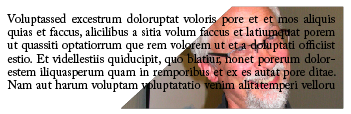
1. Duplicate the image or colored frame (by selecting it, edit > copy, then edit > paste in place). The duplicate will cover up the text frame.
2. Remove the image from that frame (if there is one) with the Direct Selection tool, and set the fill and stroke to None.
3. Select the text frame, copy it, then paste it into the duplicate frame (edit > paste into).
4. Change the color of the text nested inside that frame. The result works pretty well:
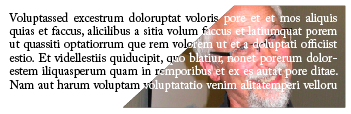
Also, in this case, it’s probably a good idea to move the original text frame to the back (Object > Arrange > Send to Back) so that there’s no chance of it being seen over the image.
5. In general, reversed text needs to be slightly heavier than black-on-white. However, you usually cannot apply a semibold or bold style because it has different letterspacing, kerning, etc. So instead, just select all the text and give it a tiny (like .1 pt) stroke:

Because you’ve used Paste Into, you never have to worry about misaligned strokes. Here it is zoomed in:

Of course, you want to do this at the end of the layout, when there’s as little chance of text being edited as possible! If something does have to change, you’ll need to change it in two different text frames.
This article was last modified on December 19, 2021
This article was first published on May 20, 2009




