Software and Services that Are Free — and Not Scams
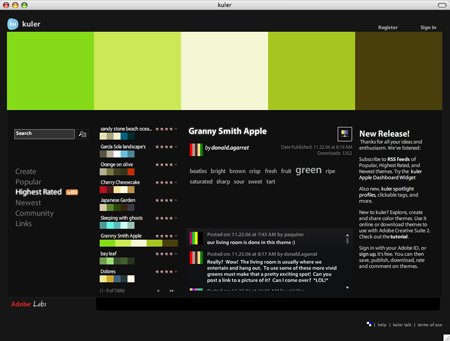
If you’re deeply into the field of digital design for print, Web, mobile devices, or anything in-between, you should be visiting the Adobe Labs site regularly.
What’s the Adobe Labs page about? Click the About page, dear: “Adobe Labs provides you with the opportunity to experience and evaluate new and emerging innovations, technologies, and products from Adobe.”
In “what’s-in-it-for-me-ese,” this means free software downloads (public betas — stable enough to release, but still too many rough edges to charge for), experiments with Web-based applications that might not ever be released, and interaction with Adobe engineers working on cutting-edge stuff via a community Wiki and forums.
I’ll fill you in on my Labs favorites, but there are also plenty of immensely useful freebies outside Adobe Land you should know about. They’re the kind where you think, there HAS to be a catch; how could they offer this for free?
I thought the same thing when I first encountered these, and in most cases, carefully read through their Terms of Service and researched their reputations with existing users. These guys have passed the test. The worst intrusion is that in some cases, you see someone’s banner ad when you visit their site.
Just beware that almost all of these companies offer fee-based services as well; and they’re using the freebie to reel you in. As long as you can resist the temptation to upgrade, you should be able to continue using the free version for a long while. (I’ll note any time limitations in my descriptions.)
Let’s look at some software and services you can start using today.
Free Kuler Web App
Kuler is a completely new software program from Adobe that’s free and in its final release. It’s a Web-based application, so there’s nothing to download.
Kuler (Figure 1) lets you quickly experiment and create “color themes” — color palettes — and save them online or download them as swatches to use in your CS2 (and CS3) applications. You can view the most popular color themes that others have created and download theirs, too. The Kuler Web site is beautiful to look at it and fun to play with.

Figure 1. The Kuler Web app.
Explore Kuler
Free Photoshop CS3 Beta
If you have a licensed version of Photoshop CS2, no need to wait for Adobe’s next version of the Creative Suite (due out any time now). You can download and install late-stage betas of both Photoshop CS3 and Bridge CS3 for Mac/Windows right now from the Adobe Labs site:
Download the Photoshop/Bridge CS3 Betas
The Mac versions are universal binaries (meaning they run in Intel-based Macs much faster than CS2 can) and the Windows versions run in Windows XP and Vista.
A flattened TIFF saved in Photoshop CS3 is a TIFF that can be opened anywhere, so you should be able to use the beta for actual projects, as long as you save out copies of your files in generic formats.
Free Flash 9 ActionScript 3.0 Preview
If you’re a Flash geek, you may be interested in upcoming Flash Pro 9’s ActionScript 3.0 and the accompanying ActionScript Virtual Machine (“the most significant advances in the history of Flash”); you can get these from Adobe Labs too. As with Photoshop, you’ll need to have a licensed copy of Flash Pro 8 to run them.
Download the ActionScript 3.0 Preview
Free Soundbooth Beta
Now in its second beta release, Adobe Soundbooth is an audio-editing program. In these days of everyone and their mother making podcasts and videocasts, Soundbooth is not just for broadcasters. Get a taste of how a professional sound-editing application can clean up and enhance your digital recordings by giving Soundbooth a spin…
Download the Adobe Soundbooth beta
Free Big File Transfers
Designers often encounter the problem of being blocked from their client’s e-mail servers when they’re trying to e-mail them a file, especially if the e-mail attachment is a big one, like a 40MB high-res image or a PDF proof of a long document. Other problems have to do with the filename extension causing “false positives” with their virus software. I’ve found it more and more difficult to send .zip attachments to PC-using clients because the filters on their mail server or in their e-mail program assume it’s an evil virus.
If you want to be certain that your client receives the file you’re trying to attach to an e-mail, the best way is to upload it to an FTP server and e-mail your client a link to the file. They double-click the link in your e-mail and the file starts downloading in their browser, bypassing e-mail filters altogether.
Don’t have an FTP server handy? Go to YouSendIt (Figure 2). No need to set up an account: Just enter your e-mail address, your client’s e-mail address, then click the Browse button to upload the file (up to 100MB) from your hard drive to their server. YouSendIt immediately gives you a download link you can e-mail to your client. (The service e-mails the client the download link, too, but I like e-mailing it myself just to make sure.) Files are stored for up seven days, after which they’re automatically deleted.

Figure 2. Try YouSendIt for large files.
If it’s highly sensitive information, you can send files securely (encrypted) by clicking the “Need secure transfers?” text link at the bottom of the form.
Free iLife Video Tutorials
I bought a new Mac a couple months ago, and as usual, its Applications folder came with a bunch of free programs that I’ve never learned how to use very well: GarageBand, iDVD, iMovie, iPhoto, and iWeb, all part of Apple’s iLife suite of programs. (iTunes is part of the suite, but I’ve managed to figure that one out.) The online help files for these programs are too sparse, yet I don’t use them enough to justify buying a how-to book about them.
That’s why I loved learning about the free video tutorials on the Apple Web site. There are about twenty or thirty QuickTime video lessons per program, and each lesson is couched in a page full of tips and step-by-steps so you don’t have to write everything down.
I’ve gone through almost all of the ones for iMovie. While not terribly in depth, they’re detailed enough that I had plenty of new techniques to try out with confidence in my first movie.
Free Microsoft Office Video Tutorials
Microsoft wants its users to get up to speed with its software, too. It provides video tutorials for the Windows version of Microsoft Office (2003 and 2007.
To find the tutorials, go to https://office.microsoft.com/en-us/training and scroll down the page to the Browse Training by Product tabs. Click on a product name and you’ll see a long list of video tutorials. As with the Apple tutorials, each video lesson appears in a page full of text-based tips and step-by-steps related to the concept being taught. Microsoft goes Apple one better by periodically linking to practice files that download and open in the product being learned. It’s a great way to really understand the concept you just watched on screen.
Lately, I’ve been doing the ones on Excel, since I’m one of the few Excel users on the planet who don’t understand formulas. I can’t believe all the formula shortcuts that are buried in the program!
Because many of the features are the same cross-platform, these tutorials and practice files are useful for Mac users, too. However, you may have to find a PC to view the videos. There are online Mac Office tutorials in Mactopia, Microsoft’s ghetto for Mac users, but they’re only text, not video.
Free Conference Calls
I can’t remember when I learned about FreeConferenceCall.com, but I can tell you that when I first landed on its Web site, my scam-dar zoomed to Level Orange. First, the home page has that “I learned everything I know about Web design in FrontPage” look.
Second, the offer itself is patently ridiculous: Your own, unique, permanent conference calling number, for free. Not an 800 number, just a regular 10-digit number in the U.S., so you’ll probably have to pay long distance charges. Still. No strings attached; you don’t even have to register with the site first or confirm anything. Just enter your e-mail address and click Submit, and the next page lists your conference dial-in number and access code.
There’s more: Up to 96 people can participate in a conference call at once, and each call can last up to six hours. No reservations required — the number is waiting for you 24/7. During the phone conference the host gets all the features that come with expensive conference call services: Mute participants, selective un-mute, announce names, etc. Check out all the features you get as the host of the call:
https://www.freeconferencecall.com/instructions.asp
After each call, the company e-mails you a report listing the duration of the call, number of participants, and their phone numbers. Did I mention that you can ask them to record the conference as an .mp3?
For free.
I don’t know how or why they’re doing this. But I can tell you that I took the plunge a couple years ago when my three-way calling was one line short for a critical phone meeting. I used a temporary e-mail address (a Yahoo one I created on the spot) to get my number, thinking that I would be inundated with spam. But that hasn’t happened… no more spam than usual, at least. I’ve used my Free Conference Call number many times since then with clients and family members, and they haven’t been victims of a slew of telephone solicitations (my other fear), either.
To keep the same conference number, you have to renew every 120 days. But who cares if you forget to renew, just get a new number from their site the next time you need one. Fantastic.
Free Hosted WordPress Blog
WordPress is one of the most popular blogging engines for good reason. The software is free (just go to wordpress.org to download and install), it’s easy to understand and get started with (even for first-time users), easy to customize, and the support community is wonderful. David Blatner and I have a blog at indesignsecrets.com that’s powered by WordPress.
Often, you don’t even have to download the software. Many Web hosting accounts have a control panel button that runs WordPress’s famous “five-minute install” to set it up on your server space.
But even that is too much of a hurdle for some users. What if you don’t have a hosting account? (Or you don’t want to include your personal blog on your business’s hosting account?). What if the install doesn’t work quite right?
For this reason, a lot of users have turned to turnkey, free, hosted blog services like livejournal.com and blogger.com. They’re great, but you know you’re at a blogger.com Web site when you see that hideous blogger-logo’d blue bar going across the top of every page.
Last year, the team at WordPress started a blogger.com-like service called WordPress.com that is sans blue bar. You can start your own WordPress-powered blog in a few seconds, literally, for no cost whatsoever, and it’s yours to keep. You can import your existing blog into it, and you can export your content if you decide to move to a different service later on. You get your choice of dozens of great-looking templates and a few customization options (Figure 3). (More customization is available for really low fees, such as $5/year.) There are so many features that come with the free service, it’s mind-boggling.
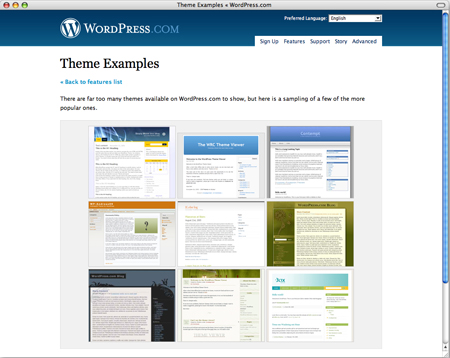
Figure 3. A sampling of the WordPress templates.
Your URL will be something nice and short, such as “yourname.wordpress.com.” If you don’t want people to know you’re using wordpress.com, you can easily map your own domain name (yourname.com) to your free blog, though it’ll cost you $10 or so. Instructions are on the site.
Best of all, the famous Akismet anti-comment spam plug-in is automatically installed in each wordpress.com blog. Not surprising, since the same people who came up with WordPress came up with Akismet!
Free Incoming Voice Mail/Fax to E-Mail
When I first started to listening to podcasts, I was intrigued by the way some of the hosts included voice mails left by their listeners, usually questions about a previous episode. I wondered how they got the voicemail into the audio recording with such fidelity. Did they hook up their answering machine to the computer? Did they have a secret way to convert ATT Voice Mail recordings to .mp3s?
Then I noticed that when a podcaster announced the number for their “listener comment line,” the area code was always the same, regardless of the podcast: 206. That’s the Seattle area code. Was Seattle the hotbed of podcasting?
Turns out, no. After some digging, I learned that Seattle is the hotbed of K7.net, a company that offers free phone numbers for receiving voice mails and faxes, which it stores on its servers and optionally forwards to your e-mail address as attachments. If you can live with the 206 area code, this service is for you. (They also offer 800 numbers that auto-forward to your K7 number, but you have to pay 6.9 cents a minute for the 800 number.)
Like the freeconferencecall.com service, I was extremely skeptical about this service at first. How could K7.net do this for free? Would I find myself the victim of spam emails and phone calls? Would my voice mail message be preceded by an obnoxious ad from K7? The fact that the podcasters kept announcing the same number assuaged my fears for the former. They would not put up with spam, that’s for sure. And I called a couple of the numbers and found that the podcaster had left a custom message in their own voice, no commercials for anything.
So I took the leap and signed up for a free number for the InDesignSecrets podcast: 206-888-INDY. I was able to get “INDY” because the site has a utility that lets you see what vanity numbers are available, and to reserve one that you like.
It’s the coolest thing ever. Go to https://fusion.kallback.com/k7, try the vanity number thing first until you end up with something acceptable, and click the phone number. (You can also skip this step and accept whatever phone number the company assigns to you.) Then, enter your e-mail address and a four-digit security code that you make up. Choose a couple options, and bang! You’ve got your phone number. As long as it’s used at least once every 30 days, it’s yours to keep.
What I love about this service is the e-mail forwarding part. While the site will store up to 20 messages for up to seven days (you can retrieve these from anywhere by using your security code), you can also have them e-mail you .mp3 recordings of voice mails and scans of faxes automatically. I convert the scans to PDFs in Acrobat and print them out for my records.
I love it. And if you have a virtual company as David and I do, it’s a great solution. We both want to hear our site’s incoming voice mails and we both want to see faxes people send us, but we live thousands of miles away from each other. So in K7’s form, we just used an e-mail address that forwards to both of us. Problem solved.
This article was last modified on January 18, 2023
This article was first published on April 9, 2007
Commenting is easier and faster when you're logged in!
Recommended for you

Creating an Out of Bounds Effect in Photoshop
Images where animals or people bust out of their background are very popular, an...

7 Ways to Improve Your Photography
Whether you’re a new shooter or someone who has more experience, there is...

Color Management is Not Color Correction
In the webinar I presented to the Graphic Artists Guild titled Color Manage...




