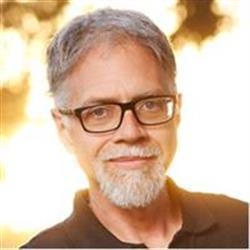SmartDisk FlashTrax: Powerful, Portable Storage for Digital Cameras
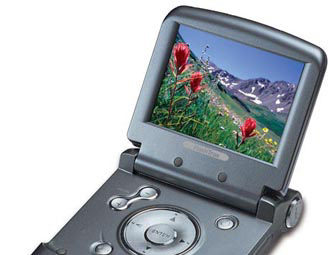
According to a recent study by UC Berkeley researchers, 800 MB of information is produced for every person on the planet every year. If you’ve got a digital camera, or other data- mongering device, then you might be generating a lot of that 800 MB of data on your own. Though removable media like CompactFlash and Smart Media cards are getting cheaper, when it comes to price per megabyte, hard drives are still the cheapest storage media around.
SmartDisk’s FlashTrax is a battery-powered hard drive that provides fast, high-capacity storage for your mobile devices. But, the FlashTrax also includes a full-color screen that lets you review and manage your media in the field, as well as sports all of the video outs and format compatibility you need to use the FlashTrax as a portable presentation device.
Measuring 5.6×3.6×1.2 inches and weighing in at 12 ounces, the FlashTrax easily fits in a camera bag or coat pocket, making it much more reasonable for field use than a full-blown laptop computer (see Figure 1). If you’re going into the backcountry, to an area without AC power, or you’re simply tired of having to carry your laptop to free up your digital camera’s media cards, then the FlashTrax is a good solution.
Currently, the FlashTrax comes in 40GB ($549.99) and 80GB ($699.99) models and supports CompactFlash cards out of the box, although an adapter is available for other media types.
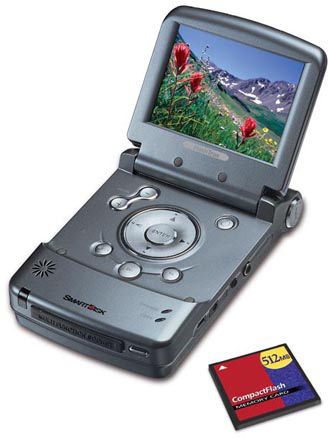 Figure 1: Compact in size and weight, SmartDisk’s FlashTrax can be carried in a bag or pocket for downloading images in the field.
Figure 1: Compact in size and weight, SmartDisk’s FlashTrax can be carried in a bag or pocket for downloading images in the field.You Put Your Images In…
The FlashTrax has a very sturdy design and solid build quality. On the front of the unit is the media slot, while the back provides the housing for the unit’s custom LithiumIon rechargeable battery. On the right side are ports for USB, power, video, and audio out.
The 3.5-inch color screen flips up from the middle of the unit to reveal power and navigation controls.
The battery charges in the unit in about 3 hours. Depending on how much you use the FlashTrax screen, you can expect to get between 2 and 3 hours from a charge.
Transferring data to the FlashTrax is very simple. Just insert your CompactFlash card into the media slot in the front of the FlashTrax and hit the Copy button. Depending on the speed of the media that you have, transferring a 256MB card typically takes anywhere from 3 to 5 minutes. With three hours of battery life, this works out to about 12 to 18 256MB transfers on one battery charge.
If you’re using a different type of card, then you’ll need to purchase the FlashTrax Media Adapter card ($49.95), which provides support for SD, MMC, SmartMedia, or Memory Stick cards.
When the copying is finished, the FlashTrax can erase or re-format your card for you, or leave it alone. You then pull it from the unit and it’s ready to go back into your camera.
For Your Review…
One of the reasons that the FlashTrax makes a reasonable alternative to a laptop computer is its built-in screen, which lets you review your images on the go. Though the FlashTrax’s built-in 3.5 color screen is a little coarse, it’s bright, and more than sufficient for reviewing images.
The FlashTrax’s simple operating system is built around a standard FAT32 file system for maximum compatibility with desktop OSs. An easy-to-use menu system provides all of the controls you need for creating folders, copying and deleting files. You navigate the interface with a four-way rocker switch and two additional buttons for moving up and down the menu hierarchy.
The FlashTrax is easy and intuitive — you probably won’t need to look at the manual — but we were a little frustrated by its performance. Copying is reasonable, but a little slow, and the interface itself feels a little sluggish. However, none of these complaints get in the way of the effectiveness of the unit.
With its good-sized screen, you can often get a better idea of focus and depth of field on the FlashTrax than you can on the smaller screen of your digital camera. As such, the FlashTrax is well suited for reviewing images after a busy day of shooting.
As one would expect, the FlashTrax can read standard JPEG and TIFF files. Surprisingly, the unit can also read and display native RAW formats from Canon, Fuji, Minolta, Nikon, and Olympus cameras. RAW files are much larger than JPEG files, so you typically need a lot of storage to keep them around. RAW support, therefore, is a very shrewd decision from the FlashTrax’s engineers.
The FlashTrax can even read and display PowerPoint files. This feature, combined with its composite video out, makes the FlashTrax suitable as a portable, standalone PowerPoint presenter.
You Take Your Pictures Out…
When you’re ready to take your pictures out of the Flashtrax, you can attach the device to your computer via its standard USB connector. If you’re running Windows ME, Windows 2000, XP, Mac OS 8.6 or higher (including X) the FlashTrax will show up on your desktop as another hard drive. You can then drag and drop files from it onto your computer’s drive.
If your computer only has USB 1, then transfer times are slow. With USB 2, moving your pictures to your computer is much more comfortable. You’ll probably want to plug it in during transfer to save battery consumption.
If need be, you can also copy images back to a media card.
How Much For All This?
With the features already covered here, the FlashTrax would be worth its price, but SmartDisk has added a few more goodies in the form of other media playback options. In addition to still images, the FlashTrax can also display the AVI and MOV files generated by the movie modes of most digital cameras. Playback is smooth and includes audio playback through the unit’s built-in speaker.
You can also play back all of this media on a TV set by patching the FlashTrax’s composite video out and audio line out into the standard inputs of a TV or VCR. TV access further reduces the need for a laptop while on the road.
The FlashTrax can also play back MP3 files and includes transport controls — stop, play, volume, search forward and back, and hold — on the side of the unit. This is another shrewd move from SmartDisk’s engineers. After all, as long as you’ve got all that storage, you shouldn’t have to lug along a separate MP3 player. Because you don’t have to use the screen for MP3 playback, battery life is a little longer when in this mode. SmartDisk claims 3 hours of MP3 playback, but we averaged somewhere between 2.5 and 3.
Finally, you can also use the drive simply as a portable USB hard drive. Though USB’s slow throughput will discourage moving lots of big files, for transporting simple work, or backing up your computer on the road, the FlashTrax is quite capable.
Conclusion
Though you can buy 256MB CompactFlash cards for around $50 now, you’d need about 160 of them (at a combined cost of about $8,000) to equal the storage you can get from the $549, 40GB FlashTrax. What’s more, a $50 CompactFlash card is not going to be the type of high-performance, speedy card that you might want for burst-mode shooting. If you’re a demanding user who needs fast, more expensive CompactFlash media, then buying 40GB to 80GB of media cards — equivalent to what the FlashTrax can hold — will be even more expensive. With this reasoning, the FlashTrax make even more sense.
Even if you do take your computer with you on long trips, you probably don’t carry it with you when you’re shooting. Roughly the size of a paperback book, the FlashTrax can be easily stuffed in a camera bag, allowing you to get more mileage out of a few cards and letting you manage and present your images while on the road.
We’ve looked at other portable hard drive storage solutions — such as the now-defunct Minds@Work Digital Wallet — but none of them have offered the wealth of features and excellent engineering as the SmartDisk FlashTrax. It’s an ideal, portable solution for your digital-media storage woes.
This article was last modified on December 14, 2022
This article was first published on November 25, 2003
Commenting is easier and faster when you're logged in!
Recommended for you

8 Tips for DSLR Video Beginners to Shoot Great Video
Video is more accessible today than it has ever been. DSLR cameras with intercha...

New FinePix S6000FD Digital Camera Marks Debut of FujiFilm's Face Detection Technology
Fujifilm continues to make top-quality picture-taking a snap for consumers with...

DSLR Camera Prime Lenses Explained
Often new photographers and videographers feel that prime lenses should be the f...