Recovering From a Laptop Theft
When David's laptop was stolen, he realized he had done some things right... but he regrets he wasn't more prepared.

This past Friday night, while my wife and I dined at a restaurant in downtown Seattle, someone smashed the window of my car in the parking lot and grabbed my bag — containing my laptop, my camera, my passport, and a number of other things. Virtually my whole business and personal life (photos, and so on) was on that computer. I feel like the proverbial, “I never thought it would happen to me….”
I’ve spent the past 36 hours being angry at myself and the thief. So, in the hopes that my experience may be helpful to others, I’m offering a few thoughts in the category of “I wish I had… I should have… I could have…”
The Computer Is Already Stolen. There’s an old zen story about a monk who has a precious cup on the edge of a shelf. When someone asks him why he doesn’t move it to a safer place, the monks replies that to him, the cup is already broken. The lesson is that a) we must assume that the laptop is already stolen; b) let go of our attachment to it; and c) prepare for the eventuality of the laptop being gone in each moment.
Password protect the laptop. If there were one thing I would have done differently, it would have been to turn on the “Require password to wake this computer from sleep or screen saver” feature in the Security pane of System Preferences. (There must be an equivalent on Windows.) With that on, I don’t have to worry about anyone seeing my personal and professional files. They can wipe the hard drive, but it’d be hard for them to crack the password protection.
Use CrashPlan or other automated off-site backup. Here’s one that I did do, and it has saved my bacon. Or tofu. Or whatever. I love CrashPlan. It is awesome. It backs up everything I do behind the scenes, either to another computer (any other computer, even one elsewhere on the internet), or to their central backup servers (in Minnesota, I think). I do the latter, for about $5/month (up to something like 50 Gb of data). The software works beautifully, and I just rarely think about it. I happened to have an internet connection a couple hours before the theft, and so about 98% of my new files had been backed up.
Plus, the folks at CrashPlan have been incredibly helpful. I can even use their Web site to check to see if my laptop has “called in” from a new IP address. If it ever does, I may have some useful data to give to the police.
My only regret is that I limited the files that it would back up. For example, I didn’t have it backing up my iPhoto and iTunes folders. I figured it was just too much data. Well, there’s one month of photos of my family that I will probably never recover.
Backup more regularly. I use the excellent Mac OS program SuperDuper, which copied my whole laptop to an external hard drive. It’s fast and (most important) really easy to use. The big problem there is that I last did this a month ago. I wish I had done it every week or so. It would have saved me a great deal of work and hassle. CrashPlan is great, but having a local hard drive with my files would be even better.
Put your computer in the trunk. How many times have people told me, “put your valuables in the trunk to keep them safe”? Wow. Well, that’s the last time I’ll be putting my bag in plain view for everyone to see.
Other Software I Could Have Installed? I know there are great tools such as Undercover, that can track computers if they’re plugged into the internet. Branislav Milic just sent me a great list of links and articles, including this one and this other one that had excellent suggestions.
In the meantime, I may be a bit behind on blog posts here for a while until I can get my life and computer back on track. Thank goodness I do have a backup machine that I can use in the meantime.
Stay safe, back up often, and remember: The cup is already broken.
This article was last modified on December 19, 2021
This article was first published on November 16, 2008
Commenting is easier and faster when you're logged in!
Recommended for you

Scramble Text in Place to Hide Private Info
Bruce asked: Is there any way to scramble or replace existing text with placehol...

Five Typesetting Mysteries Solved
Consult this list of "usual suspects" the next time type starts acting weird in...
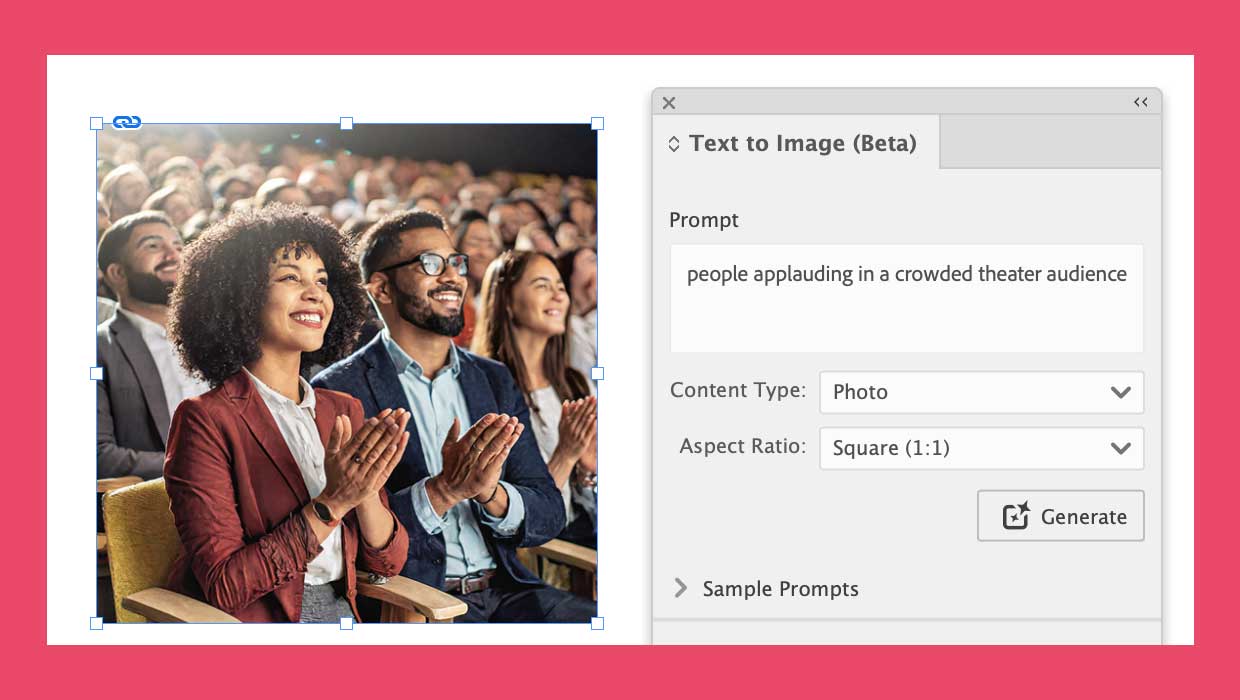
InDesign 19.4 Brings Text-to-Image, Cloud Docs, and More
Update adds Text-to-Image Generative AI, Cloud Docs, password protection for Pub...




