InDesign Template: Accessible EPUB
Templates are an exclusive benefit for CreativePro members! (Not a member yet? Join us and get $10 off with the discount code: TEMPLATE)
This template is for an accessible Reflowable EPUB ebook.
When you open the template file, you’ll find extensive instructions for its use on the pasteboard.
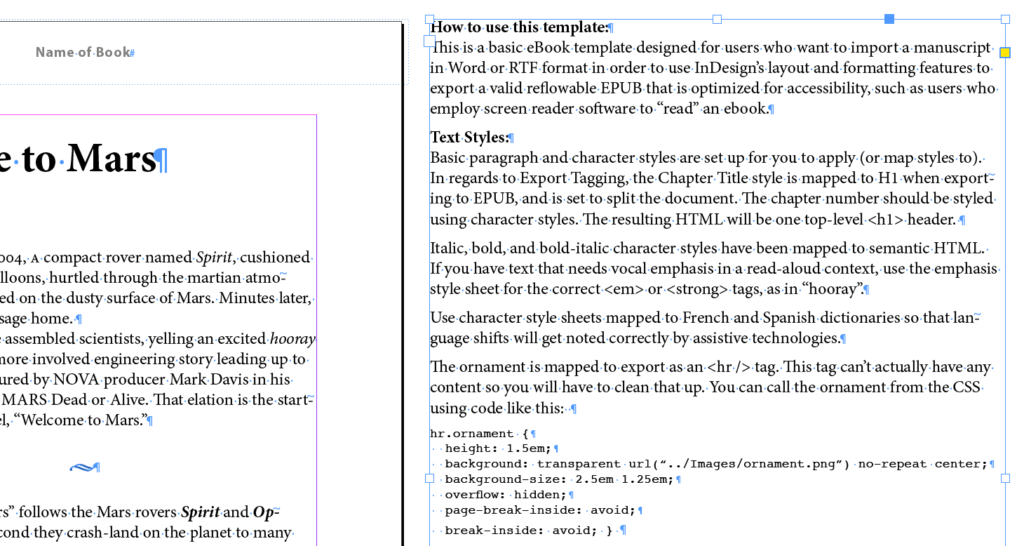
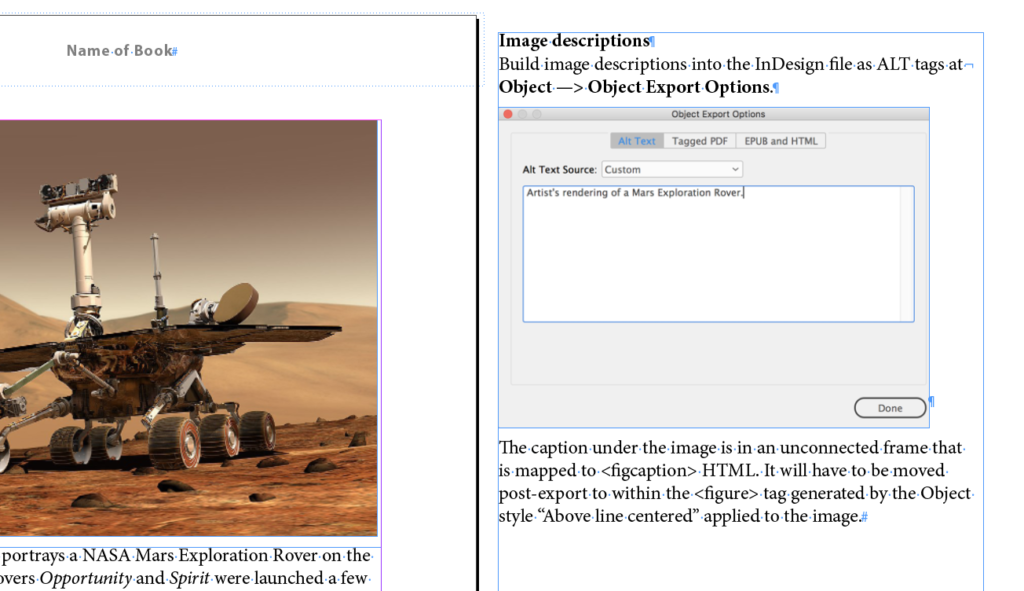
The download package includes the template (in INDD and IDML formats). All text and objects are formatted with styles.
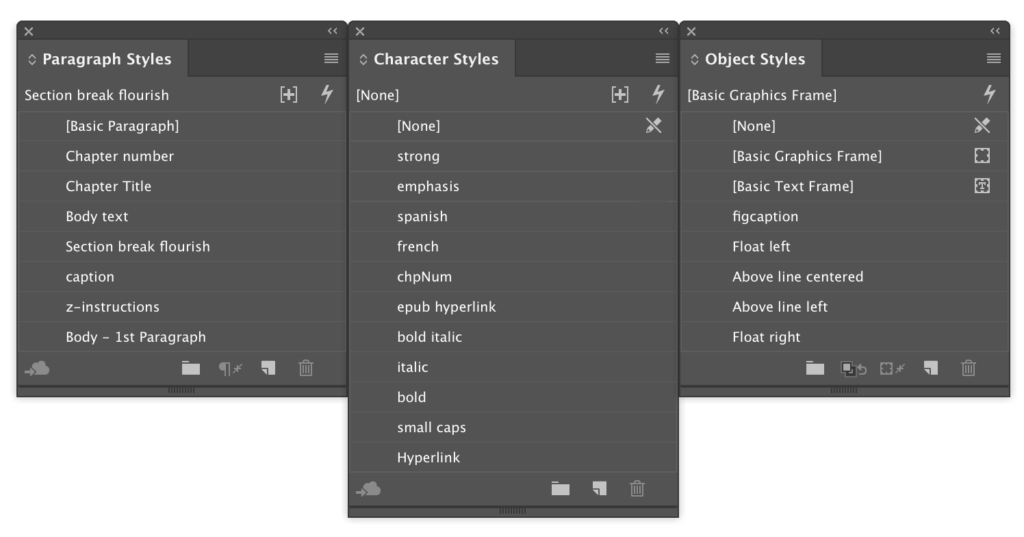
Additionally, here are some important notes about the template from its designer, Laura Brady, Editor in Chief of EPUBSecrets.com:
This month’s template is for creating accessible EPUBs. It is a basic text design—piggy-backing on Anne-Marie Concepcion’s reflowable EPUB template. Starting with that text design, I have roughed out one of the most important parts of InDesign-to-EPUB transformation: Edit All Export Tags.
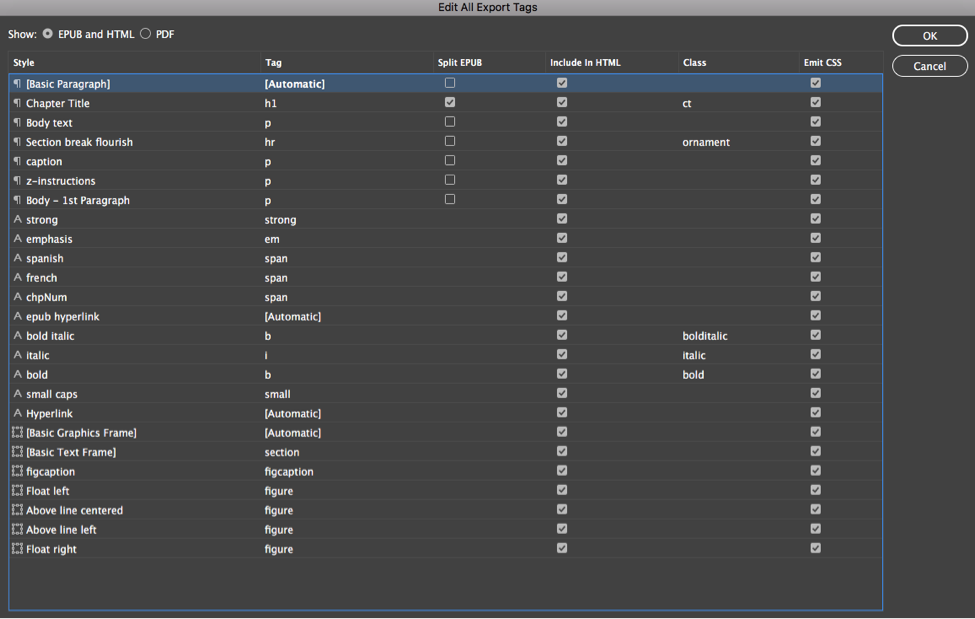
Some things to note:
- The chapter title paragraph style is mapped to an <h1> tag and set to split the document at that style.
- The section break ornament is mapped to an <hr /> This tag is not a built-in option, but typing in “hr” in that tag field will render the correct HTML. The correct CSS to paste into the ebook is on the slug of the EPUB.
- There are separate character styles for italic and emphasis, bold and strong which map them to the correct HTML. If the distinction is confusing, this EPUB Secrets blog post will help you.
- Object styles are mapped to better HTML than a <div> Please note that the <figcaption> HTML will have to be moved inside the <figure> tag in order to validate.
The start of some semantics is put in place in this template as well. The frame that opens the chapter is described as such in Object Export Option > EPUB and HTML > epub:type.
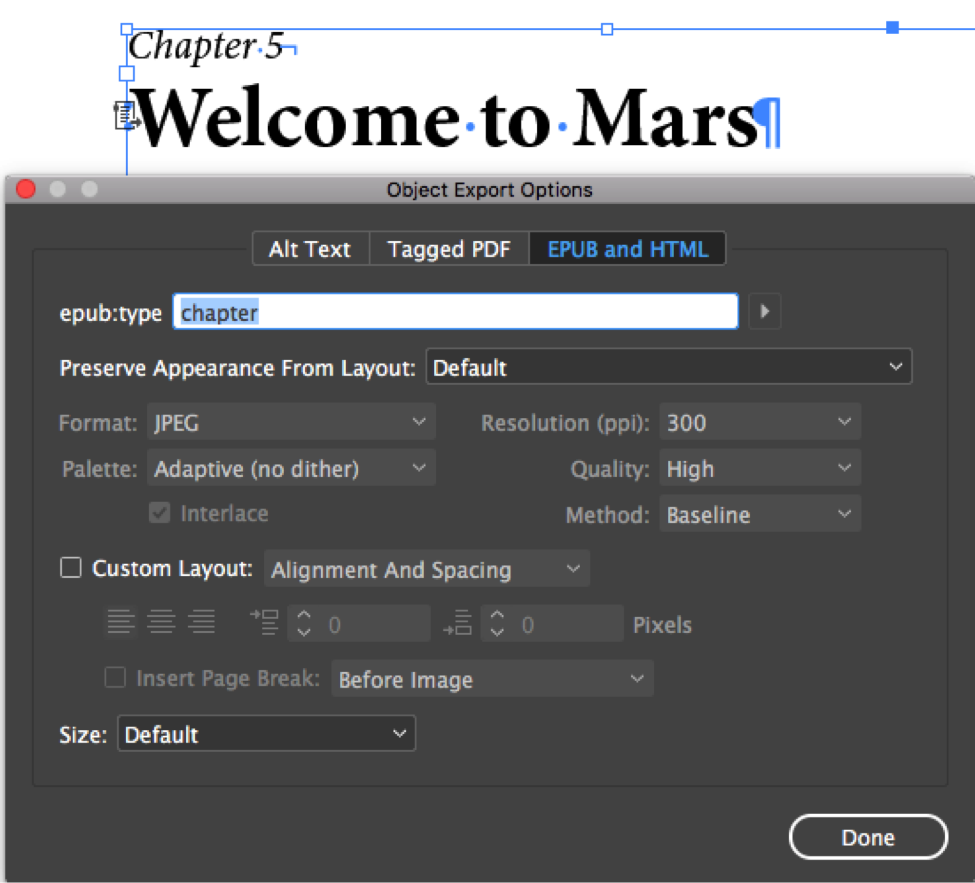
Object Styles are included that will map to the correct HTML and generate the appropriate CSS.
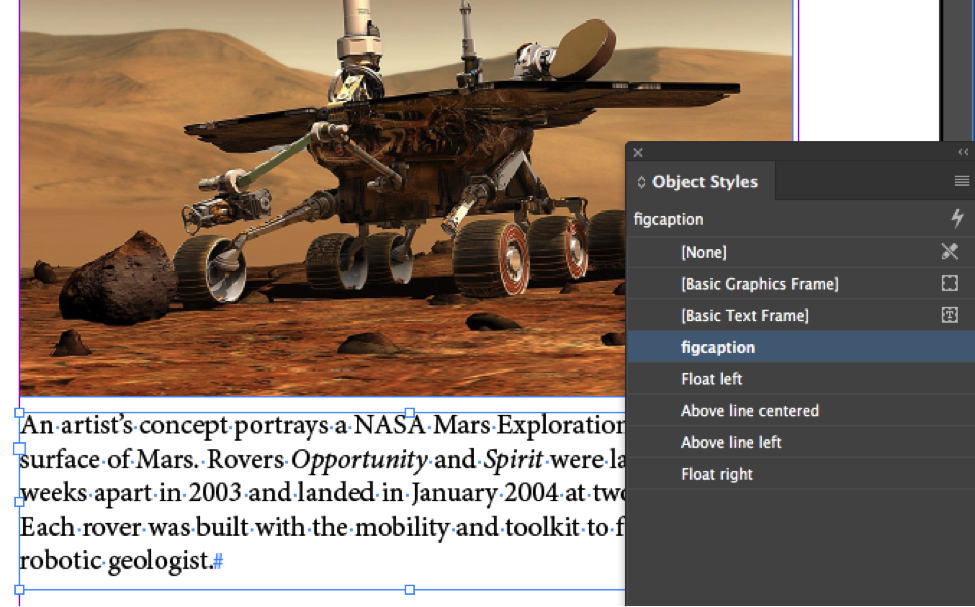
If you're currently logged in as a member, the download link appears below.
This content is available exclusively for CreativePro members. Already a member? Please sign in at the top of the page.
BECOME A MEMBER
CreativePro membership keeps you up-to-date with the technology, solutions, and resources to strengthen your professional development.
For just $6.50/month (billed annually), you’ll get access to valuable benefits, including:
- 12 monthly issues of CreativePro Magazine, filled with practical, real-world tutorials written by experts
- Downloadable resources including templates, fonts, scripts, design assets, cheat sheets, and more
- Hundreds of members-only tutorial and tip articles
- Top Tips for InDesign, Photoshop, and Illustrator ebook collection
- Discounts on events and books
- and more...
Get $10 off with the discount code: TEMPLATE


