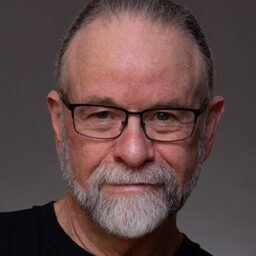Photoshop Tips: Brushing Up with Bert Monroy


When you first see a Bert Monroy digital painting, you’ll be amazed by two things: first, that what you see is actually digital artwork; and second, that it was drawn entirely from scratch, not painted over a scanned photograph as is common. Monroy sees himself as an artist who paints with pixels rather than oils, and at first glance you’d be hard pressed to tell the difference.

As with any painter, brushwork is key to Monroy’s success, and he exploits Photoshop’s new brush features whenever he can. Although Photoshop has let you make custom brushes for some time now, Photoshop 7 introduced the notion of Brush Presets, which gives you more control over the frequency and patterning of the strokes. Monroy uses them extensively when creating photorealistic foliage. In fact Adobe liked his grass and maple leaf brushes so much that they were included in Photoshop 7.
In this excerpt from his recent book, see how Monroy uses Photoshop 7’s Brush Presets to create lush, realistic-looking leaves and grasses.
We’ve posted this story as a PDF file. All you do is click this link “Putting the Brushes to Work” to open the PDF file in your Web browser. You can also download the PDF to your machine for later viewing.
To open the PDF, you’ll need Adobe Acrobat Reader.
This article was last modified on January 3, 2023
This article was first published on April 16, 2003
Commenting is easier and faster when you're logged in!
Recommended for you

Removing Hair in Photoshop
A few years ago I was asked by a British newspaper if I could take a dozen celeb...

Creative Fuel: Death of a Hero
Jef Raskin, a gifted technology designer, artist, educator, musician, and pionee...
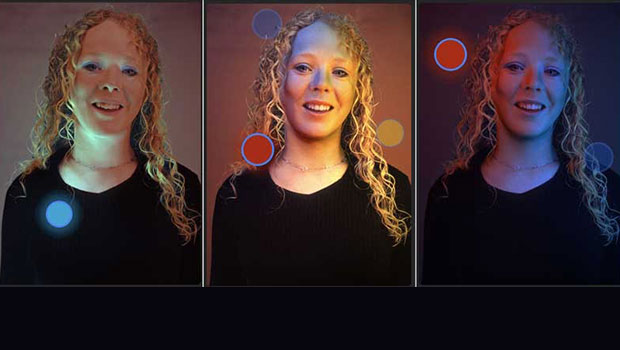
ClipDrop Review
ClipDrop offers a range of high-powered and occasionally unique solutions to eve...