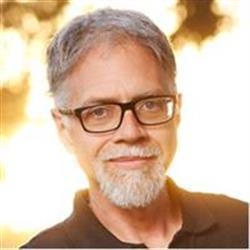Photoshop Dodge and Burn with Nik Color Efex Pro

The Really Good Stuff
Color Efex Pro would almost be worth the price just for its contrast filters. But Nik Multimedia has also thrown in a few truly amazing filters that you might find yourself growing somewhat dependent on.
First off is the Polarizer filter. Amazingly, it mimics the effect of a circular polarizing filter on a lens. Providing two sliders, one for rotation and one for intensity, the Polarizer can be used to improve contrast and color in skies and is a great way to produce more dramatic clouds and more deeply colored blues. You cannot, however, remove reflections and glare with the Polarizing filter as you would with a real polarizer.

Original image.

Applying a mild polarizing effect improves contrast.
The Sunshine filter is the most technically amazing tool in the Color Efex Pro package, and it’s pretty useful to boot. Using a complex set of light-casting algorithms, the Sunshine filter can take an image shot in gray, overcast lighting and make it look like it was shot in the daytime. Sunshine will not go in and paint blue into a gray sky, but it will add brightness, highlights, and realistic color adjustments to an image to make a neutral scene look as if it’s being illuminated by bright sunlight. This may sound a little strange, but it really works.

Original image.

The Sunshine filter adjusts images to make the look as though they were shot under sunny skies, as with this photo.
There are two versions of the Sunshine filter — an Easy version that provides hardly any controls and produces respectable results, and a full version that provides a wealth of sliders for fine-tuning and adjusting the filter’s impact. It can take a while to figure out how to use the Sunshine filter’s controls, but for saving a drab photo, it’s time well spent.
This article was last modified on December 14, 2022
This article was first published on September 4, 2001
Commenting is easier and faster when you're logged in!
Recommended for you

Now Shipping: Complete Digital Photography, 7th Edition
CreativePro author Ben Long has announced the publication of his latest book, Co...

How an Accordion Controls Photoshop’s Levels Command
The following is an excerpt from Speaking Photoshop CC by Dave Bate. Reprinted,...

Working with Live Shapes in Adobe Illustrator
Adobe Illustrator has always been the go-to application for drawing vector-based...