Photo Retouching in the Age of AI: Thoughts from Lisa Carney and Jesús Ramirez
Two eminent artists to discuss how AI tools have impacted photo retouching, and why the fundamentals are still important.

New technologies are reshaping the way artists retouch images. Skills you learned a decade ago may not even apply anymore—or do they? When it’s possible to run a Photoshop plug-in or apply an AI-based preset, who needs to learn a technique like frequency separation? According to professional retouchers Lisa Carney and Jesús Ramirez, the answer is: you. We sat down with the two artists (and frequent CreativePro Week speakers) to discuss how retouching is done today, and why the fundamentals are still important.

Lisa Carney defines herself as an entertainment industry retoucher, specializing in compositing and beauty work. You’ve seen her work on numerous movie posters and promotions for streaming media.

Jesús Ramirez is a retoucher and compositor, as well as host of the wildly popular Photoshop Training Channel on YouTube. They’ve also collaborated on several retouching jobs.
(This interview has been edited for clarity and length.)
One promise of AI is to allow us to spend less time on tedious tasks. Are you seeing that, or is it making you do more work because now you’re able to make, for example, more comps in less time?
Lisa Carney: I will tell you that on a production level AI is 100 percent saving me crazy amounts of time. And what I mean by that is, retouching hair edges, removing things like pictures on walls, how quickly you can do that with AI versus Content-Aware Fill.
However, and I don’t know if Jesús is experiencing this quite as much as I am, but it’s also turning into a bit of a pickle and causing me more time. I had a job and they did one of those spherical images where you take a flat scene and make it a 360-degree globe. They had all these trees in the center focus, and I could not get Generative Fill to exactly match that and do it high res. It was a nightmare.
Jesús Ramirez: I think, at least for the type of work that we do, people get confused at the moment thinking that AI is going to do everything for you. For the work that we’re doing, things are very specific, and they need to be provided at very high resolutions.
Lisa Carney: One of the things which is amazing and has completely changed my procedure and thinking is that Jesús is the king of creating backgrounds and extensions from nothing. We had an NCIS job recently where it’s a studio setup, so you don’t have a lot of space anyway. But the photos were from different angles, different perspectives, something you could not stitch and I said, “Can you can make a miracle happen?” and he does it time and time and time again. It’s amazing.

Jesús Ramirez: There are ways where AI has helped us save a lot of time and make things easier, especially on tedious tasks. On that NCIS job, I had a lot of different shots and different angles. So I was able to distort certain images and match the angles to try to create a complete background plate.
But the difficult part of doing that is merging weird edges and weird seams and try to make it all realistic, and that’s actually where AI was very beneficial. Where it would have been very difficult to blend two images, but I could just trace the selection around the seam and AI did a really good job of blending those two layers which saved me a lot of time. But there was no way that I could have fed the AI the five or so images and said, “Hey, make me a room this big,” and it would just do it. We’re not there yet. Maybe one day we’ll be, but we’re not there yet.
Another thing with AI is, for example, with this shirt [I’m wearing]. I can just make a selection and say make this shirt red, and AI will give me a red shirt. But it won’t be this shirt in red.
Lisa Carney: I’ll give you another example. He just talked about seaming edges. I just did a job with a lot of prairie grass in front of a scene. You always get halos—it cannot be helped. Once the job was built, every composition was made, I went in with a 1024-by-1024 square and just typed in ‘prairie grass’ and I was able to seam where the masking wasn’t perfect. Super unsexy stuff, great for AI. Or hair edges, I have to tell you, any time I have to deliver a flat file for a client, I don’t try to mask out hair edges perfectly. I let the AI just seam it between the background.
Jesús Ramirez: I also think people have a feeling that AI is a solution for everything, and at least in my opinion, it’s not. For example, there are resolution limitations that Lisa just mentioned. Now, Adobe has generative credits with AI, I forget the number you get per month, but after that it’s throttled and just slows you down. [Editor’s note: The number of credits depends on the subscription plan; the Creative Cloud All Apps plan, as a reference, includes 1,000 credits per month.] So for example, if you’re doing anything with removing objects from your photo, a good alternative could be the Remove tool because you’re not wasting the credits. And also the Remove tool is much faster than the Generative Fill tool because Gen Fill processes that information in the cloud, so that process takes time. So, as great as AI is, it’s not the solution for everything.
Lisa Carney: We have a toolkit that we start with the fast stuff. I always start with the Remove tool because it’s faster and I don’t want to use up my AI time. On that prairie grass job, I completely used up all those credits and it started going so slow that I worried I wasn’t going to hit the deadline. It’s important to have AI in your toolkit, but it’s not the only tool you use.
Jesús Ramirez: Just like with every tool in Photoshop, you have to know when to use a tool. Right now Lisa and I just gave praise to the Remove tool, but there are situations when I would use the Spot Healing Brush tool instead. For example, with the Spot Healing Brush tool you can use the Fade command and change the opacity of the adjustment you make, so reduce it in other words. For whatever reason, the Remove tool does not have the Fade command.
Lisa Carney: You know what I’ve been using? The Patch tool! I just did a job for Cindy Crawford and I had to do this background and Gen Fill didn’t work, Content Aware Fill didn’t, and then I used the Patch tool. Who uses the Patch tool anymore? Nobody! I do!
Are there techniques that you just don’t use anymore, or tools you haven’t used in a while?
Lisa Carney: It’s a rare day that I pull out that Clone tool anymore. Rare day. It’s the Remove tool or Spot Heal now. But, that having been said, revisiting a tool is really important. Kind of like how the Magic Wand used to suck? Well the Magic Wand tool doesn’t suck anymore. You’ve got to remember to go back to the old tools.
Jesús Ramirez: I don’t think there’s a technique or tool that I used to use that I don’t use anymore. Maybe I don’t use it as often, but every now and again I still use a channel tool or, you know, the Fibers filter will be great for something. But I know the benefit of this one specific tool and when the need arises, I know how to solve it with that tool.
One example I had in mind was when you’re doing skin smoothing. Do you still create layers and apply high pass filters and all of that, or are you taking care of skin retouching using tools such as Evoto? Are there skills that somebody now would not have to learn because new tools have replaced it?
Lisa Carney: Great question. Evoto is amazing. I use it on 90 percent of my jobs, easily. However, I know how to do it if Evoto doesn’t give me the result I need. But there are two factors to consider.
One is that we are not the end deciders: our client and sometimes their client is the end decider of what’s going on, so you have to be able to go backwards if you need to adjust something. And you can’t go back with Evoto. You can only start over again. And one of the things Evoto does is it often distorts stuff ever so slightly, so if you’re doing any distortion, you can’t reduce the opacity. That can bite you in the ass.
Two, if a product doesn’t do what you’re asking, do you still have the skill set to fix it? And if you only use Evoto, you’re going to lose your chops, 100 percent.
That’s something I’ve found frustrating with generative AI in general. You can get great results, but you don’t know what you’re going to end up with until you generate it. Are the results more predictable, or is it a case where you need to fix a spot, see what happens, and if that doesn’t work try a different method?
Lisa Carney: I find Evoto extremely consistent, and in fact it’s getting better and better.
Jesús Ramirez: If for whatever reason the app doesn’t work, you try the next thing and the next thing until it works. I like to start with whatever will get the result the fastest, and then move on down the list.
Lisa Carney: This is an asset you have, but you cannot rely only on it. The hiccup coming up is, how do people with limited time right now keep their feet in both camps? So how I answer the issue is that every once in a while I will not go to Evoto and I’ll do a project without it, just to make sure I’ve got my chops. But I have to be very diligent about that.
Another aspect of what you’re both doing is working with well-known faces. You mentioned that in some tools, what gets generated will be slightly off. How much of that comes into play in terms of dealing with a result that doesn’t look like the person’s real nose?
Lisa Carney: This is why I still have a job. I’m serious, because there is that decision making process. There’s the evaluation and how far to go, and not to go too far. And that’s why AI is not taking my job yet. Because there are those subtleties where you look at it and say, that’s just what’s wrong. And that’s what happens with AI, especially if you’re going too fast.
Jesús Ramirez: And even just for the regular person, not dealing with celebrities, I’ve always been in the belief that if it’s part of somebody, I just don’t touch it. A pimple or something, sure I’ll remove it because that’ll be gone in a week, right? But if there’s some wrinkle or something that could be distracting, I could minimize it, but I definitely wouldn’t remove it.

Have you found expectations have changed from clients? Do they have a sense of what can be done, or are they asking for different types of results? Or are they just clueless and rely on you to make magic?
Lisa Carney: I’ll tell you one of the blessings right now, and I understand this is completely temporary, is that my clients don’t know how I get the results I get. I get a job, they want the results, and the pay is the same. So the fact that I can do it faster is a boon for me right now. Because the bill doesn’t change—the bill is the bill. However, I’m very aware that that means two years down the line they’re not gonna be calling me. So I’m making hay while the sun is shining.
Jesús Ramirez: Even if somebody figures it out, I feel that at the end of the day, people have a Rolodex of names, and the person that can get the job done with less B.S., less emails, less phone calls, that’s the name they’ll pick out every time.
Lisa Carney: I think there’s something to be said for that. With Paramount, for example, a primary client Jesús and I both share, we’re signed off on round one, round two. It’s a point of pride for us, I must say. Other retouchers who I know in the industry are on round 12, 13, 14. We’re no B.S.. You don’t need to tell us anything, send us a job and we’ve got you, and it’s out. The sausage factory doesn’t matter to them, they just want their product.
We’ve talked a lot about AI, but also what I’m hearing is that it’s experience. It’s knowing your client and building relationships. For people who want to thrive as retouching artists today, what’s your advice?
Lisa Carney: Figure out what you’re good at. You’re going to have an inkling for something. Some people are going to be amazeballs at hair, or beauty, or whatnot. And I hope I’m not speaking out of turn, but one of the reasons I latched onto Jesús is his expertise with backgrounds. I can do beauty with my eyes closed practically because I’ve been doing it so long. I don’t need help with that.
Where I do need help is with these huge deliverables, which isn’t how it used to be. All this more complicated scenery. And Jesús is a star at that. Now it doesn’t mean he can’t do the other stuff, but that was the door in, you know what I mean? He has this amazing skill with perspective and finding assets from nothing.
I think another point is: know your tool. It’s not just the time and doing the work, but knowing that tool. While you’re learning techniques, know that effing tool and be the best person you know with every layer under every menu in Photoshop, every command, the boring stuff, the mechanics of it.
Jesús Ramirez: I hate to sound cliché, but I feel that a lot of people who are starting out just want to go from the beginning to the very top. I feel like you need to put in your repetitions. I was an athlete most of my life, and that’s almost how I see this industry. You have to put in the work, put in the time that people don’t see you “performing” or playing your sport, or creating a project. You have to develop your chops. We talked about your toolkit. How do you know what your toolkit is if you only use one or two tools?
At the end of the day if you want to get to Lisa’s level, you have to be professional. She’s literally the Michael Jordan of this industry, and to get there requires a ton of time working on the craft. And that requires a lot of work, learning, and creating personal projects, and things like that.
I’ve always had this quote in the back of my head which is “Be so good they can’t ignore you.” That was always my mentality. I need to be so good that I won’t be ignored, and that requires a lot of hard work.
This article was last modified on March 20, 2024
This article was first published on March 14, 2024
Commenting is easier and faster when you're logged in!
Recommended for you
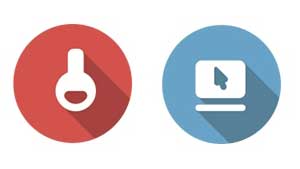
Vote in the Most Overrated Design Contest
Just because an idea or a product has become widespread or is “what all th...

Using InDesign’s PDF Comments Panel
Learn how to leverage the PDF Comments panel to streamline your editorial workfl...

Underline Every Line of a Paragraph, All the Way to the Edges
It's not hard to make custom underlines, but what if you want them to extend to...



