Painter 7 Lays It on Thick

Color Management at Last
In versions prior to 7, color management was relatively unsophisticated, especially considering that the program is essentially a wildly intricate paint box. Version 7 ships with Corel’s new (and excellent) color-management module, which is common to CorelDraw and Photo-Paint. The standardized color-management feature provides accurate screen previews and reduces unwanted color shifts between applications — for example, Painter and Photoshop. We really like this intuitive and thoughtfully designed dialog box, where we could specify working color space, select input and output devices, override standard settings, and save custom presets (for example, Press or Web). You can change the internal RGB color space to match any you use in other applications such as Photoshop and set a rendering intent.
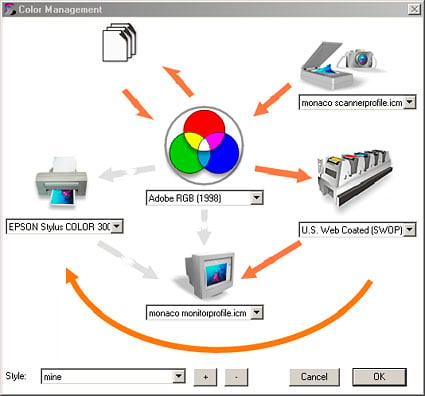
Painter 7 provides a visual guide to color management with its intelligently designed dialog box.
In the Advanced Import/Export dialog box, you can define how you want the ICC profiles to be treated when Photoshop files are opened and saved. And, by the way, Painter can now import and export Photoshop files with all layers intact and save .psd files in either RGB or CMYK format; prior to version 7, layers got flattened and you could only save as RGB to .psd format. We moved files between Photoshop and Painter formats with no problems during testing, but Photoshop clipping paths are still not supported. Version 8 wish-list item 2.

The advanced Import/Export controls in the Color Management dialog box let you control how ICC profiles are converted on import and embedded on export.
A Sop to Web Support
If you are saving files for the Web, you’ll find the new, live JPEG and GIF previews helpful. The dialog boxes provide a variety of options for saving these files, such as compression quality, map options, color reduction, and imaging method. You can view changes on the screen — a big improvement over the trial-and-error export in earlier versions. But you won’t find extensive Web-specific features in Painter — goodies such as sophisticated optimization and HTML output. We’ll call that version 8 wish-list item number 3.

Painter 7 provides moderate control over JPEG compression.
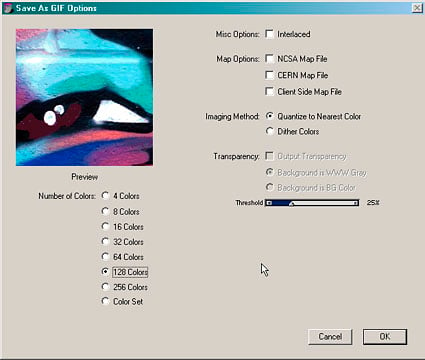
You can preview settings for GIF files in this dialog box.
More is Better
Each iteration of Painter has gotten better, and version 7 adds enough functionality to make the upgrade a no-brainer for people already using Painter. And for those of you who have stretched the limit of natural media in other software, it’s high time to take this venerable paint program for a spin. You’d be hard-pressed to outgrow Painter 7.
This article was last modified on July 20, 2021
This article was first published on August 1, 2001
Commenting is easier and faster when you're logged in!
Recommended for you

Print Management Conference Caters to Creative Professionals
The Printing Association of Florida (PAF) today announced additional details for...

Less is more for the Control panel
I learned something yesterday. There is a Control panel menu widget that opens t...

Markzware Files Digital Documents Preflight Infringement Lawsuit Against Enfocus
Markzware announced today that it has filed a lawsuit in the Federal Court in Lo...



