News from Adobe MAX 2021: What’s New in Creative Cloud
Adobe unveils new features for enhancing efficiency and collaboration in their Creative Cloud apps and services.


Adobe has announced new features in their Creative Cloud apps and services in conjunction with their MAX 2021 virtual conference. Like last year, the entire conference is free, so all you need to register is an Adobe ID! Here’s the agenda for show, which runs from Oct. 26-28 on a screen near you.
We’ll take a deeper dive in the December issue of CreativePro Magazine, but for now here are the “hot off the presses” headlines with links to more details in Adobe’s blog posts.
Creative Cloud Spaces and Canvas
Two new services aimed at enhancing and easing creative collaboration have been developed. These are also being offered in limited private beta versions where you must apply for access.
Spaces are “a shared place that brings content and context together, where everyone on your team can access and organize files, libraries, and links in a centralized location.”

Canvas is “a new surface where you and your team can display and visualize creative work to review with collaborators and explore ideas together, all in real-time and in the browser.”

Photoshop New Features
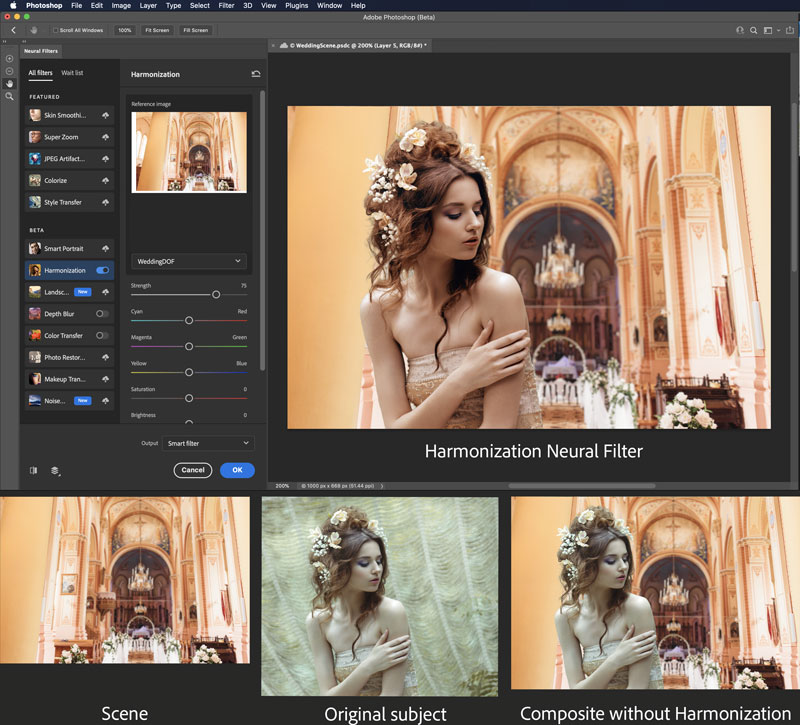
Here’s what’s new in Photoshop 2022:
- The Object Selection tool makes it easier than ever to make quick selections, with the help of Adobe Sensei.
- You can also have Photoshop automatically separate all objects it finds on a layer and mask them separately.
- Three new Neural Filters have been added for tinting images (Landscape Mixer, Harmonization, and Color Transfer). Other Neural Filters have been improved (Depth Blur, Superzoom, Style Transfer, and Colorize).
- Copy/Paste from Illustrator to Photoshop has been improved.
- There are new options for gradients to make them look more like the gradients you see in the real world.
- A new Comments panel allows you to quickly share work with clients and colleagues and get their feedback right inside Photoshop (in both the desktop and iPad versions).
- A revamped Export As dialog box
- Faster screen rendering
- Improved language support for type layers
- Content Authenticity features are now accessible in Photoshop, so you can assert your ownership of images, particularly when it comes to selling them as NFTs.
- Photoshop on iPad now offers Camera Raw support, Smart Objects, Dodge and Burn, and other enhancements.
Illustrator New Features

Here’s what’s new in Illustrator 2022:
- New collaboration features in both the desktop and the iPad versions of Illustrator now offer “share for commenting,” which allows you to share your artwork with others to get their feedback.
- Improved 3D effects with a redesigned panel and new features and access to Substance 3D materials
- Font auto-activation
- Illustrator on the iPad is getting a set of image tracing features called Vectorize, plus Brushes, Blends, Transform as Shape, Rulers and Guides, version history, the option to place linked PSD files, and the ability to cut and paste between Illustrator, Photoshop, and Fresco on the iPad.
Photoshop and Illustrator in a web browser
Beta versions of Photoshop and Illustrator on the web (running in Chrome and Edge browsers) are being developed.
You can access Illustrator on the web here.
To access the Photoshop on the web beta, click “Open in Photoshop on the web beta” in the header when viewing a Photoshop file in your browser.
Lightroom New Features
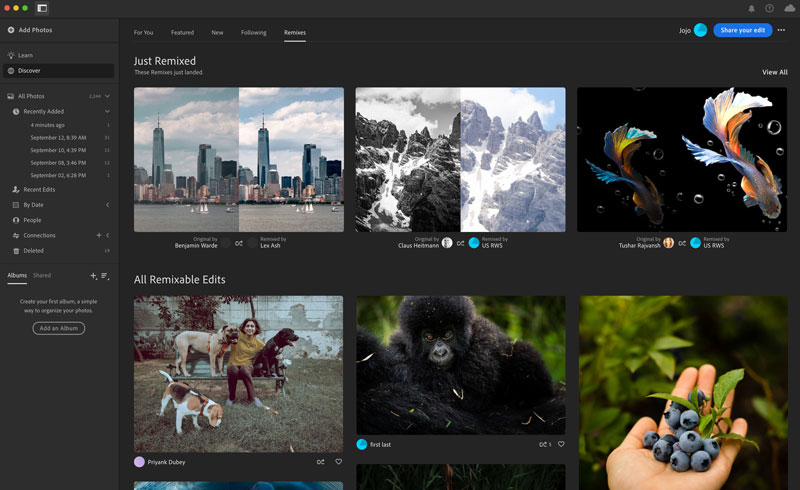
Here’s what’s new in Lightroom 2022:
- You can now create more complex and accurate selections with revamped Selective Adjustment tools.
- Automatic Select Subject & Select Sky via machine learning-based AI (aka “Adobe Sensei”)
- Recommended presets that are based on the subject of your photo
- 8 Additional Premium Preset Packs
- Community Remix where you can share your image with the community and see how other people would edit it
- Crop overlays
InDesign New Features
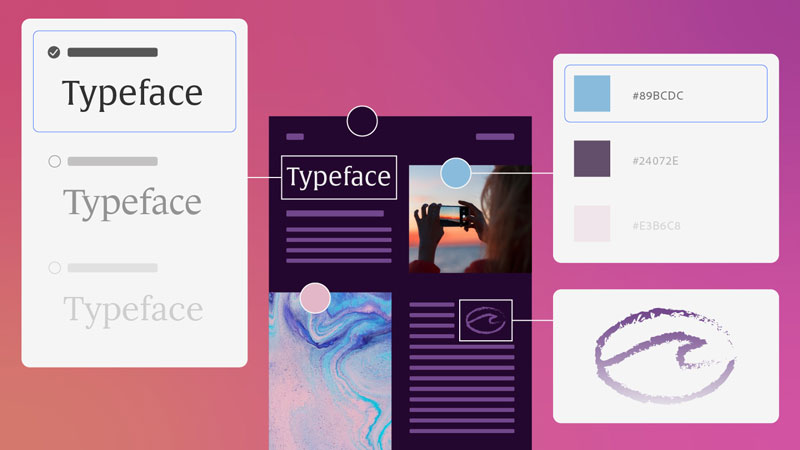
In addition to being optimized to run natively on devices with Apple’s Silicon M1 chip, InDesign 2022 will have the following additions:
A new preference for UI scaling
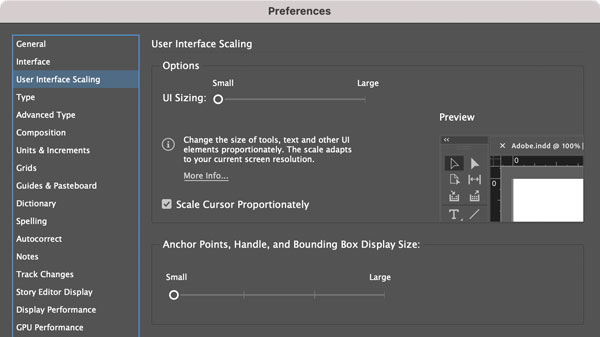
The ability to save like colors, vectors (in SVG), and type (in character styles with similar Adobe Fonts) from images in the layout as CC library items


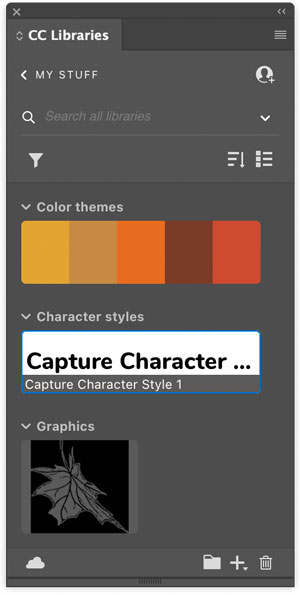
Master pages are now called “Parent” pages.
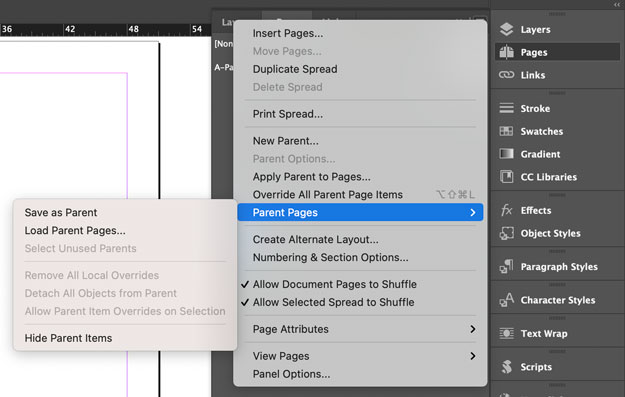
Other promised changes still in the works for InDesign include online copy-editing and Publish Online 2.0.
But wait, there’s more.
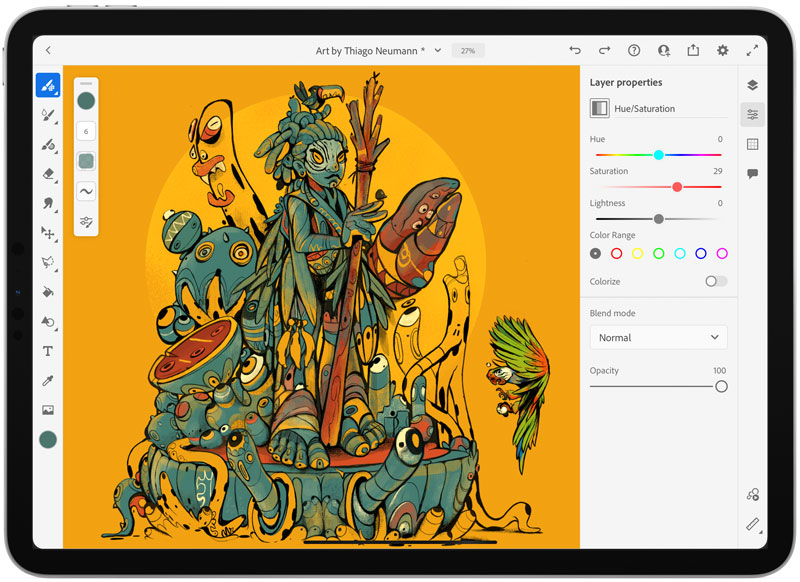
Premiere Pro, Fresco, XD, Behance, Adobe Fonts, Adobe Stock, and other apps and services are also getting new features. Again, we’ll have lots of content here at CreativePro on how to get the most out of all this new stuff in the weeks and months to come.
As always, if you’re in the middle of an important project, please update your apps mindfully (i.e. make sure Auto-update is turned off in the Creative Cloud app) so you don’t accidentally take one step forward and two steps back.
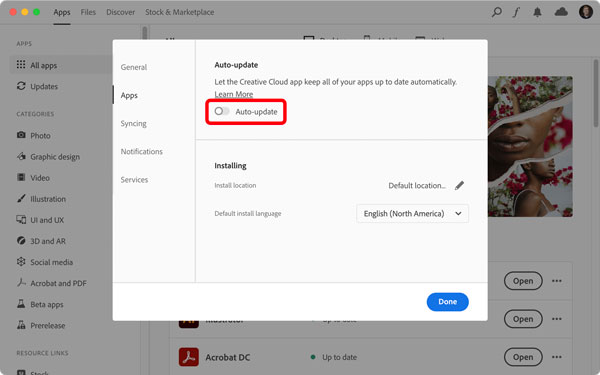
Many CreativePro speakers and authors are doing sessions at MAX this year, including David Blatner, Keith Gilbert, Nigel French, Chad Chelius, Bart Van de Wiele, Dave Clayton, Justin Putney, Khara Plicanic, Mark Heaps, Kladi Vergine, Anne-Marie Concepcion, Tony Harmer, and Jason Hoppe.
Be sure to check them out!
Enjoy Adobe MAX 2021!
This article was last modified on October 26, 2021
This article was first published on October 26, 2021
Commenting is easier and faster when you're logged in!
Recommended for you

CreativePro at Adobe MAX 2022
This year Adobe MAX returns as a live event, and CreativePro will be there!





