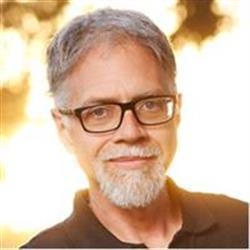Making the Switch: Learning the Rules of Shooting Digital

If you’re a photographer — professional or hobbyist — it’s probably only a matter of time before you make the switch from using a film-based camera to shooting digital. Particularly if film feels like an old, comfortable friend, however, you’re probably approaching the move with a good bit of trepidation. With this article we kick off a series that will address numerous aspects of making the switch, including the all-important topic of this premiere installment: How moving to digital will change the process of shooting itself. If you’re contemplating a move to digital, this article will give you a better idea of what it’s like to shoot with a digital camera. If you’ve already invested in a digital future, then read on for tips that should help you shoot better pictures.
White Balance
Part of the knowledge you accumulate as a film photographer, is the importance of choosing a film that’s color balanced for the type of light you’ll be shooting in — daylight, standard tungsten lighting, etc. — or perhaps using filters to correct a film’s color balance for different types of light. When shooting digital, you won’t need to know before you shoot what kind of light will predominate, but you may need to alter a camera setting or two when you’re ready to shoot.
In a digital camera, the imaging sensor captures luminance information, and an in-camera computer calculates appropriate color values. You can easily balance the computer’s color calculations to a particular kind of light by controlling white balance. You tell the camera what kind of light you’re shooting in or what color in your scene is white, and the onboard computer can accurately balance color. Considering white balance will be one of the first new habits you’ll need to develop when you make the switch to digital. Though having one more thing to remember might seem like a digital disadvantage, consider the benefit of being able to change your color balance on-the-fly. Rather than having to commit to a particular color balance for an entire roll of pictures, you can change back and forth freely without having to hassle with color filters.
Shades of White
Most digital cameras include an automatic white balance feature, and in some cameras this feature will be all you ever need. It’s important to do some experimentation to determine how reliable your camera’s automatic feature may be, as many such mechanisms can be fooled by tricky lighting conditions or subject matter. Mixed lighting situations — daylight streaming into a fluorescent-lit office, for example — are particularly challenging.
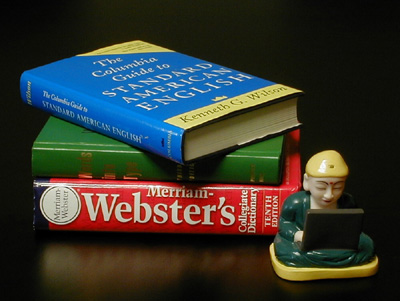

The camera did a reasonably good job of balancing automatically for the first shot above, without flash under fluorescent lighting. We captured the second shot with a manual, daylight white-balance setting.
Images with a dominant color — Santa Claus standing in front of a fire truck, for example — can also confuse the automatic white balance on some digital cameras. Some auto mechanisms work by identifying the lightest point in a scene, assuming that it’s white, and then balancing the remainder of the image accordingly. If a scene has a dominant color — red, in our example — then the camera may end up identifying a light pink shade as white.
Fortunately, most cameras include white-balance pre-sets for daylight, cloudy, tungsten, and fluorescent light. If you find yourself shooting in a tricky color situation where you know your auto white balance tool can get confused, then it’s worth switching to one of these pre-sets.
Higher-end cameras and some mid-range models include a completely manual white-balance tool, which allows you to point the camera at a white object to set a white point — to show the camera what it should interpret as white. Such controls are the best way to ensure proper white balance — particularly for critical “money” shots — but it’s important to remember to reset your white point when your lighting changes.


For the first shot above, we set camera white point manually under halogen lighting, giving an unrealistic color balance for the daylight scene. We switched to the camera’s automatic white-balance feature before taking the second image.
White Balance Tips, Tricks
Consider sticking a piece of white paper on your gray card (you do have a gray card, don’t you?) to help you set white point. When taking your light meter readings, you can simply flip the card over and grab a white balance. It doesn’t matter when you set white balance as long as you make the proper setting at some point before you shoot the picture. As a new digital photographer, your main concern is simply to learn to consider white balance.
If your camera includes a manual white balance feature, you can intentionally set an incorrect white balance to create the effect of a colored filter. For example, if you white balance your camera off of an x-colored card, your images will have a y-colored cast — just as if they were shot with a Y filter. As with any manual white balance setting, it’s essential to remember to re-set your white balance when you’re done shooting your “filtered” images, otherwise all your pictures will have the same tint.
Finally, be aware that some lens filters can cause bad white balances. For example, we’ve often had white balance troubles when using a UV filter in combination with a daylight white balance preset. The UV filter changes the temperature of the light enough that the daylight preset parameters are no longer accurate. If you must use a filter for a particular shot, then you’ll want to use a manual or automatic white balance.
This article was last modified on December 14, 2022
This article was first published on April 17, 2001
Commenting is easier and faster when you're logged in!
Recommended for you

The Creative Zone: Taking Your Photography to the Next Level
Excerpted from Canon EOS M: From Snapshots to Great Shots by Jeff Carlson. Copyr...

The NYIP Complete Course in Professional Photography Now Available Online
Press Release New York Institute of Photography Launches Online Professional Pho...

100 Most Important Cameras in History
If you didn’t get exactly what you wanted for the holidays, here’s a treat you c...