HTML5 from InDesign
- HTML5 from InDesign
- Troubleshooting Creative Cloud Services
- Readable by Design: Accessible Typography
- How to Be a Better Designer: Know Your Colors
- Must-See CP: Video Highlights
July 2025
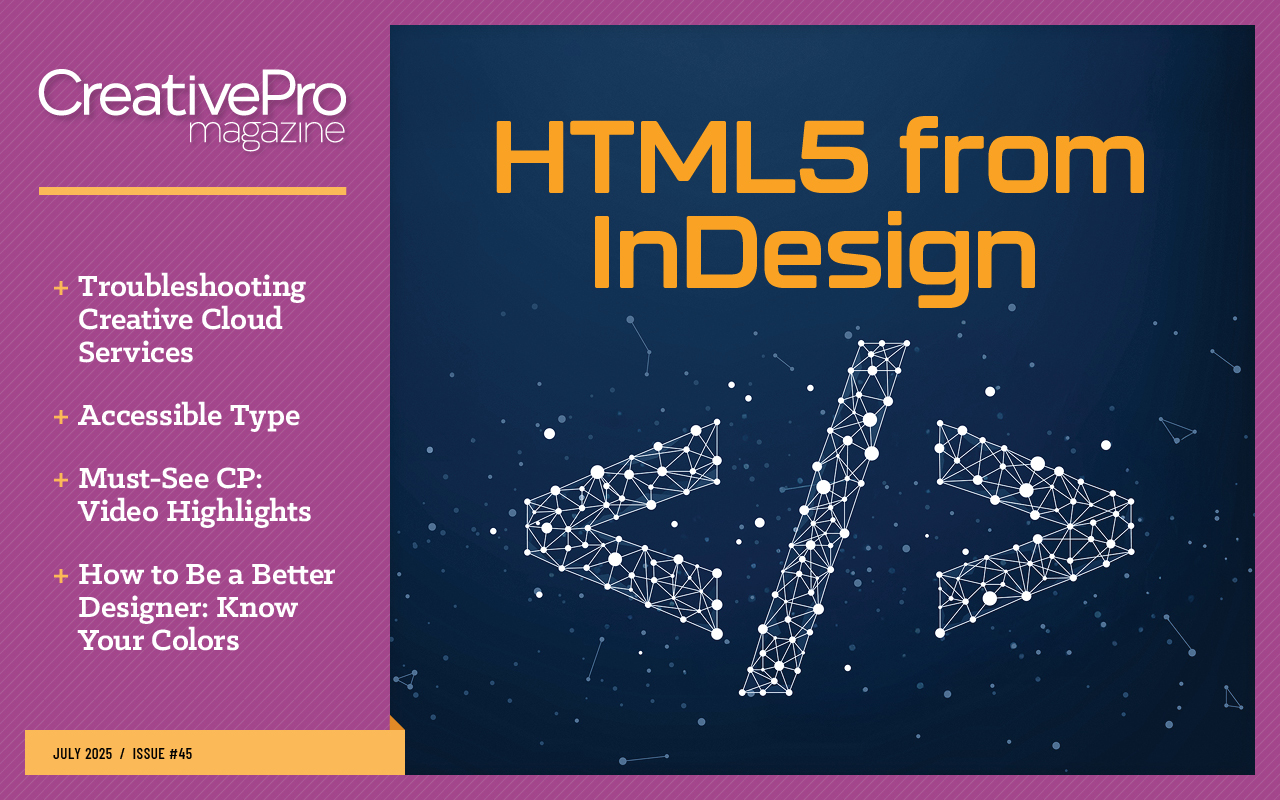
Letter from the Editor
File this one under “Better Late Than Never.”
Back in 2016, when Adobe took the wraps off a shiny new feature for InDesign users called Publish Online, many of us couldn’t wait to try it out. It offered push-button publishing of any InDesign layout to the web with full design fidelity and interactivity.
Suddenly, it seemed like the death of Flash hardly mattered. We were going to have a tool to make beautiful interactive experiences without learning CSS and JavaScript. Hallelujah! It was almost too good to be true.
Actually, it was too good to be true. We soon realized that Publish Online had some crippling limitations that were dealbreakers for many users.
First, the fact that you had to upload your document to Adobe’s servers was a security and privacy nightmare—as was the inability to password-protect your content or put it behind a paywall.
And even if you were okay with those things, another potential disaster loomed. Every Publish Online document was tied to the Creative Cloud account of the individual who published it. You couldn’t transfer a Publish Online document from one user to another or make it belong to a team account.
So, if the designer who published the document left the company, control of that document left with them. Or, if their subscription was canceled, Adobe would delete the online document. All the links to it would break and you’d have to start all over again.
As half-baked features go, Publish Online was raw cookie dough: temptingly yummy, but with the potential to make you ill.
Thankfully, with InDesign 2025 those problems are solved. Publish Online still works the same as ever. But now we have the ability to circumvent it by exporting the same HTML5 content locally. From there, you can do all the things Publish Online can’t while still enjoying its strengths.
In this month’s feature article, Keith Gilbert explains the process and walks you through the details of optimizing your layouts for the web and tweaking the output to your needs.
Continuing the theme of fixing what’s wrong in your Creative Cloud, Steve Werner walks you through troubleshooting Creative Cloud services such as Adobe Fonts, Adobe Stock, and Creative Cloud Libraries.
Stephy Hogan shows how to craft accessible typography that will have all your readers thanking you, not just the ones with disabilities.
In Part 5 of Nigel French’s series on how to be a better graphic designer, he focuses on the importance of knowing your colors.
Finally, I’m happy to introduce a new feature highlighting recent videos on the CreativePro YouTube channel. I’ve dubbed it “Must-See CP.”
Enjoy, and—assuming I’m not hauled away by NBC’s lawyers or the pun police—I’ll see you next month.
Recommended for you
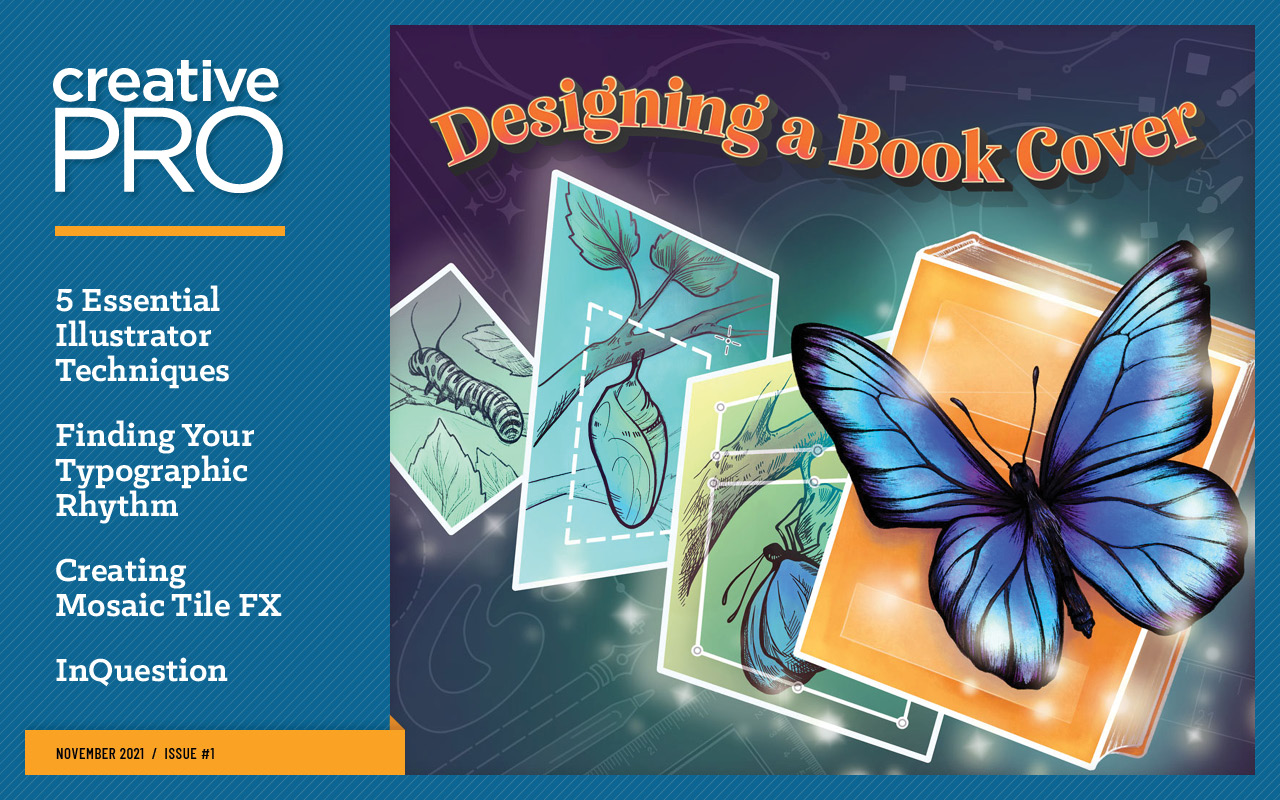
Designing a Book Cover
Designing a Book Cover 5 Awesome Illustrator Techniques InType: Finding Your Rhy…
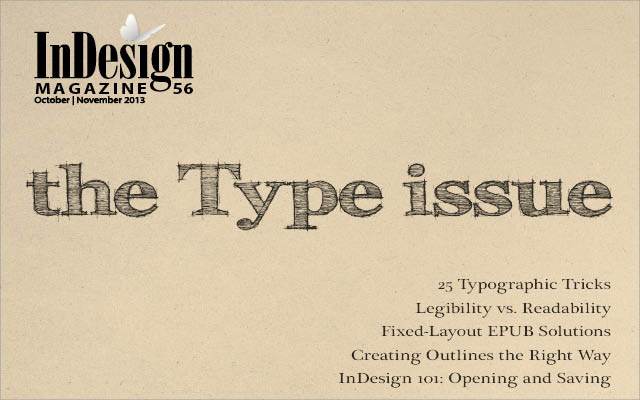
The Type Issue
25 Type Tips and TricksBullets on the Right SideInType: Legibility vs. Readabili…
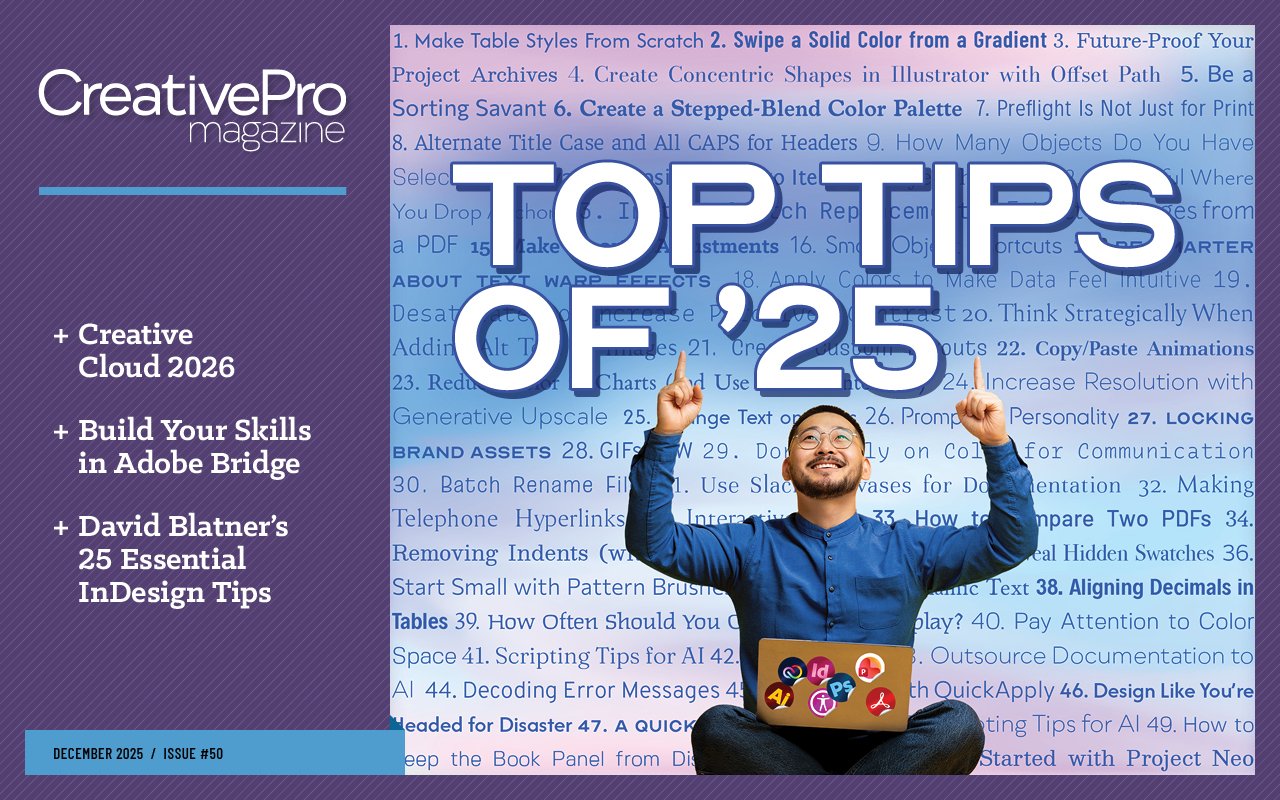
Top Tips of '25
Top tips of ’25 Creative Cloud 2026: Wider Perspectives Members-Only Video: 25 E…



