InReview: FlightCheck 2023
A venerable preflight tool is reborn.

This article appears in Issue 15 of CreativePro Magazine.
For graphic designers of a certain age—those of us who survived the rapid and sometimes rocky tumult of the early years of electronic design and digital prepress—the debut of FlightCheck was something of a miracle.
FlightCheck, by Markzware, provided a reassuring safety net as I learned (sometimes painfully and often expensively) the relationship between line screen and pixels per inch, the practical effects of wrong color spaces and color models, and just how easy it can be to forget a screen font when dragging your files onto a few floppies to get to the service bureau.
Over the years, though, most of the design world moved to InDesign, where we were treated to the glorious and decently comprehensive Live Preflight baked into the software.
Meanwhile, the print world has embraced PDF as a standard, and gone are the days of bullying ourselves about RGB TIFFs and downsampling of the source files to cram a few more bytes on a Zip disk, floppy, or maybe even one of those execrable SyQuest drives.
Most printers now urge us to let the CMYK conversion be part of the printer’s RIP workflow—if we’re even working with print at all. And Acrobat Pro includes a long list of preflight profiles and the capacity to repair the problems on the fly.
For me, over time, I went from overdependence on FlightCheck to losing touch with this once essential piece of software. Even my “Why Fight It? Preflight It!” T-shirt that came with my floppy disk and user manual in 1996 became unwearable over so many years (much to my wife’s relief).
So when it came time to review the newest release—FlightCheck 2023, released in December 2022 after being in beta for over a year—I was really curious about the role this old friend might play in the workflows of our current era.
And after a few days of poking around menus, digging up some old files to challenge it, and getting the feel of what it has to offer, I have some evolving thoughts about our old friend—and some excitement about what the future might have to offer.
First Impressions
Gone is the FlightCheck interface design I remember, a jam-packed, overwhelming screen full of lists that vaguely evoked what you might see in the movies as the controls of a missile defense system. The new look is clean and spare.
FlightCheck 2023 operates in two modes: Inventory mode, which analyzes and offers you some pretty extensive data about your document, and Preflight mode, designed to flag problems.

Figure 1. FlightCheck’s documentation, supporting video clips, and user-friendly interface provide a solid introduction to what is essentially a brand-new program.
After being greeted with a hearty “Let’s get started” window (Figure 1), I did just that, setting up FlightCheck’s presets to address the requirements of newspaper printing. I dragged and dropped a few PDFs of real-world newspaper ads.
FlightCheck offers a clean screen with a generously large thumbnail of your file; you can toggle between Inventory mode (Figure 2) and Preflight mode (Figure 3). It’s a laudable attempt at displaying the report data both comprehensively and coherently.
“We have been rebuilding the conversion and preflighting engines for the last five years,” Markzware Media Contact Mary Gay Marchese-Pettit told CreativePro, describing the effort as “a totally rebuilt FlightCheck.”
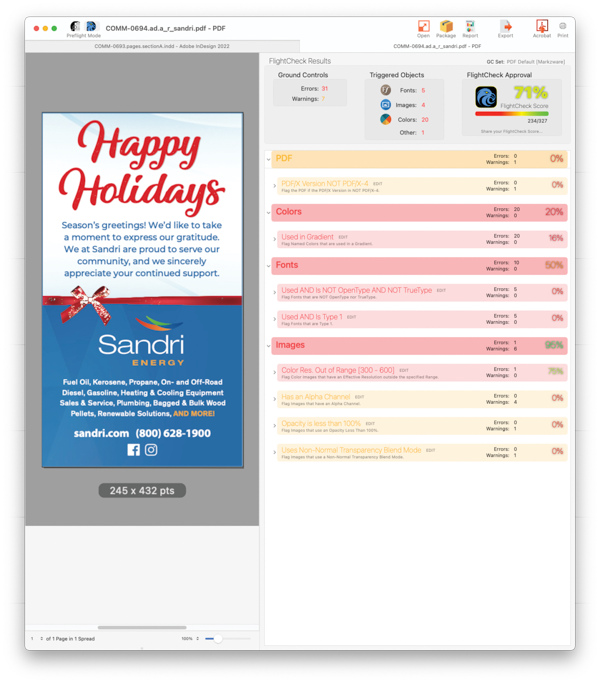
Figure 2. Preflight mode enumerates potential vulnerabilities in documents…

Figure 3. … while Inventory mode runs through every aspect of your document.
The program is fluent in identifying bleeding-edge file formats like HEIC and WEBP. You have an overwhelming amount of flexibility in how you configure the Ground Controls to nudge you with a calming orange or give you a literal full red alert. And, in fact, you see signs of issues that are top of mind for people using InDesign these days: You can set the program to flag use of Pantone colors or Type 1 fonts (Figure 4).

Figure 4. FlightCheck 2023 addresses contemporary concerns about Type 1 fonts and Pantone colors in documents created with Adobe applications.
The program, fresh out of beta as of this writing, still felt rough and inconsistent in spots when I put the initial release (version 2.0.5) through its paces. For instance, it identified one font I used as a “Printer Font” when loaded with the macOS Font Book utility. Also, when loaded in InDesign’s Fonts folder, FlightCheck flagged my fonts correctly as Type 1 but it also insisted they were missing. It’s clearly still a work in progress.
In Preflight mode, you can highlight a problematic image in the list and immediately see it highlighted on the thumbnail.
But go to the list of troublesome fonts, and you can get some information that might be more esoteric than helpful. You can see, for instance, a list of which specific glyphs are embedded in the file (Figure 5), which might be helpful in case you need to make corrections in the PDF without the font loaded. But if you actually need to see where that font was used, you’re on your own.

Figure 5. Despite a clear intent to be accessible to a wide swath of user levels, FlightCheck can still get into the weeds with font information.
One ad didn’t pass the Ground Control setting for minimum type size, and it would have been helpful to see a highlight on the thumbnail for where I could find the culprit. It turned out the text was hidden behind a tint build—a fact I could find only by opening the PDF in Acrobat Pro. At least the program makes it easy to open the PDF in Acrobat or another PDF editor, if you wish to configure one as a default.
More concerning—and for me, a potential deal-breaker—was the lack of capacity to set acceptable resolutions for bitmap art, which needs to be at least 600 pixels per inch to reproduce type and line art without rough fuzzies on the edges.
That’s the kind of mistake that can cost designers a ton of money and good will in an unacceptable print job, which is one of the major selling points of the software. I am happy to report that the latest version of the software has restored this essential ground control (Figure 6).

Figure 6. Markzware has already fixed what might have been a huge deal-breaker of an omission in FlightCheck 2023’s initial release.
When I look at a screenshot of the overwhelmingly comprehensive interface of the FlightCheck of yore, I am amazed at how much effort it took to remove Ground Controls that somebody might need. I can’t help but wonder how much more it would have taken to simply keep the super-geeky prepress details, like trapping, intact yet hidden by default underneath a customizable interface, much like Adobe’s Essentials workspaces in InDesign, Photoshop, and Illustrator.

Figure 7. The FlightCheck score attempts to quantify how much work a file needs.
Instead, we get features like the new FlightCheck Approval rating (Figure 7) that grades the quality of your file based on flagged defects and, to a lesser extent, warnings and even encourages you to share your score. Look, I’m not averse to letting my geek flag fly on social media. I’ve been known to post observations that compare the dreary overcast of a bleak midwinter day to a white point setting in Photoshop. Even for me, however, sharing my #FlightCheck #FlightCheckScore is a bridge too far.
To its credit, Markzware told me that the company envisions “many new Ground Controls” and welcomes user feedback to guide these development efforts. And, to be fair, Marchese-Pettit points out the ease of use of this new FlightCheck relative to the complexity of InDesign’s built-in controls and Acrobat’s terrifying but exhaustive Preflight panel.
One case in point: As this issue of CreativePro Magazine neared completion, Markzware sent me a new build (2.1.1), which added more ground controls, including one for saturation of color builds, which is a welcome addition for those of us who work with color ink on newsprint.
Given how swiftly this reviewer’s questions about the missing line art Ground Control were answered not only with an email but also with an almost immediate software update, that bodes well for a development effort that is customer-centric, collaborative, and creative.
Pain and Possibility
At the heart of the program is the ability to set up preflight workflows. You can, for instance, instruct FlightCheck to create full reports on your files and save them in a designated place.

Figure 8. In the underpinnings of the program lie resources to integrate FlightCheck with existing CRM and project management systems.
It’s clear that Markzware is thinking big: You can configure FlightCheck to generate these reports in a number of formats (Figure 8), including JSON, a familiar standard for sharing data among databases. A large printing firm, for example, could stream the results of a FlightCheck report into a customized customer service or project management database, and videos supporting FlightCheck make this a huge selling point.
It also looks ideal for a scenario where jobs are coming in from the public, in part because FlightCheck is scriptable with AppleScript and Automator. An employee with IT chops or a good consultant could have a lot of fun making something like this work. For example, you could set up a Folder Action to fire up FlightCheck whenever a batch of PDFs comes in. You also can drag and drop a full folder with a native source file and associated links onto the Get Started window, and FlightCheck will run reports on all the linked files in addition to your layout file.
For individuals or small groups, the Preflight Report can be configured in multiple ways, complete with page thumbnails. It’s easy for the options to get out of control, requiring some forethought to where these assets will be stored. The same graphics that make those nice reports possible are also going add to the confusion in your digital workspace. My first forays into contemporary flight checking resulted in JPEGs and GIFs strewn around my folders (Figure 9). Be warned that this is not software that you can deploy or test casually without leaving a lot of inadvertent digital clutter in your wake.

Figure 9. Be careful about what files you want FlightCheck to generate and where you want the program to store them.
For Some, This Will Be the Right Tool
Right off the bat, I was able to see the value of FlightCheck. It shines as a management tool for firms managing large archives, even in its current warts-and-all state.
I tested a chapter of a book I designed in QuarkXPress in 2000 (Figure 10). Bearing in mind that I don’t actually have Quark on my computer (haven’t for 18 years), the art was still on a CD-ROM, and most of the fonts weren’t loaded on my system, FlightCheck was able to scroll through the thumbnails of the document pages and export the document as a PDF suitable for imprecise reference purposes or text extraction—or get a list of missing images and fonts so the file could legitimately be brought up to date.

Figure 10. The best aspect of FlightCheck is its ability to render, with surprising accuracy, the content in source documents, as it does here with a 22-year-old QuarkXPress file with missing art and fonts.
Pause and think about that for a moment.
You can scroll through a 22-year-old QuarkXPress document without needing QuarkXPress, while you’re missing links to the art, and still view a reasonable facsimile of what’s in the file and transfer its contents into a form that can be repurposed.
That’s amazing!
I immediately thought of a former client, a book and magazine publisher with an almost half-century archive of content that spans the history of digital publishing. With book titles that anthologize material from the magazines and original books constantly in print and periodically updated, refreshed, and redesigned, having FlightCheck at the ready could be a godsend.
Markzware does caution that the intent of this preview and export is not to create a reproducible PDF file out of old data and thin air. “The PDF we create is our own ‘best guesstimate’ of a drawing of the document,” an engineer told me. “Most objects will be exact, but InDesign uses proprietary algorithms for text, including kerning and hyphenations, etc., and our PDF is not able to match that accuracy and therefore should be not relied upon for print production.”
But, the company notes, customers can use such PDFs for annotations and markup in Acrobat and have those changes work with InDesign’s Share for Review. I wonder if future releases will include the option to export notes made in FlightCheck into these PDFs to integrate them into a corrections loop with InDesign and Acrobat.
Your mileage may vary. While FlightCheck did a beautiful job drawing previews from a PDF of one page of my newspaper that shipped to press (Figure 11), it did a ghastly job rendering the source InDesign file, tripping up with deleted elements from parent pages, type on curves, multicolumn spans, baseline grid alignment, rotated text, and transparent frames (Figure 12). That’s really not unreasonable given the complexities of my newspaper template—just be forewarned about this reality.

Figure 11. FlightCheck has an easier time rendering a complex PDF…

Figure 12. … than it does rendering the document from which the PDF was generated.
Another nifty feature: FlightCheck will do its best to export graphics files embedded in a PDF or another source file (Figure 13). If your document has missing linked art, you can download whatever screen graphic image is hiding in there.

Figure 13. Buried in the program are little surprises, like the ability to extract images embedded in a source file or a PDF.
The program integrates nicely with other Markzware products, including OmniMarkz, which can convert InDesign, QuarkXPress, PDF, and Illustrator files to any other of those file types, as well as to Affinity Publisher. (That’s a topic for another review, but OmniMarkz, supplied with our review license, looks like an amazing resource for, say, newspaper advertising designers, who need to modify files from a number of sources on razor-thin deadlines.)
Even though most of us don’t send all working files to a printer anymore, FlightCheck can be immediately useful for archiving big projects in-house, turning a task that would require a designer using a native program’s tools into a clerical task using a program that an art assistant or a designer-in-training could learn quickly.
The Bottom Line
In the end, I felt like I was reviewing two programs.
First, I experienced a fresh take on a program that set the standards for digital publishing quality control and literally changed our vocabulary and protocols for checking our work. I admire a company that has the courage and resources to start from scratch.
But I also experienced a well-intentioned first release of a brand-new product that has some surprising imperfections and a handful of glaring omissions that represent a baffling step backward for a product whose very name is associated with exacting production standards. Yet, I also saw an amazingly responsive effort to tackle essential changes and improve the product, which left me feeling even more positive about this software, despite the rough edges.
I do fear that the designers among us who most need to preflight their files are the ones who will continue to ignore every feature in design software and every product like this one, to their peril and to the misery of those who have to work with their files. I also am concerned that a product that is trying to be everything to everybody risks being nothing to anybody.
But for the price, FlightCheck will represent a great value for some customers; others will be crestfallen. I don’t like the idea of assigning a single rating to the program, given this paradox. With these first impressions in mind, do give it a try. Be sure, as well, to give ample feedback to the developers—a super-responsive, creative company that has grown, survived, and adapted with the fast-paced changes in digital publishing for decades.
I’m intrigued enough that I want to see where this software goes with continued rapid development, and I’m going to look forward to finding ways to use it, even in its volatile state, as Markzware moves toward the strong, stable version of this program that I already see signs of it becoming.

- Markzware Inc.
- markzware.com
- $249 or €249 per year (subscription); $399 (perpetual)
- macOS (10.13 required)
Commenting is easier and faster when you're logged in!
Recommended for you

First Impressions of Acrobat 7.0 with Claudia McCue
A seasoned professional speaker, the Principal of independent training provider...

Grouping Color Swatches
Want to make groups of colors? Well, you can't, sorry. But you can fake it with...

Review: LandscapePro
LandscapePro is the latest offering from Anthropics, developers of the excellent...



