InQuestion: Solving Cross-Platform Font Problems
Bob Levine discusses why some fonts can't be used on both Mac and Windows, and how to get around this problem in some instances.

This article appears in Issue 115 of InDesign Magazine.
Q: I’m working on a document with a colleague. We’re sharing all resources in a Dropbox folder. My colleague has shared a packaged folder with me including a “Document fonts” folder. When I open the InDesign file, I get multiple missing font messages. I’ve checked the fonts in the shared folder in Windows Explorer and some of them have a 0 kb size. My colleague is using a Mac and says they’re fine. Is this the problem? Is there anything else we should be aware of?
A: Yes and yes! I’ll expand on both points for you. Let’s begin with a brief overview.
There are three primary font formats that are used in InDesign: TrueType, Type 1 (sometimes referred to as PostScript fonts), and OpenType.
OpenType is by far the most common font format today and is fully cross-platform compatible. It was developed in the 1990s by Microsoft and Adobe. OpenType fonts can have a TTF or OTF file extension. The same file, installed on a Mac or Windows machine, will work perfectly. OpenType fonts can contain more than 65,000 glyphs, so there’s no need for separate fonts for old-style figures, fractions, swashes, true small caps, titling letters, stylistic and contextual alternates, and ligatures.
Type 1 fonts require two files for each font, one for rendering the characters onscreen, the other for printing. The Windows file extensions for these are PFB and PFM. Type 1 fonts are not cross-platform. Separate Mac and Windows versions are required. They are not interchangeable. Type 1 fonts can contain up to 255 glyphs, meaning that additional typefaces are required for a full range of glyphs.
TrueType fonts can be Mac or Windows specific, but Windows TrueType fonts can be installed on a Mac, making them a better
choice. Like Type 1, TrueType can contain up to 255 glyphs.
This background information may give you a clue about the most likely reason you’re seeing, or rather not seeing, the fonts—the common problem of non-cross-platform-compatible fonts.
Let’s start by looking at what your colleague might be seeing: fonts that look fine on her Mac (Figure 3).
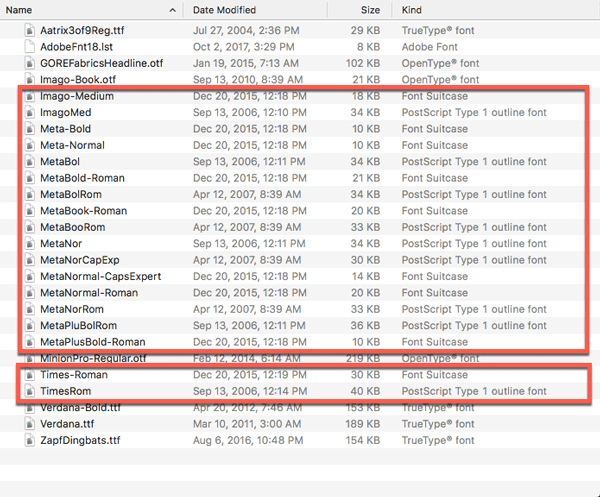
Now look at a Windows Explorer view of the same “Document fonts” folder that was packaged on a Mac. Mac-only Type 1 font files show as 0 KB in size and will result in a missing fonts alert when the InDesign file is opened in Windows (Figure 4).

There is almost nothing a Windows user can do with those fonts. While there are conversion utilities out there, they are far from perfect, and converting the format could potentially be a violation of the font license.
So what steps can be taken to avoid these problems in a cross-platform workflow in the first place?
Simply put, you must plan ahead. Do not use fonts that can only be used on one operating system, especially if they’re Mac only. That may sound like you’re limited to OpenType, but that’s not necessarily the case. As I mentioned earlier, Windows TrueType fonts can be installed on a Mac… and there’s a little trick I’m going to share about Windows Type 1 fonts: While they can’t be installed on a Mac, they can still be used with InDesign on a Mac!
Confused? Don’t be. Open a Finder window, and browse to the InDesign application folder. There, you’ll find a Fonts subfolder. It’s most likely empty, but don’t let that stop you—you can copy the Type 1 PFM and PFB files into that folder (Figure 5).

Once you’ve done that, you’ll be able to use those fonts in any InDesign project (Figure 6).

As a side note, even archaic font formats such as Multiple Masters (which are now unsupported both on Mac and Windows) will work on either operating system with this Fonts folder trick, so remember it for when a client you haven’t heard from in ages calls you to update one of those zombie files you archived more than a decade ago.
A final note on fonts: always refer to a font’s license before installing it on any computer to be sure that you can do so legally.
By the way, there’s one other thing to be aware of when working cross platform: file naming. Each operating system has “illegal” characters that could cause problems. Windows filenames cannot contain any of the following characters:
/ : * ? “ < > |
If you’re a Mac user working with someone on Windows, avoid those characters. Why? Let’s take a look at a file in a shared OneDrive folder. Figure 7 shows how it looks to the Mac user.

That red circle with an “x” in it is warning that something is not right. If you check the OneDrive alert, you’ll see the message shown in Figure 8.

And a peek at the same folder on Windows shows that the file won’t sync (Figure 9).
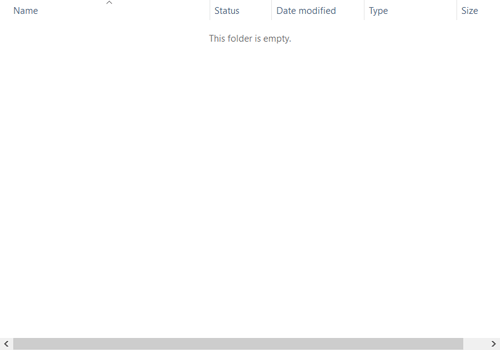
If you’re a Dropbox user you’ll have a big problem: Dropbox just refuses to sync the file, and doesn’t give you any warning.
Forewarned is forearmed. With the above knowledge, you’ll remember to name your InDesign files so that they’ll be right at home and properly recognized on Mac or Windows.
Commenting is easier and faster when you're logged in!
Recommended for you

Introducing Helvetica Now: A Reinvented Classic
Think there are enough versions of Helvetica? Well, think again, because here co...

InDesign Magazine Issue 113: Calendars
Issue 113 of InDesign Magazine include articles on calendar design, high-contras...

How to Set Up Your Documents So That Your Printer Won’t Hate You
I work for a large commercial printing company (see my bio below for details) an...



