InDesign’s Evil Evil Color Picker
MSK wrote:I have noticed, if you choose an object that has been set to a value of (for example's sake) 100/20/0/10, and check the color in the color picker, it...

MSK wrote:
I have noticed, if you choose an object that has been set to a value of (for example’s sake) 100/20/0/10, and check the color in the color picker, it converts your build to a wacky cmyk mix. It may add yellow, or take away magenta. If you select ok, it converts that image to the new build, regardless if its a color that you have created a swatch of. All of the sudden, you have a object that was supposed to be 100/20/0/10, and is now 100/31/5/0, and isn’t recognized in the swatch window. This can have awful effects on press.
Let me make one thing perfectly clear: No one in their right mind should ever use InDesign’s color picker for anything involving print or prepress. InDesign is a great tool and I love it, but there are few features in it that are so dangerous, so poorly conceived, that I start to grind my teeth just thinking about them. The Color Picker is one of them.
Fortunately, the Color Picker is hidden, so many people never see it. To find it, double-click on the Fill or Stroke icons at the bottom of the Tools palette. It looks just like Photoshop’s color picker but it acts in unexpected ways. For example, if you apply a 100% cyan swatch to a frame and open the Color Picker, it immediately switches the color to RGB.

The only way you can ensure it stays in CMYK is to click in one of the C, M, Y, or K fields in the lower-right corner. Suddenly the Add RGB Swatch button changes to Add CMYK Swatch. That’s the only indication you’ll see that something is different.
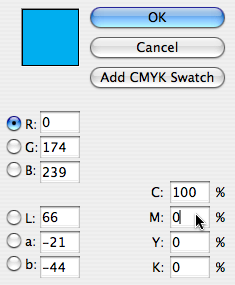
If you click OK, the color changes to an unnamed color, so it won’t appear in the Swatches palette. Fortunately, if you do click the Add button, the color is added to the Swatches palette. Alternately, you can choose Add Unnamed Colors from the Swatches palette flyout menu after closing the Color Picker.
The other problem I’ve had with the Color Picker is when I do choose an RGB color. For example, I might choose pure cyan (0r/255g/255b) if I’m doing a piece for on-screen viewing. Then if you open the Color Picker and just happen to click on the C, M, Y, or K fields and then click OK… the RGB color is converted to a much duller CMYK color without any warning or indication in the dialog box.
The trick to the Color Picker is to be aware of what field the cursor is in at all times. The field that has the blinking cursor controls the color space.
So many people have been bitten by this heinous feature that I tell people to forget that it’s even there. Unfortunately, I cannot find any good way to disable the Color Picker entirely. (In theory you should be able to turn off that particular plug-in using Configure Plug-ins, but it doesn’t work.)
This article was last modified on December 18, 2021
This article was first published on March 9, 2007




