InDesigner: Raphaël Freeman
Addison Lalier shows how one designer has mastered the complex layouts and typesetting of multilingual Bible publishing.

This article appears in Issue 136 of InDesign Magazine.
Have you ever wondered who produces Bibles? More specifically, who designs the layout and typesets the content? Look no further! I spoke with Raphaël Freeman, owner of Renana Typesetting in Modi‘in, Israel about his career in multilingual publishing and how he approaches content, design, and workflow.
Freeman has typeset various editions and translations of the Bible in English, French, Spanish, Hebrew, and Russian (Figure 1). In this article, he walks us through a project in which he is typesetting a Hebrew Bible*, and discusses the tools and processes he uses to address some of the biggest challenges he faces in typesetting (Figure 2).
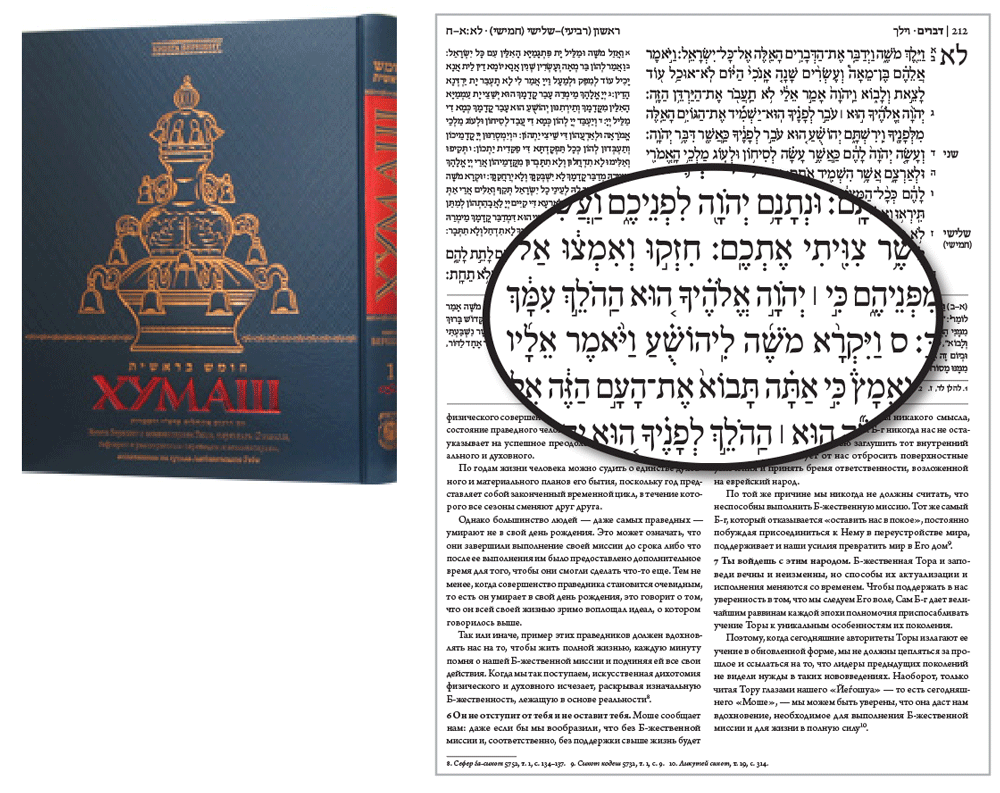
Figure 1. Cover of the Russian edition of the Chumash and a page showing the Hebrew Bible above with Russian commentary below.

Figure 2. The colloquial term for this specific Bible is the Chumash. Technically, the full term is The Five Books of Moses. The Kehot Chumash is produced and copyrighted by Chabad House Publications.
* The Hebrew Bible, or Tanakh, is the collection of books often called the “Old Testament” by Christians. The Chumash (which is pronounced with a guttural “c” sound, because there is no “ch” sound in Hebrew) consists of the first five books of the Bible, also called the Torah.
Design Considerations
In the Hebrew language, the letters are consonants, while the vowels are indicated by the dots, dashes, and marks that are located on top and underneath certain characters.
“In liturgical text, whether it’s a prayer book or a Bible, the vowels have important meaning and you need to be able to
read it properly,” explained Freeman. His biggest challenge is positioning the vowels in the correct place. “The problem with typesetting a Bible is that there’s another layer, a third layer, of cantillation marks,” he said.
From a technical point of view, these can be a nightmare to position, especially because most fonts don’t support this level of linguistic accuracy. Freeman uses the Diacritics Positioning function in the ME (Middle Eastern) version of InDesign, to manually adjust these marks. He mentioned that he’s also used customized programs from Gavriel Harbater (the founder of In-Tools Solutions) to help adjust and position characters correctly. If you’re translating texts or interested in learning more about typesetting cantillation marks, check out the video tutorial that Freeman has recorded on that topic.
Another element of the Hebrew Bible that is important to take into consideration is the design of interpolated commentary that helps readers following along. “The idea is that you read the text and find a way to distinguish between God’s word and the Rabbi’s word,” said Freeman. To help readers make sense of the text in a clear way, he used bold for the direct translations.
Scripts That Get the Job Done
The process of typesetting a Bible takes a long time (we’re talking years in some cases). And without the proper workflow, tools, and software, it can take even longer. In Freeman’s work on the Jewish Bible, using scripts has saved him hundreds of hours over the course of a project (Figure 3).

Figure 3. This is a small glimpse into the many scripts, both custom and commercial, Freeman uses for his typesetting projects.
“Typesetting is monotonous. For me, once I’ve done the interesting bit of the first few pages, I ask myself, ‘How can I automate that?’ Once you’ve worked out your scripts and made it consistent, you can make it fast,” said Freeman.
The first five books of the Hebrew Bible, sometimes called the “Five Books of Moses,” are traditionally split into specific sections, or portions, that are read each week as part of the Jewish prayer service.
When Freeman designs a page, he receives the text in full, but configures the type and layout in portions. He uses Automatication’s Multi-Find/Change script that bundles various search and replace functions together into one operation. “When I get the text, I run 168 search and replaces to clean up the first few texts,” he said. “And every time I get a new portion, I run these GREP replacements to clean up the text. This is so crucial to my workflow.”
All of the text for a portion is populated onto the first two pages of the file, including all commentary, verses, and footnotes. He then uses a blank spread as the bones for the piece and runs scripts to insert text onto the pages, one at a time (Figure 4).
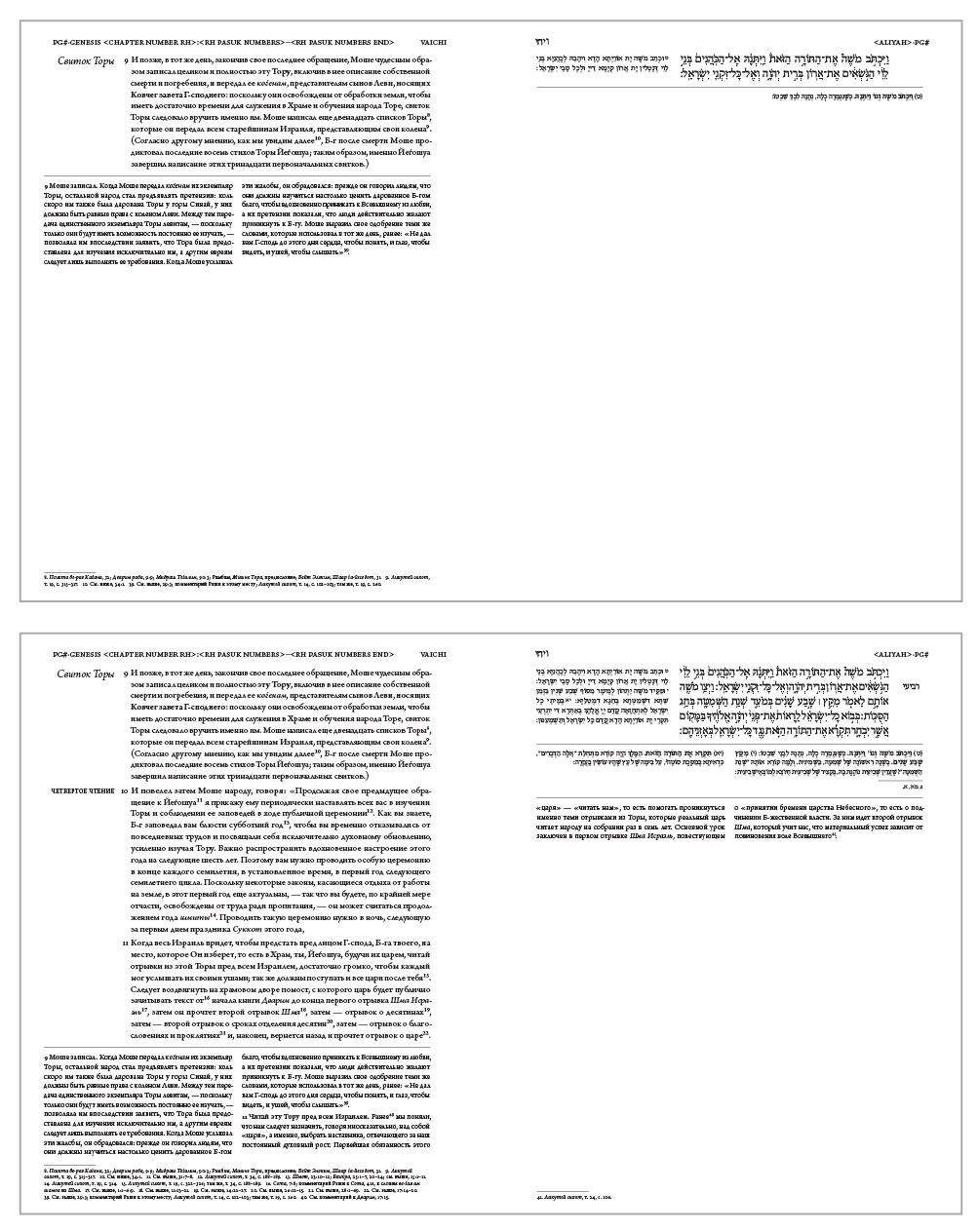
Figure 4. Freeman begins with a blank, standard spread, then inputs all text, including commentary and footnotes, into the spread one verse at a time.
“I use another script that adds one verse of the Bible, the corresponding commentary and Rashi [an eleventh-century Rabbi famous for his simplified commentary], Onkelos [second-century Aramaic translation], one verse in English, and the footnotes,” he explained. “I press a button, and one verse appears” (Figure 5).
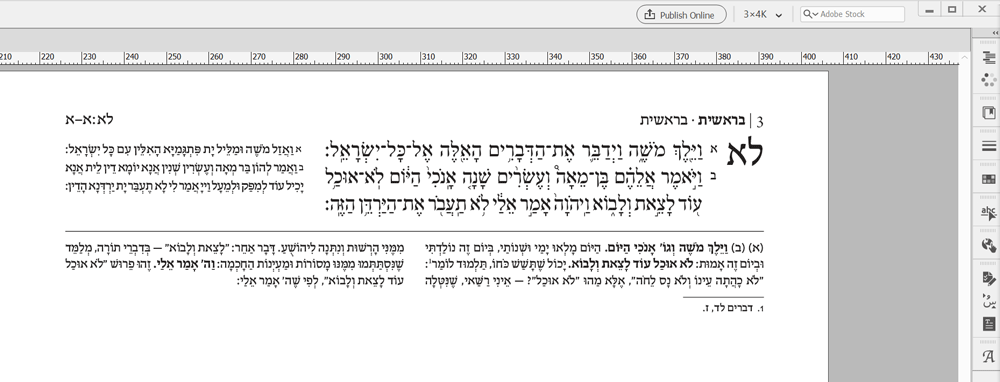
Figure 5. Freeman built these two verses with an “add verse” custom script.
At this point, Freeman uses ID-Extra’s Mastermatic script to apply master pages based on the presence of specific paragraph styles or object styles on document pages. “Mastermatic is a big deal for me, because it changed how I do my book process and speeds it up by a tremendous amount,” he said.
In this project, Freeman set Rashi and commentary as two-column text, so he wanted to come up with a solution that made it relatively neat. “My philosophy isn’t about editing the text to make it fit, but wanting to try and make that work as is,” explained Freeman. To do so, he developed a “feathering” script that adds leading within the columns according to an algorithm. For example, at the start of a new chapter where there may be extra space before the first paragraph, the script will add more space up to a point, then vertically justify the text by adding more leading.
Within Hebrew biblical text, there are also verse numbers in the margin, which according to Freeman, are fairly easy to typeset. “This is where I use yet another script,” he said. The script extracts the numbers, which are imported as part of the text itself, and places them in the margin. “If necessary, I can place two or three verse numbers on one line,” he continued, “position them correctly, and make the verse numbers a tiny bit smaller.” (For the Russian translation, this challenge doesn’t exist because each verse is its own paragraph.)
For formatting the type itself, Freeman is a big fan of optical-sized fonts. “In this project, I set the English translation to Arno Pro, the commentary slightly smaller in the smaller text version of Arno Pro, and set the footnotes in the caption size,” he explained. “This added another layer, but I try to keep the pages consistent and use proper superiors and small caps.”
Another helpful script in the territory of text is Peter Kahrel’s kerning script. “This is an essential part of my book workflow,” said Freeman. “It allows me to build a table where I can control the kerning applied between roman type and italics with a script.” For example, this script solves the classic problem of the italic “f” colliding with a roman “?”.
Piecing It All Together
Bibles don’t consist of text only. In some projects, the client commissions an artist to create illustrations with a specific stylistic element, like shading, that would add another layer of depth and visual appeal to the piece (Figure 6).

Figure 6. Some illustrations featured in the spread on Noah’s Ark. Note the interpolated commentary and how Freeman uses bold text to distinguish between direct translations.
In addition to using the right tools within InDesign and investing time to configure them properly, Freeman also mentioned that having the proper equipment helps speed up the process. He is a big fan of a piece of hardware called the Elgato Stream Deck, which is an external keypad with a set of programmable buttons.
“I make sure I have big monitors and Stream Decks. Most of the scripts are bound to the Stream Decks. I also change certain functions on the keyboards for projects,” said Freeman. “I found that by putting the technology together to do the heavy lifting makes a big difference in my workflow” (Figure 7).

Figure 7. Freeman uses three Stream Decks and binds shortcuts and scripts to the buttons. For large projects like the Bible, he has a custom folder for all the scripts. The “Post” button on the Stream Deck is actually a folder of even more scripts he uses.
Freeman mentioned that at one point in this project, one process was taking him five seconds per page to complete. If he’s doing that same thing up to five times per page, for thousands of pages—that adds up to a lot of time. By making a customized script, he was able to shave off some time to where it only takes two seconds to complete the process. So in the long run, taking the extra time to properly implement scripts—or even build your own—is worth it for the sake of speed and efficiency.
In addition to his work in typesetting Bibles, Freeman is also a member of the International Society for Typographic Designers and can often be found on the InDesignSecrets Facebook group. If you want to learn more about his typesetting techniques or which specific scripts and tricks Freeman uses, he posts informative tutorials on his website.
Although he is quite the type expert, Freeman is eager to learn more from his fellow designers. So consider this an invitation to all type aficionados out there to convene, discuss, and inspire!
Commenting is easier and faster when you're logged in!
Recommended for you

InDesign and Acrobat: PDF Partners
While the applications can be used independently, you’ll gain powerful advantage...

Sorting Text in InDesign
Stop cutting and pasting to rearrange text in InDesign! You have much better opt...
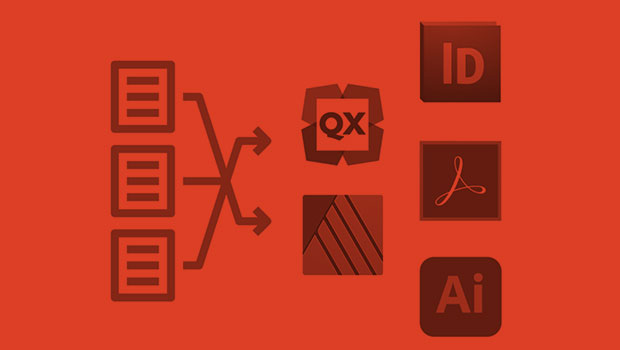
InReview: IDMarkz
Preview and convert InDesign files to other formats without a copy of InDesign




