InDesign Template Essentials: Bullets & Numbering
Another great benefit for InDesignSecrets Premium Members: Template Essentials for Bullets and Numbering
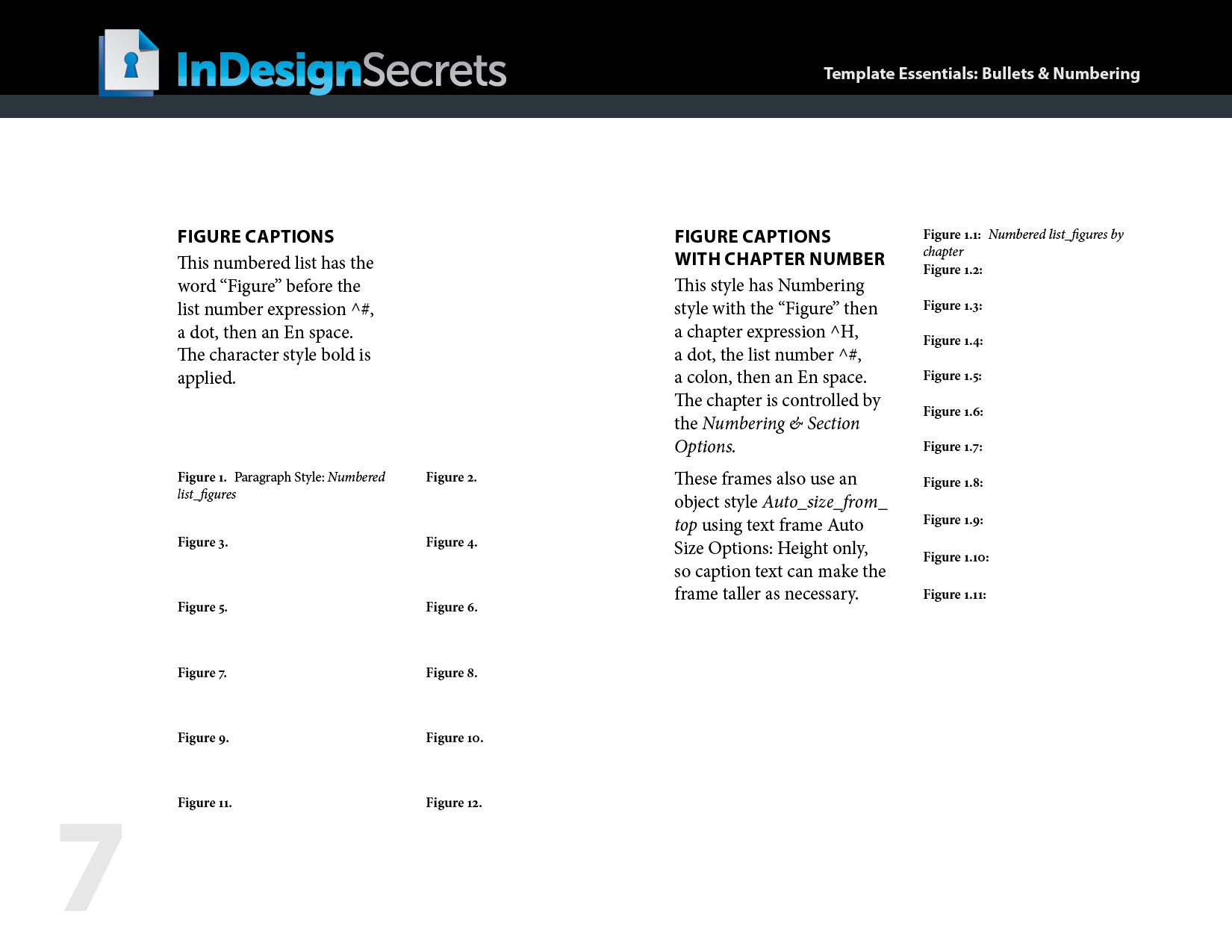
Another month, another free template for our Premium members! (Not a Premium member? Sign up here.)
This time it’s another in the Template Essentials series, devoted to Bullets and Numbering.

This file is packed with almost 50 paragraph styles you can use to apply all kinds of useful bullets and numbering to text.
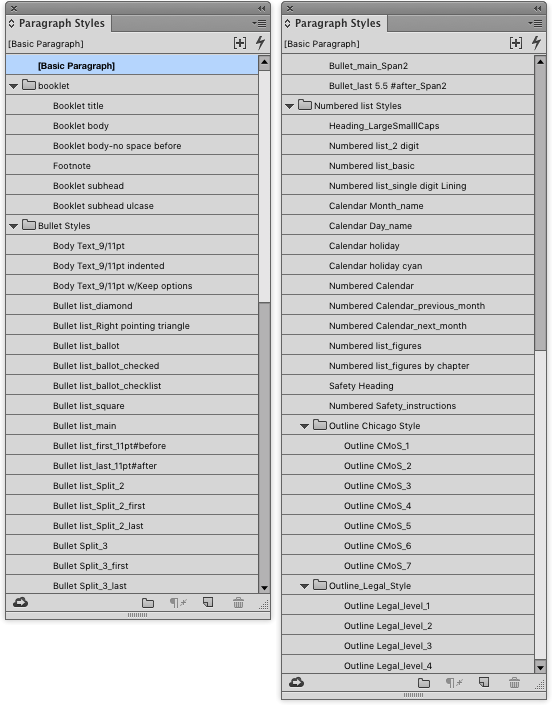
The styles will help you make quick work of anything from simple ordered and unordered lists, to calendars, checklists, figure captions, legal documents, and outlines that follow the Chicago Manual of Style format.


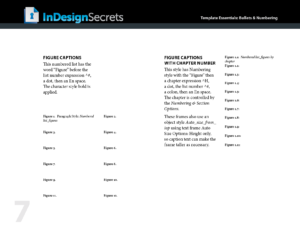
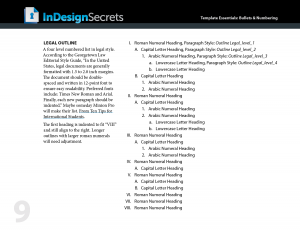
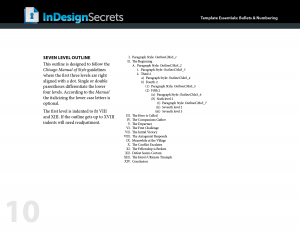
Instructions
If you’re currently logged in to InDesignSecrets.com as a Premium member, the download link appears below.
Enjoy!
Commenting is easier and faster when you're logged in!
Recommended for you

A Font to Fight Illiteracy
Over the years, there have been several notable efforts to use fonts as the mean...

Pixelist Will Turn Your Digital Photos Into Real Oil Paintings
When it comes to crowdfunding creative projects, Kickstarter is not the only gam...

Something’s missing in Table and Cell Styles? Or am I missing something?
I’m up to the section in my book (InDesign CS3 Visual Quickstart) where I...




