InDesign How-to Video: Using Bookmarks to Navigate Long Documents in InDesign
Mike Rankin shows how to use interactive bookmarks to navigate inside long InDesign documents.

In this week’s InDesignSecrets video, Mike Rankin demonstrates how to use InDesign’s bookmarks to create a navigation system right within the InDesign file itself. He shows how to create bookmarks automatically with the table of contents feature and also how to manually add other navigation points within the document. Navigating around an InDesign document is a breeze with this set up.
Check out the growing collection of video tutorials on our InDesign Secrets YouTube channel (new tutorials published every Tuesday), then join the discussion on our Facebook group!
This article was last modified on June 24, 2020
This article was first published on September 4, 2018



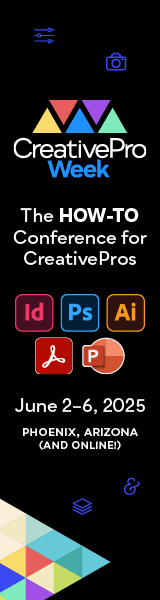
Just what I was looking for! Thanks so much!
Using this tip to navigate can be really useful! I have a document that I created that’s 80-some pages, and there’s parts of it in the back that aren’t easily accessible otherwise. However, like me, if you actually are using the Table of Contents feature for exporting an ePub or interactive PDF, if you regenerate your Table of Contents for whatever reason, *poof!* your edits to the Bookmark panel disappear, including any new bookmarks you’ve added. Is there any workaround for this?
Quite a handy tip. While the book feature has advantages, it can be painful to deal with 20 (more or less) tabs. This is an attractive alternative.