InDesign How-To: Use Data Merge in a Table Using a Script
Learn how the CSV2Tables script adds critical functionality missing from InDesign’s native Data Merge feature.

In this InDesign how-to video, Chad Chelius demos a script that lets you use data merge within a single table. Taken from his popular scripts session at CreativePro Week 2020, he uses the CSV2Tables script to add functionality missing from InDesign’s native Data Merge feature.
Check out new tutorials every other Tuesday on our InDesign Secrets YouTube channel, then join the discussion on our Facebook group!
This article was last modified on August 29, 2025
This article was first published on February 26, 2021
Commenting is easier and faster when you're logged in!
Recommended for you
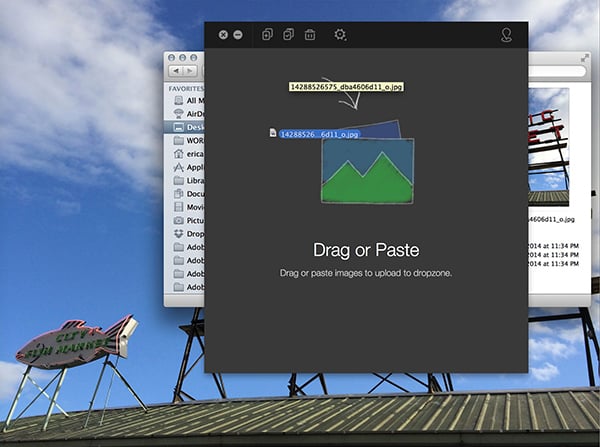
Wacom Intros New Cloud-Based Services
Wacom, the well-known name creator of digital interface devices, is jumping into...

Tip of the Week: Super Fast Style Editing
This tip was sent to Tip of the Week email subscribers on August 21, 2014. Sign...
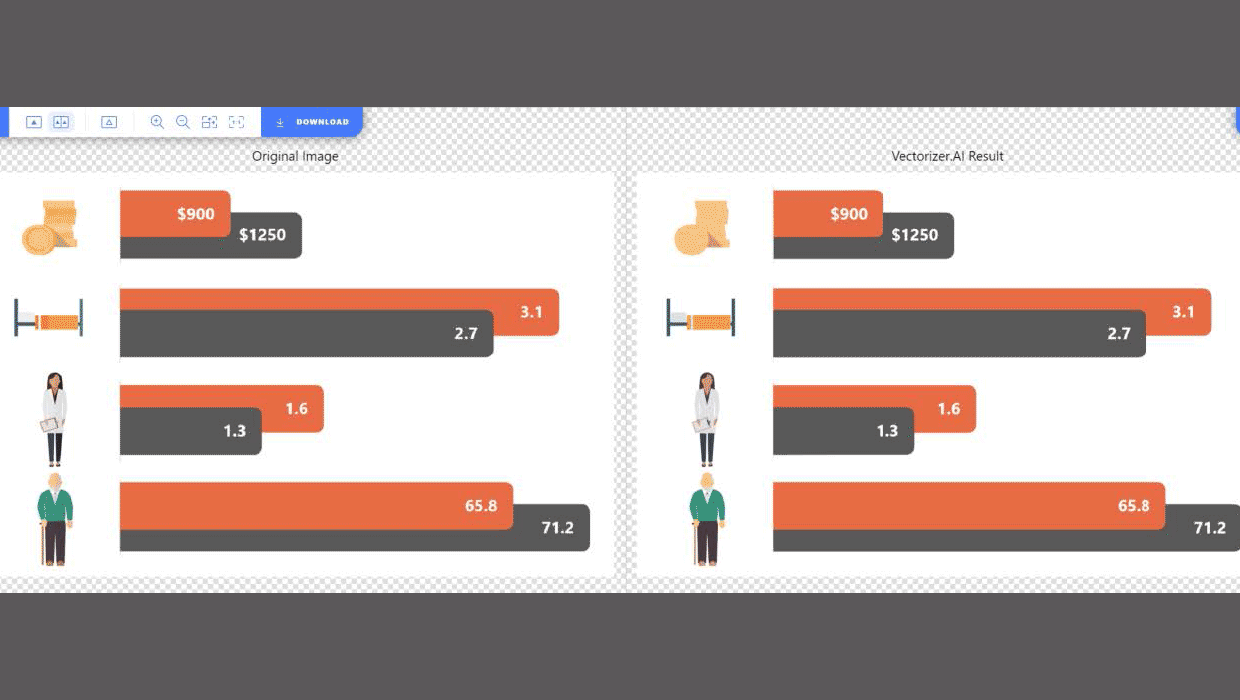
Create Vector Graphics for Presentations with Vectorizer.ai
Turn raster graphics into vector files that scale beautifully in your presentati...




