Image Grabber: Stock Photo Search Done Right (and Fast)

Graphic arts professionals are constantly on the lookout for productivity-enhancing tools that can cut down on the overhead of a design business, leaving them more time for their creative pursuits. The current release of Image Grabber from Random Eye Technologies is a nifty Web-based utility that can streamline the picture-research process. Image Grabber lets you perform keyword searches on numerous stock-photography Web sites simultaneously. The idea of aggregating the search facilities for multiple stock photography vendors into one interface is nothing new; in fact, we maintain our own free stock-photography search. But the simple truth is that Image Grabber does it better than most other solutions, including creativepro.com’s.
Image Grabber can be accessed free of charge on the Random Eye Technologies Web site (www.randomeye.com). A straightforward interface lets you enter multiple keywords, and allows you to specify whether the results should match all of the keywords or only at least one. You can further refine your search by choosing which image collections will be queried. This allows you, for example, to eliminate rights-protected agencies and concentrate on royalty-free stock photography vendors.
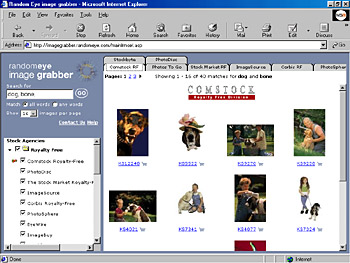
Image Grabber’s straightforward interface lets you enter search keywords and choose which agencies to include in the search. The results, which appear as thumbnails in the main work area, are organized by agency.
Image Grabber’s considerable value begins to become apparent when you study the list of Web sites it supports. As we worked on this article, the company listed 25 supported sites — a mix of royalty-free stock photo agencies (like PhotoDisc and Corbis Royalty Free) and rights-protected agencies (like The Image Bank and FPG International). In response to the expanding needs of professional designers, Image Grabber can also search a limited number of Web sites for video footage (from Eyewire) and illustrations (from the Stock Illustration Source and Cartoonbank). One of Random Eye’s most intriguing partners is Plymedia — a vendor that specializes in digital scenic backdrops designed to be composited with studio product and model shots. The forthcoming “Pro” subscription search will widen the number of supported sites to nearly 40, according to Random Eye.
We found Image Grabber’s response time to be quite fast, even over a dial-up connection. Random Eye reduces the normal overhead associated with database searches in two ways. First, the actual query of multiple stock photography agencies is handled by Random Eye’s server, which uses broadband connections to its various partner sites. Second, only the results of the search — in the form of small, efficient thumbnails — are downloaded to the end user’s computer, as opposed to drawing an entirely new browser window, with all of its associated toolbars and ancillary text for each search result. We also like that the search results are returned in one convenient window, with each agency’s images grouped onto a discrete tab. The results page contains links that allow you either to open a comp image in a separate browser window, or to jump to the vendor’s Web site to learn more about the image and purchase it online (if necessary).

You can quickly display a comp image, like the Corbis image shown here, by clicking a thumbnail in the Image Grabber workspace. The size of the comp image and the appearance of a watermark varies from vendor to vendor.
Image Grabber attempts to interact with each of the stock agencies in a single, consistent manner. For example, if a stock agency requires a user to log in, Image Grabber provides a way to store your username and password for future use. But inconsistencies between the various vendors sneak in. For example, some agencies allow you to download a large (albeit watermarked) image for comping purposes. Others provide only the thumbnail image for download. More seriously, the links to the online storefronts didn’t always work as we expected.

Clicking the shopping cart icon that appears under each thumbnail in the Image Grabber workspace brings you directly to the appropriate vendor’s site, such as the PhotoDisc e-commerce page shown here, where you can purchase the image on line.
In our testing we found that shopping links to the royalty-free vendors were the most stable. For the most part, clicking the shopping cart icon delivered us to a page that provided additional information about the image and access to e-commerce functions. However, on occasion, links to vendor sites were broken or displayed a “limbo” page — where we could not proceed to checkout.
As you might expect, follow through was most complicated for the rights-protected sites. In most cases, you must manually log in with a password in order to calculate the usage fees. Some sites provide a very low level of automation. For example, the Index Stock Imagery site requires you to enter picture ID numbers into an e-mail form manually. And the Bridgeman Art Library often displayed an icon informing us that the image was only available offline.

Image Grabber has the ability to store the log-in information required by some stock photography sites, so that you don’t need to re-enter it each time to visit an image library.
Previous versions of Image Grabber, which ran on the end user’s local computer, could be run as a plug-in from within a number of popular graphics applications — such as Photoshop, Illustrator, or Freehand. This allowed you to download comp images directly into an open document. Reconfiguring Image Grabber as a server-based application has changed the nature and capabilities of the various plug-ins. During our testing, we were able to install both a Photoshop plug-in and Dreamweaver command (plug-ins for Freehand, Illustrator, and Fireworks will be available soon). But these extensions merely launch your Web browser from within the respective graphics application. Once connected to the Web, you must manually save the comp image to disk, and explicitly load it into your document. The $49.99 Pro version of Image Grabber now provides one-click downloading of comp images, according to Image Grabber, but this functionality was not available for testing in time to be discussed in this review. Sign up for the free service, and you’ll get access to the one-click download feature for a free, 45-day trial period.
Image Grabber — like all things on the Internet — remains fluid. This changeable state enables Random Eye to improve the product on an almost daily basis. For example, a small bug with the Photoshop plug-in was corrected within a matter of hours. We also expect Image Grabber’s list of agency partners to keep growing, and to include a wider range of media types. Even without further improvement, however, Image Grabber is an excellent solution, and one that’s difficult to beat. Simply stated: Image Grabber is the most efficient way to search for stock photography on the Web.
Read more by Luisa Simone.
This article was last modified on January 8, 2023
This article was first published on December 19, 2000
Commenting is easier and faster when you're logged in!
Recommended for you

CreativePro Video: InDesign Layers Tips and Tricks
In this week’s CreativePro video, Nigel French gives us an insider tip or two on...

CVision Provides Technology to Adobe to Help Businesses Bridge Paper and Electronic Workflows
CVISION Technologies, a leading provider of image compression and PDF workflow a...
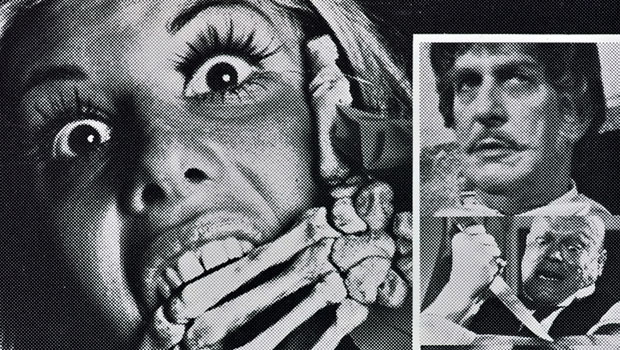
Scanning Around With Gene: Horror and Exploitation!
When I lived in Southern California, I took a lot of filmmaking classes in colle...




