How to Sign and Date a PDF Form that Doesn’t Have Signature and Date Fields
Two methods for signing and dating any PDF with Adobe Acrobat

It’s tax season again, so folks everywhere are downloading and filling out forms from the IRS and elsewhere. One common form freelancers in the US have to complete is the W-9. It’s easy enough to find and download from the IRS website as a PDF. And since the PDF sports a bunch of live form fields, you can almost fill out the entire form in seconds. Almost. The problem with the W-9, and PDF forms like it, is that there are no live fields for you to sign and date it.
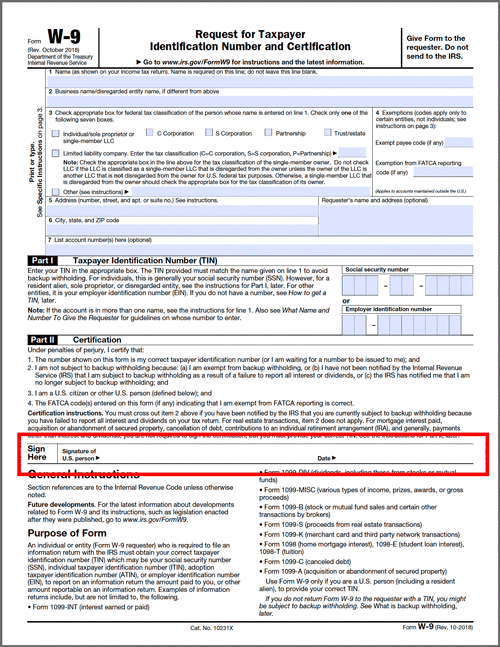
The W-9 form, with the signature and date conspicuously absent from the set of highlighted form fields.
Method 1: Flatten the form fields and make new ones
Chad Chelius taught me this clever method using Adobe Acrobat to add signature and date fields to the W-9. With Acrobat’s Fill & Sign tools you
can add form fields to a document just by clicking—but only if that document doesn’t already have form fields. So, before you can add new ones you have to flatten the PDF, getting rid of the existing fields added by the IRS. To flatten the PDF, start by searching the tools for “flatten.” Then click on Preflight.  In the Preflight dialog box, click Analyze and Fix. You’ll see an alert that you need to save a copy of the PDF.
In the Preflight dialog box, click Analyze and Fix. You’ll see an alert that you need to save a copy of the PDF. 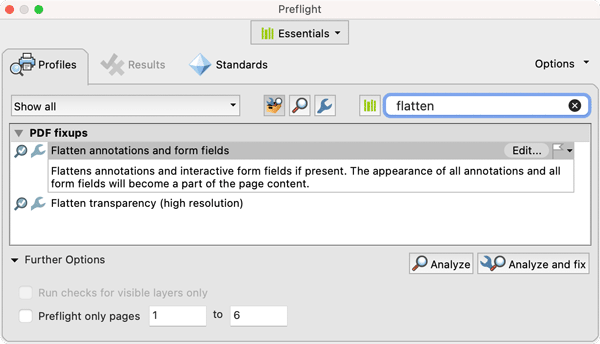 In the flattened copy, you’ll see that all the form fields were removed.
In the flattened copy, you’ll see that all the form fields were removed.

Look ma, no fields!
 Then, fill the the field. Repeat as needed.
Then, fill the the field. Repeat as needed. 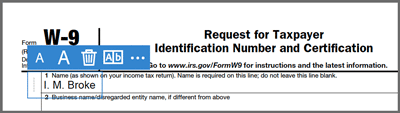 To add your signature, click Sign Yourself.
To add your signature, click Sign Yourself. 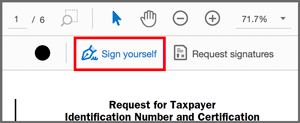 Configure the appearance of your signature and click in the PDF to add it. Note that you can resize and reposition it at any time.
Configure the appearance of your signature and click in the PDF to add it. Note that you can resize and reposition it at any time. 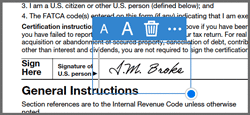 To add the date, use the Add Text tool again.
To add the date, use the Add Text tool again. 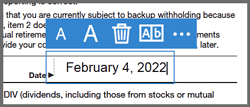 Here’s the completed W-9.
Here’s the completed W-9. 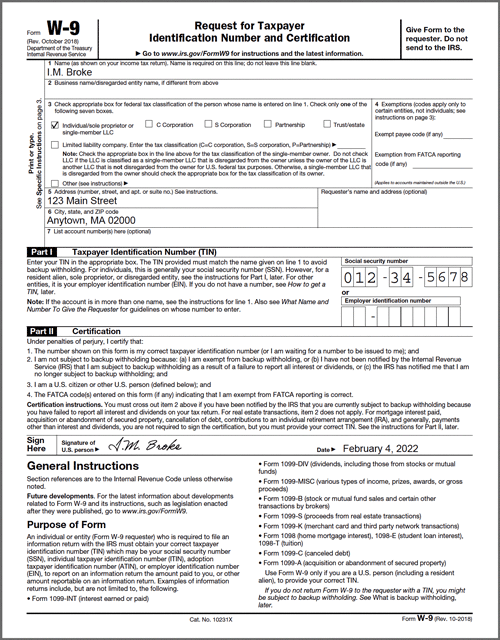 If you want to make it uneditable before submitting it, with the Fill & Sign tools, click Next, then Save as a Read-only Copy.
If you want to make it uneditable before submitting it, with the Fill & Sign tools, click Next, then Save as a Read-only Copy. 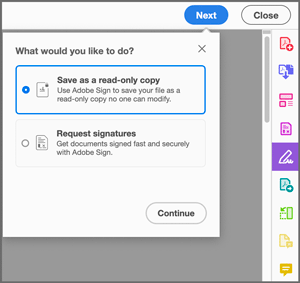 The new copy will have (SECURED) in the title. Click Get a Shareable Link.
The new copy will have (SECURED) in the title. Click Get a Shareable Link. 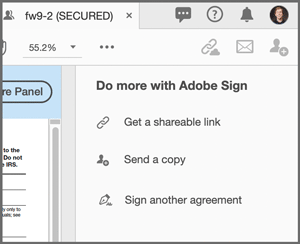 The copy the link and send it to whoever needs the completed form.
The copy the link and send it to whoever needs the completed form. 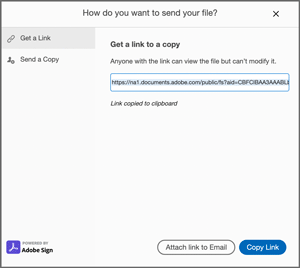
Method 2: Use a signature stamp to apply the date
This method is a little more hacky, but it’s actually quicker and simpler than Method 1. Use the existing fields to fill out the form. Then, when it’s time to sign and date it, choose the Fill & Sign tools.  As in Method 1, click Sign Yourself, configure your signature, and click to add it. Then click Sign Yourself again and click Add Initials.
As in Method 1, click Sign Yourself, configure your signature, and click to add it. Then click Sign Yourself again and click Add Initials. 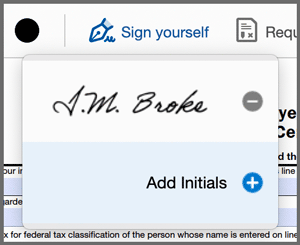 Replace the initials in the dialog box with the date you want on the form.
Replace the initials in the dialog box with the date you want on the form.  Click in the PDF to add the date via your modified “initials.”
Click in the PDF to add the date via your modified “initials.” 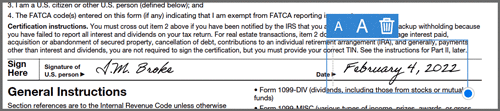 The completed W-9 form.
The completed W-9 form. 
Commenting is easier and faster when you're logged in!
Leave a Reply
Recommended for you

Illustrator Downloadable: Summer Citrus Pattern Set
Downloadables are an exclusive benefit for CreativePro members! (Not a member ye...

InDesign Downloadable: Tables SuperGuide
Downloadables are an exclusive benefit for CreativePro members! (Not a member ye...

How to Be a Better Designer: Learn About Type
It’s all about the type. Or, as James Carville might have said, it’s the typogra...



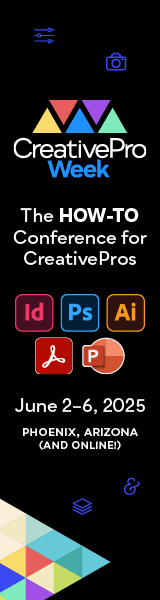
That’s a fun way to repurpose an otherwise (mostly) unused function. I’ve used that second trick a few times, but never thought about tricking Acrobat into thinking the date was a set of initials!
On the other hand, I hope most clients aren’t so disorganized that they paid without asking for a W-9 in the first place. That’s kind of basic.
Ha, ha! I filled out my latest W-9 the old fashioned way: I used the pencil drawing tool to sign my name chunky-style with the mouse and used the text tool to add the date ;-)
oooh I like that bit about the date as your initials. Thanks!