Hot Nikon D1x Accessories

Back in 1990, at the cusp of the digital imaging revolution, photographers labored under a false impression: “Digital imaging will set us free from planning complex film shoots and the backbreaking ordeal of toting so much equipment.”
Well, the digital revolution is here; and as it turns out, there’s more stuff to spend money on, lug, and keep track of than ever before. While the news is grim, some really cool accessories do simplify the digital workflow – if not consume space in your camera bag.
Ultra Wide-Angle Lenses
D1x/ D1h/ D1 digital camera owners will need to compensate for the 1.5x multiplication factor that increases the focal length of all SLR lenses, especially wide angles. This is due to the difference in the size of the smaller CCD and the 35mmm film format the lenses are designed to accommodate.
Nikkor offers two especially suitable wide-angle lenses that ease working with digital cameras in small spaces. These autofocus “D” lenses have on-board CPUs that relay camera-to-subject distance information: the AF17-35mm f/2.8D Zoom (see figure 1) and the AF14mm f/2.8D ED (each about $1499.99/street).

Figure 1: Nikkor AF17-35mm f/2.8D Zoom
On a D1 series camera, the 14mm ($1,499.99) becomes a 21mm lens, and the 17-35mm ($1,499.99) becomes a 25.5 x 52.5mm lens. Extra Low Dispersion glass and aspheric lens elements ensure superior image quality and compact design in each lens. The 17-35mm is widely used for photojournalism and travel. The 14mm, a rectilinear correct lens with no “fisheye” distortions, is an especially good tool for producing QuickTime VR images with Nikon digital cameras. Each has a manual focus mode that will not drain camera battery power.
A Better Image Browser
Nikon View (DX and 4) has strengths, but key weaknesses have driven deadline-oriented photographers to other products. Camera Bits’ Photo Mechanic Pro (see figure 2) is an excellent image browser with an innovative and detailed batch-captioning feature.
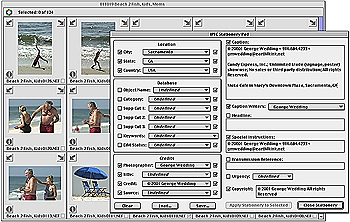
Figure 2: Camera Bits’ Photo Mechanic is a simple, yet powerful image browser that is an alternative Nikon View 4. The tools include a customizable batch caption processor.
This standalone browser displays thumbnails of photos on a camera disk or folder in a familiar contact sheet display. You can rotate, preview, copy, delete, tag, rename and edit all the IPTC caption and keyword information that is accessible in Adobe Photoshop. Captions can be processed individually or in batches. In addition to thumbnails, a high-resolution preview lets you flip through selected photos. However, Photo Mechanic doesn’t retain EXIF camera settings data or append it to Photoshop’s File Info Caption field.
Unlike Nikon View or Capture 2, Photo Mechanic is fast, with a simple, intuitive design.
It is available in two versions: Photo Mechanic Lite ($150) or Pro ($295). The Lite version browses standard JPEG and TIFF photos from a variety of sources, including some consumer and professional digital cameras. The Pro version adds support for the Kodak professional DCS camera files and includes a Photoshop file format plug-in (DCS Photo) that directly opens the Kodak files without going through the Kodak acquire plug-in.
Other products competing with Photo Mechanic include FotoStation by FotoWare AS, of Oslo, Norway, ACDSee by ACD Systems, and Digital Pro by Pro Shooters. Camera Bits also developed Band Aide ($150) for the Nikon D1, a Photoshop plug-in filter that reduces the pitting or banding noise in high ISO Nikon D1 photos. Quantum Mechanic Pro and Lite are handy Photoshop plug-ins that filter color noise and artifacts from digital camera images or film scans.
Anti-Glare Hoods
Hoodman of Redondo Beach, California, makes a couple of products that no D1 series owner should be without (see figure 3).

Figure 3: The Hoodcap Hood, left and the Hoodcap are ideal for the Nikon D1 series cameras.
The Hoodcap for the Nikon D1/ D1x/ D1h is an optically clear protective cover that snaps over the main LCD monitor. It replaces the black, opaque D1 cover or the translucent version that ships with the D1x/ D1h. Hoodcap ($19.95) protects the screen from scratches, dirt and skin oils while allowing the user to see and edit images shown on the rear TFT display. A companion $39.95 product, the Hoodcap Hood, is a form-fitting, soft rubber bellows that snaps onto the Hoodcap does a credible job of shading the display and eliminating glare.
Hoodman’s laptop sunshade, the Eclipse, is another clever product that has become part of my basic travel gear. This rugged, spring-loaded black Nylon hood shades the laptop monitor from light. Reminiscent of a view camera black cloth, the $39.95 Eclipse is stored in a flat, 8-inch bag. It instantly pops into shape when opened. The NFL uses Hoodman Eclipse sunshades to shield instant replay monitors when referees review a play.
Portable Hard Drive/ PC-Card Reader
This innovative storage system by Minds@work combines a 2.5-inch hard drive, built-in PC card slot and a rechargeable, NiMH battery pack for photographers on the go (see figure 4). Flash memory cards can be inserted into the MindStor’s PC card slot and image files transferred to the drive, which also can be powered using AC current. The system reduces the need for traveling with a laptop computer or investing heavily in expensive “digital film” storage cards. The MindStor is the company’s second-generation product — the Digital Wallet was its predecessor.

Figure 4: The MindStor, left, provides portable storage for digital cameras. Compact Flash, Smart Media or Sony Memory Stick cards can be inserted using the built-in PC card adapter and image Files transferred to an internal hard disk drive.
A backlit LCD screen provides file verification transfer time and a countdown clock. One rechargeable battery provides about 3 hours of continuous-use power and about 500 recharge cycles. The 12-ounce, pocket-sized MindStor drive is available in 5, 10 or 20GB capacities and is equipped with both USB (12Mbit per second) and faster FireWire interfaces (18MB per second). It is compatible with Windows 98/2000/ME, Mac OS 8.6 or higher and Linux OS. An optional ballistic Nylon carrying case is $19.95. Either the 10 ($429) or 20GB ($529) drive is suitable for D1x owners: The 10 GB holds 1329 D1x .nef files (equivalent to about 36 rolls of 36-exposure film) while the
20 GB holds 2659 D1x .nef files (equivalent to about 72 rolls of 36-exposure film).
NixVue manufactures a competing and more complete system, the Digital Album, distributed in the U.S. by Jobo-USA.
Nikon Capture 2 for the Studio
Nikon Capture 2 ($225) is an essential camera control software package for PCs and Macintosh computers when the D1x, D1h or older D1 is used for live studio sessions. When attached to a computer through the camera’s FireWire port, Capture 2 allows use of a larger viewing monitor and control of the camera from the computer.
When launched, Capture 2 automatically finds and loads a contact strip of the last images downloaded to a user-definable folder on a hard drive. Capture’s toolset includes the main Camera Image window that displays Thumbnail images, Shooting Data and a large view of a selected file. Thumbnails can be selected and deleted.
Capture’s Image Adjustment window provides access to White Balance, Advanced RAW, Curves, Color Balance, Unsharp Mask and Size/Resolution controls. A Settings menu allows color adjustments to be saved and reapplied to images. The Tool Palette offers Cropping, Grabber Hand, Zoom, saving files, batch processing, launching a default image editor, camera connection indicator, and buttons for opening or closing the main editing windows (such as Camera Image, Image Adjustment). The Camera menu controls a connected camera; and a Custom Settings command allows many D1 series options, such as metering, bracketing and focus, to be modified. The Camera Control window provides access to the actual shooting controls, such as Focus and Shoot, Exposure Mode, ISO settings, Flash Sync Mode, White Balance and others.
In the File menu, a new batch processing feature allows automated output of (.nef, .bmp, .jpg, and .tif (RGB or CMYK) files from a source folder. Unfortunately, Capture 2 offers no way to batch process IPTC File Info data. It also is painfully slow (even on my G4/400 with 1.3 GB of memory) – when loading thumbnail previews, displaying selected files, opening and closing windows switching tools, saving files, etc. Allocating additional RAM to the program does not improve performance, according to a Nikon technical support representative.
Mac OS 9x and Windows XP versions are available, and a Mac OS X version is in the works.
Software for RAW files
Nikon’s RAW file format produces a file that photographers consider to be similar to a “digital negative.” Unique proprietary formats are available with many digital camera brands, and their use allows tonal range refinements after an image is recorded but before the final, necessary conversion to 8-bit color. In most systems, this 12- or 16-bit range extends the exposure latitude of a digital camera – sometimes even surpassing that of color transparency film.
The color processing must be handled with special software such as Nikon Capture 2 in the studio or a Photoshop Plug-in after the image is transferred to a computer.
Several other vendors offer software to process Nikon RAW files: One of my favorites is Bibble Lab’s MacBibble and/or Bibble for the Macintosh and PC (see Figure 5). This commercial quality shareware ($99) is designed to translate and edit Nikon D1 RAW, JPEG or Tiff files and convert them to either 16-bit tiff, or 8-bit JPEG files. The package includes a standalone application and a Photoshop plug-in. The application version also can be used to rapidly browse thumbnails of D1 series images. Bibble precisely translates Nikon RAW files and even provides batch processing. Recently support for computer-tethered shooting with a D1 series camera has been added, which places the software as a competitor to Nikon Capture 2.
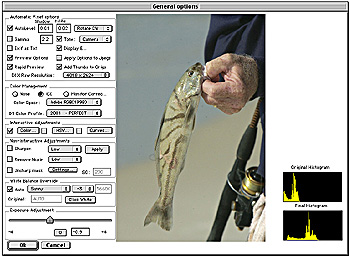
Figure 5: MacBibble allows extended editing of Nikon 12-bit RAW image data.
Digital camera CCDs are monochromatic devices, creating color using an RGB filter array imposed over the sensor. The array may be arranged using one of several different patterns – the D1x uses a pixel grid called Bayer GRGB (green, red, green blue) to process color.
Any RAW file consists of unprocessed digital data from a sensor’s analog-to-digital converter. When the TIFF or JPEG file format is selected in the camera, on-board processing translates the RAW data into 24-bit color during analog-to-digital conversion. However, RAW image data is never processed by the camera. Instead, the original camera settings are stored in the image’s file header, and they can be used to open the file with no change. Alternatively, photographers can use the computer to alter settings such as exposure, white balance, color balance, sharpening and color management targets (sRGB/Adobe RGB), after a picture has been made.
Since it’s just digital data (not rasterized pixels), a RAW file is much smaller than a TIFF file, an advantage when many images must be recorded and stored on small, removable storage cards during an extended shoot (there is no loss of data with the smaller RAW files).
While offering flexibility, the RAW file format can slow processing and force storage of an additional hierarchy of image files. Manufacturers have no standard for RAW data, and so each creates proprietary Macintosh and Windows software to handle these files, which may be in the form of a stand-alone application or a special Photoshop plug-in. Some third-party developers have created software that reads RAW files from Nikon and/or Canon cameras, for example, but not Olympus or Fuji RAW files.
Clearly, a RAW standard is needed.
Return to “The Nikon D1x: An Exceptional Digital Camera for Pros.”
This article was last modified on January 3, 2023
This article was first published on April 16, 2002
Commenting is easier and faster when you're logged in!
Recommended for you

Heavy Metal Madness: Of Evil Witches and Dancing Pickles
If I was marooned on an island that celebrated only one holiday, I sure hope it...

Know Your Photoshop Distortion Tools
Adobe Photoshop comes with more tools for adding or correcting distortions than...

PhotoSpin Expands Their Lifestyle Collection With New Images By Yuri Arcurs
PhotoSpin, www.photospin.com, a leading royalty free stock subscription company...



