Hands On with Freeway 3.5
I like simplicity. That’s why I love the new iMac and Apple’s line of digital hub applications. That’s also the reason I like Freeway 3.5, the Web authoring tool from SoftPress Systems. That and the fact that Freeway is Mac-only and once supported Apple’s late, lamented (to me anyway) QuickDraw GX technology.
Consider me creative or consider me lazy, but I don’t want to deal with the intricacies of HTML, JavaScript or DHTML when doing Web page design. And with my background in the newspaper business, I have some familiarity with QuarkXPress, which comes in handy when using Freeway. For example, it sports image boxes, text boxes, master pages and a pasteboard. Plus, lots of the keyboard shortcuts match up with those in XPress.
But you don’t have to be an XPress guru to use Freeway. Version 3.5 combines ease of use with powerful features. The interface is intuitive enough that even first time Web site designers can quickly get a handle on things. Unlike most Web authoring tools, Freeway is an HTML generator as opposed to an HTML editor. With the latter, you work directly with the code or use visual tools, the results of which are then represented by code within the application. With HTML editors, you work in an entirely visual environment. When your site is ready for viewing or upload, Freeway generates the HTML needed to produce the site.
A site created in Freeway is based on master pages containing elements — such as banners and navigation bars — that are shared across the site’s pages. As in XPress, you draw boxes that act as containers for text, graphics and multimedia and can snap to guides or grids, letting you align page elements easily. You can make boxes and import graphics, or enter or import text and move elements around visually or use guides or a grid.
Freeway imports a wide variety of graphic formats. It offers image processing (i.e., Photoshop, BMP, TIFF and other file formats can be imported, re-scaled, and converted to JPEG, PNG or GIF), text-to-GIF conversion, and integrated JavaScript shortcuts known as Freeway Actions. The ability to create GIFs from editable text is nice touch because changes can be made without having to jump over to another app.
At first glance, Freeway 3.5 seems little different from its predecessor, version 3.1. It has a new in-built graphics engine, so it’s faster than any previous incarnation. The new engine is Openwave’s AGL (Alpha Mask Graphics Library). Thanks to AGL, Freeway now supports graphics transparency, in both TIFFs and 24-bit PNG files. PNGs enable partially transparent images to be displayed over any background color or texture without the appearance of white halos. And since version 3.5 supports transparency, you can composite images in Freeway with no need to switch to an external graphics editor.
Freeway has also been Carbonized, so it now runs natively in Mac OS X.
Freeway now supports ATSUI (Apple Type Services for Unicode Imaging), a Unicode standard. The combination of Unicode and ATSUI (Apple Type Services for Unicode Imaging) is designed to make advanced typography and multilingual capabilities available to more users and developers. ATSUI is the “engine” that handles Unicode printing and display in Mac OS X. By supporting ATSUI, 3.5 gives full access to all OS X fonts, as well as access to alternative-character sets.
Coders will like the Actions palette that contains dozens of JavaScript Actions. If you’re a JavaScript coder (I’m not) you can purportedly author a limitless number of Actions.
Freeway also supports multilingual site creation including double-byte text languages such as Japanese and Chinese. Version 3.5 supports Apple’s WorldScript technology, which means you can choose from a wide range of language encodings for individual pages in a site. Text can be rendered in HTML or as bitmapped graphics for languages as diverse as the aforementioned ones and Russian.
Unfortunately, like previous versions, Freeway 3.5 isn’t up to snuff when comes to importing existing Web sites. Perhaps because it’s not an HTML editor, it sometimes moves imported page elements from their original positions. And for rollovers, Freeway imports only the main image. You’ll have to import the missing images and re-create the rollovers using Freeway’s own tools.
In other words, imported text, graphics and other objects don’t have the same flexibility as if they were created and remained within Freeway. Also, though you can’t edit code within Freeway, you can add your own extended HTML tags and insert JavaScript using the aforementioned Actions technology. All items within Freeway can be extended with custom attributes if needed.
Also, Freeway 3.5’s online-preview function is sort of wonky. On a couple of occasions, it overwrote its files with browser HTML versions, not a good thing. You’re well advised to make and save an extra set of files before previewing.
To learn more about Freeway or download a free, fully functional 30-day demo, visit the SoftPress Web site. The cost is US$229.00 for electronic download or $249 for a CD. Educational discounts, cross grades, and upgrade pricing are available. See the SoftPress Web site for details.
Copyright © 2002 Mac Publishing LLC. All rights reserved. Reproduction in whole or in part in any form or medium without express written permission is prohibited.
This article was last modified on January 8, 2023
This article was first published on July 30, 2002
Commenting is easier and faster when you're logged in!
Recommended for you

Making an Image Out of Words With Photoshop
If you’ve got a message, you could just set it as text. Or you could get c...
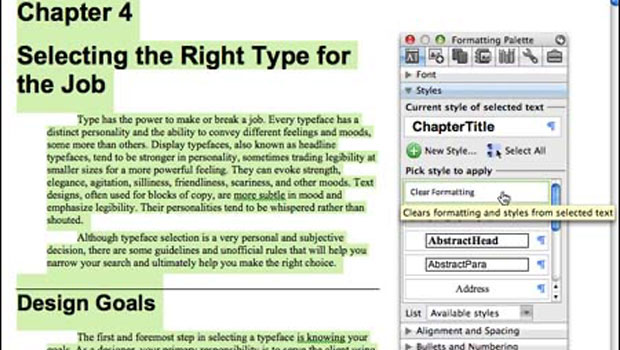
TypeTalk: Strip Word Formatting When Importing Text into InDesign and Quark
TypeTalk is a regular blog on typography. Post your questions and comments by cl...

Creating Quick Mockups in Illustrator
How to use the Mockup panel in Illustrator to preview what your art will look li...




