Free Training for Printers

Sometimes the relationship between creative professionals and their printers is not the best. My recent blogs point out some of the tensions. For example, Bob Levine wrote in my Creating PDF: Export or Use Distiller blog, “Send[ing] pre-flattened PDFs may be the safest choice when you have no idea of the printer, but as the others have pointed out, it most certainly is not the best choice. I have personally refused to use a printer that demands flattened work since ID 2.0 was released.”
Creatives and printers have different experiences and expectations: In Bob’s case, he may have worked with a printer who used obsolete RIPs and software, or whose knowledge was out-of-date. A print service provider may have received files that were poorly prepared, with missing fonts and graphics, or transparency features that seemed impossible to print correctly.
But education can help printers get more up-to-speed. Adobe offers free training for print service providers in North America (as well as others who are preparing files for print) with weekly online eSeminars. (Truth in advertising: I’m one of those who prepares and delivers these eSeminars for Adobe.)
There are sessions this fall on InDesign CS2, Acrobat 8 Professional, PDF-JDF Workflow, Transparency, and several other topics. The sessions are 90 minutes long, and cover what printers and those preparing files for print really need to know. The live sessions also give the participants a chance to ask questions via chat. They are hosted with Adobe’s Acrobat Connect web conferencing software (formerly Breeze) which works better than most.
A couple of the sessions are already past (like the one for InDesign), but all the sessions are (or will be) available as on-demand downloads, also free. These contain all the content of the live sessions, but there’s no opportunity to chat with the presenter. And a new series of the live eSeminars should begin again in December. See you there!
This article was last modified on December 18, 2021
This article was first published on September 29, 2006



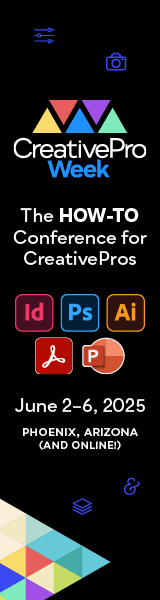
If the newspaper is having problems with CID fonts, it sounds like they have a very old RIP. You could try creating a PostScript file, and using Acrobat Distiller to make the PDF file. That may (not guaranteed) not use CID fonts.
I am having a problem sending a PDF file to a newspaper with the CID fonts. Any suggestions?
Being a printer/service provider I feel Bob Levine this needs to be answered, he writes:
“But I can?t help but feel that the printers that won?t take live transparency or CID encoded fonts in PDFs aren?t going to be interested in training for something they refuse to deal with.”
Many of the problems we get with our customers are not that we can’t print them, we get results, but we want topp results. CID fonts are not necessary, they have been and gone! If you export from InDesignCS2 you don’t get CID fonts.
As to live transparency what’s the point? You don’t want your printer editing your layout? If you do you’re better of sending him/her an open InDesign file (packed with links and fonts!)
As Adobe Authourised Service Provider we have access to pre-release software and are able to both learn and testrun applications before marketing launches, but there are issues that do come upp as even we cannot test all combinations of design with all fonts. PDF-X1a is the safest way to deliver print ready PDFs, this is a standard. Actually with Acrobat pro it is no problem to downgrade a Live Transparency PDF to a PDFx1a.
They don’t need to touch their RIPs if they have add Acrobat to their workflow.
You will probably find that the ASN and AASP printers on the Adobe site are those that have a proactive approach to keeping at the cutting edge.
Bob Said:
“Fact is, I never dealt with a printer with obsolete equipment or Workflows. I figure if I?ve gone to the trouble of staying up to date, so should the printers.”
I agree for the most point of what Bob said but you also need to understand two points.
a) For peoples to upgrade their equipements (ripe,etc) is a lot more expensive than upgrading a software version, We are talking in thousands of $.
b) Even if software introduce new functionality, this does not means that rips vendors automaticly make their equipements the same days the new version of the software is out.
Having said that… It’s sad that some printers does not commits themself to stay on top of what is happening in this industry. It’s really sad…
In all situations, the key to succes is communication between the two. And if your not happy with your current printer, go find another one.
Good stuff, Steve.
But I can’t help but feel that the printers that won’t take live transparency or CID encoded fonts in PDFs aren’t going to be interested in training for something they refuse to deal with.
Fact is, I never dealt with a printer with obsolete equipment or workflows. I figure if I’ve gone to the trouble of staying up to date, so should the printers. And in this day and age of FTP, email and overnight delivery there’s simply no reason to compromise.
I always find it funny how some people have what I think is almost an unhealthy loyalty to a printer despite their refusal to move into the 21st century.
Would you take your car somewhere that required you to bring the oil and filter with you for an oil change? My opinion is that a printer demanding that I flatten the file isn’t any different. That’s their job.
Of course, that’s not to say that the designer doesn’t have a responsibility here. He/she certainly must submit files that fall within certain standards.
This brings us back to the topic of education. Things move pretty fast in this industry and anyone, whether it be a printer or designer who doesn’t keep up with the latest news is going to be left in the dust.
David suggested that I provide a link to some of the other Adobe print service provider resource documents which anyone can download. These include the InDesign Printing Guide and a couple guides (one for printers, one for designers) on preparing transparency.
Here it is:
https://www.adobe.com/studio/print/index.html