For Position Only: On Quartz PDFs, OS X Fonts, and Light Bulb Jokes

This is my last column of 2002, folks, and I’m going to take the opportunity to tie up some loose ends, clarify and correct a few points, and share some humor.
Saving PDFs, Perfected
First, I want to thank the reader who anonymously e-mailed regarding an erroneous statement I put forth in my column last month on how to create PDF files in OS X. At that time, I wrote that when you use the Save As PDF button in Apple’s print dialog boxes, Quartz saves all colors as RGB, and all PDF files as 72 dpi.
Actually, Quartz generates the PDF files based on the data passed to it by the application. If an application passes CMYK or resolution higher than 72 dpi, then the resulting PDF file will be a high-resolution CYMK file. Quartz does not convert RGB to CMYK, but some applications may convert color spaces as they pass data to the PDF engine — my tests with a CMYK Photoshop file saved as PDF resulted in RGB PDFs (high-resolution, however), so you have to be very careful when you’re using Apple’s Save As PDF button. I still recommend (as do my sources at Apple) that the best way to generate PDF files for print production in OS X is to either save PostScript files and distill them in Classic, or in Adobe applications use the Save As or Export commands to produce PDFs for proofs, comps, and review cycles.
Fonts Refreshed
Some of you may recall my column in October about my font headaches in OS X. When I upgraded I found almost 1,000 fonts in more than 14 folders on my system, prompting me to install Extensis Suitcase and vent to you, patient readers, as well as share some font-management tips based on what I learned the hard way. One of you emailed with a convenient suggestion — one I overlooked: put your non-OS X-essential fonts in the System 9 Fonts folder, and they’ll be available to applications on both OS 9 and X. The system warns you if there’s a duplicate font already in that folder, allowing you to cancel the move or replace the existing font.
When I did this, I suddenly couldn’t launch Word or InDesign, and I had to spend a couple of hours dragging fonts around, running FontDoctor, and finally ascertaining that I had a conflict with a font that had never been problematic before. So I add this advice to the list from before: Know when to leave well enough alone. I’ve decided that having a lot of unused fonts appear in my font menus isn’t the gravest of sins. I’d rather spend my time simply being productive.
How Many Creative Pros Does It Take…?
Finally, I thought I’d wind up the year on a lighter note (excuse the pun — or don’t). About two years ago, others of you may recall, I ran a column that spoofed the then-popular “Who Wants to Be a Millionaire?” game show, called “Is That Your Final Color?” It was a presentation by HP Labs’ Nathan Moroney at the eighth annual Color Imaging Conference of the Society for Imaging Science and Technology (IS&T) and the Society for Information Display (SID)
At this year’s conference, in honor of its tenth anniversary, Moroney entertained another room full of preeminent color scientists with even more highbrow humor: Top 10 Color-Science Light Bulb Jokes, which he wrote with Canon Development Americas’ Tim Kohler. Some are so geeky they won’t make sense to us non-engineers (read: mere mortals), but here are some that you may find illuminating, especially if you’ve done any work with color management and/or ever attended any technical conferences.
Q. How many multi-spectral researchers does it take to change a light bulb?
A. One, but there’s a good chance you’ll end up with anywhere from 6 to 10 times as many light bulbs as when you started.
Q. How many color gurus does it take to change a light bulb?
A. One, and they will patiently point out that you should only really change the dark bulbs, not the light ones.
Q. How many color metrologists does it take to change a light bulb?
A. Three. One to change the bulb and two to argue whether the old bulb was D50 or D65.
Q. How many color standards representatives does it take to change a light bulb?
A. Define “light bulb.”
Q. How many IS&T/SID Color Imaging Conference presenters does it take to change a light bulb?
A. None. In fact, can you dim the lights some more?
Q. How many IS&T/SID Color Imaging Conference AV Chairs does it take to change a light bulb?
A. Only one, but you might want to have a second one check the focus while you’re at it.
Q. How many color management experts does it take to change a light bulb?
A. It depends. Do you think you might need to use the light bulb in another room?
This article was last modified on January 3, 2023
This article was first published on December 12, 2002
Commenting is easier and faster when you're logged in!
Recommended for you

Ruling headers… (or, Placing a Rule Behind a Header)
Consider this part 2 in the series 'working with text on a tinted background'!
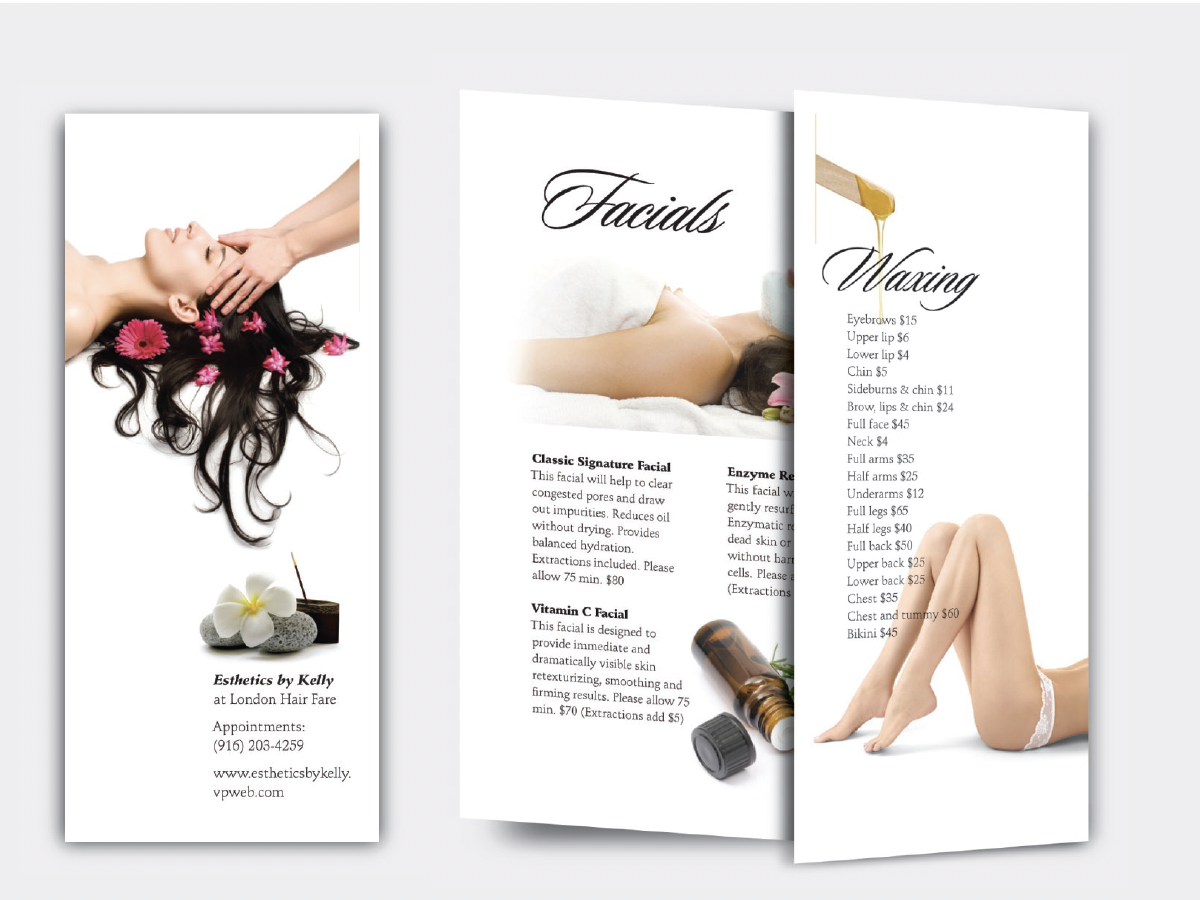
Before&After: Spa Brochure Makeover
Here’s how to tell a clear story in words and pictures for a spa business.
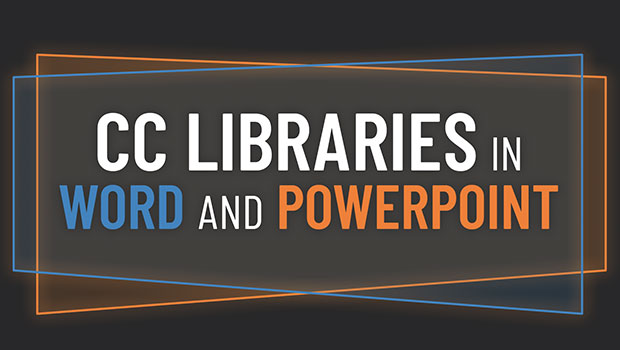
Using CC Libraries in Word and PowerPoint
Learn how to share and reuse design assets from your Creative Cloud documents in...



