Font Fatigue: How Fonts Really Work in Mac OS X

With all the hand wringing over fonts in Mac OS X, you’d think that font problems are new. Let’s face it. Fonts have always been a bit troublesome for Mac users. Way back in 1985, when the LaserWriter first appeared, Mac-based designers learned that, unlike the spiffy new PostScript fonts, the Mac’s original “city fonts” (Geneva, Monaco, Chicago, etc.) were only good for low-resolution comps. Yet somehow these fonts found their way into jobs destined for commercial printing. When output on an imagesetter, such fonts looked all jagged and ugly, which was generally deemed a Bad Thing (unless you were the people who went on to design Wired magazine).
Then, starting in 1989, we had the “font wars” between PostScript and TrueType fonts. Which rendered better? Which had more elegant designs? Which cost less? Were you an Adobe fan or an Apple/Microsoft fan? And could TrueType actually output on high-end service bureau equipment? Luckily, those days are past, and today almost every current RIP can deal with TrueType fonts.
Font of Ages
Font substitution, missing fonts, conflicting versions of fonts, corrupt fonts — these problems have been with us for a long, long time. Perhaps it’s not surprising, then, that these problems haven’t gone away in Mac OS X. Perhaps, like poverty and war, font problems will always be with us.
Apple has been trying hard to address font problems. Although each new release of Mac OS X makes things a bit better, it’s true that Mac OS X introduced a whole new set of font issues for users. Luckily, those issues are relatively easy to deal with. Unluckily, there’s been a lot of urban legend and just plain wrong advice given out about fonts in Mac OS X. Some of this misinformation has to do with how things evolved from older Mac OS X versions.
Let’s set the record straight.
Claim 1: Fonts are harder to manage in Mac OS X than in Mac OS 9.
This is true. Mac OS X has more locations for fonts than in OS 9, and more font types to worry about. Plus, some applications (notably Adobe’s) look in font locations beyond the standard system ones. But, there’s a method to this madness, which I explain in this sidebar.
Claim 2: Font managers doesn’t work in Mac OS X.
This is false. Both Extensis Suitcase and DiamondSoft Font Reserve work just fine in the current version (10.2.6) of Mac OS X. It’s true they both had their growing pains and bugs, and they will still occasionally hiccup, but they’re easily as good as their Mac OS 9 predecessors. Adobe Type Manager Deluxe didn’t make the switch to the new OS, so if you’re a fan of that product you’ll have to change. And there’s a new kid on the block: FontAgent Pro, from Insider Software.
Plus, you can always manage fonts manually by moving them in and out of a Fonts folder, just like in Ye Olde Days. Why anyone with a large font collection would want to do this manually is beyond me, though.
Claim 3: Mac OS X corrupts fonts.
This is also false. One of the great things about Mac OS X is that it opens fonts read-only, unlike previous systems which sometimes opened them read-write, which meant that there was a small (but non-zero) possibility that they would become corrupt if the system crashed while the font was open.
Claim 4: KeyCaps is no more.
False again. This handy control panel font viewer is still here, it’s just hidden in the Utilities folder, inside Applications. You can put it in the Dock if you want, or make an alias on your desktop, or use one of the many third-party keyboard shortcut managers to activate it. But there are third-party font browsers that do a much better job, and there’s something new, called the Character Palette, which is very handy as I explain in this sidebar.
Claim 5: Multiple Master fonts don’t work.
This was true in earlier versions, but isn’t true as of 10.2.3 and later. You can’t create new Multiple Master instances, but you can use existing ones. Adobe has stopped producing Multiple Master fonts, so this issue will eventually go away, anyway.
Claim 6: There are more font formats to worry about.
True. However I think this is mostly a plus, not a minus, for Mac OS X. OpenType is a sophisticated format, supported by Apple, Adobe, and Microsoft. It makes life easier for international customers who have character sets that don’t fit into the old 256-character “single byte” fonts.
Another plus (maybe): You can now use Windows TrueType fonts. As if that mattered in the pro design market.
On the minus side is the other new font format introduced with Mac OS X: dFonts. A dFont is a “data fork TrueType font.” If you know what that means, fine. If you don’t, don’t worry about it. In my opinion, creating the dFont format was a mistake. Only Apple makes dFonts; they’re not cross-platform, and they don’t work in Mac OS 9.
For the record, here are the font formats supported by Mac OS X:
- OpenType (both Mac and Windows formats)
- PostScript Type 1 (Mac only)
- PostScript Multiple Master (Mac only)
- TrueType (both Mac and Windows formats)
- dFont (data fork TrueType) (Mac only)
Where I list “Mac and Windows” it means that the actual font file is in a different format on the two platforms. But for OpenType and TrueType fonts, Mac OS X supports both formats. Amazing.
There’s lots more to say about fonts in Mac OS X. Stay tuned next time, when we talk about useful font utilities and show how to easily and sanely avoid font conflicts.
This article was last modified on January 3, 2023
This article was first published on June 3, 2003
Commenting is easier and faster when you're logged in!
Recommended for you

How to Design Timelines
When designed well, timelines can turn a boring list of events into an engaging...
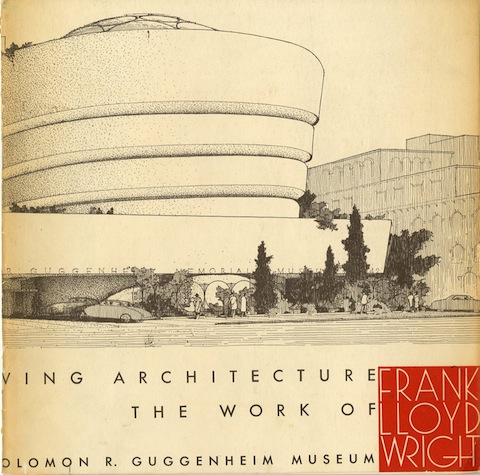
Free Art Books Galore
Art books are often incedible sources of education and inspiration. They can als...

Microsoft’s New Logo
For the first time in a quarter century, Microsoft has unveiled a new logo. The...




