First Look: Macromedia Studio 8

Unless the Department of Justice intervenes, many of Macromedia’s applications will be swallowed up by Adobe later this year. But that hasn’t stopped Macromedia engineers from continuing to crank out software updates. The company gave beta versions of the upcoming Studio 8 to creativepro.com. I tested them and am here to share the results with you. Just keep in mind that this is beta software, and the final shipping products may differ somewhat. Also, I tested them only on the Windows platform. Macromedia has not had the best track record on the Mac, so the creativepro.com reviews of the shipping products (which will sell for $999, upgrade $399) will include extensive testing on the Mac side.
Studio Swap
Longtime users of Macromedia Studio MX and Studio MX 2004 will immediately notice the big swap in Macromedia Studio 8: FreeHand is out and Contribute is in. FreeHand is a great drawing program, but for Web graphics, its value as a vector drawing program is largely made redundant by Fireworks. In contrast, developers need a copy of Contribute if they support (and manage) clients who want to make their own content updates to a Web site.
In this article, I’ll give you details on pre-release versions of each of the four programs that comprise the suite: Dreamweaver 8, Flash Professional 8, Fireworks 8, and Contribute 3.
Standards-Based Design Tools: Macromedia Dreamweaver 8
CSS is central to modern Web design. Dreamweaver 8’s new visualization options clarify the underlying structure of CSS documents by displaying borders and/or differently color backgrounds for each div and positioned element. Be warned, the arbitrary colors can be glaringly bright, but their usefulness can’t be denied.
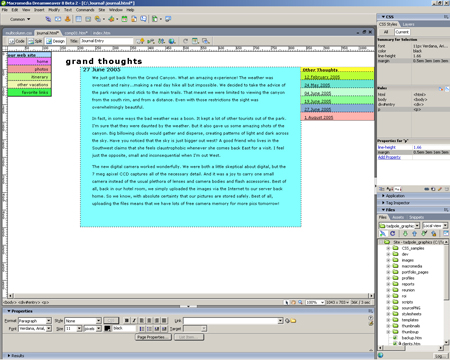
Dreamweaver 8 is CSS-savvy. Here, I used the new visualization tools to color-code the divs and positioned elements that comprise the page layout. Click on the image for a full-sized view.
The new unified CSS panel is nothing less than a built-in CSS expert. A multitude of options give designers the power to unravel complex attribute cascades. For example, selecting an element in the layout displays a summary of all attributes — including inherited attributes — that affect that object’s appearance. Clicking on an attribute in the summary list can either display the filename of the source external stylesheet, or a list of all the rules applied to the element. You can even select an individual attribute and edit it directly in the panel. This feature promises to be a huge time saver, because you won’t have to scrutinize code or hunt through text files to find and correct errant formats.

Dreamweaver 8’s powerful CSS panel helps you to decipher complex coding. Here, the panel reveals that the selected text inherits the color attribute from the Body tag.
In recent years, each release of Dreamweaver has done a better job of rendering accurate previews of the page. During my beta testing of version 8, I was pleased to see Dreamweaver correctly rendered advanced CSS formatting, such as pseudo elements. Macromedia has also added just enough support for iframes to correctly render the size of the box — a great boon for layout purposes. However, you still cannot preview the content of the iframe within the Dreamweaver workspace.
Dreamweaver 8 responds to the increasing complexity of the development environment with a number of technology-specific synergies. Most important is the enhanced support of XML and XSLT. Dreamweaver 8 provides a drag-and-drop interface to populate the fields in a document with XML data. This function works for both externally stored XML files or with the URL of an XML feed.
On a mundane, but useful level, Dreamweaver 8 makes it easy to paste text from Microsoft Office applications. The new Paste Special command will retain formatting when copying text from any Office app that writes HTML to the Clipboard, notably Word and Excel. Dreamweaver 8 also includes new updated server behaviors and code hinting for PHP5 and ColdFusion MX7. And a fill-in-the-blanks dialog box lets you easily insert Flash video files (FLV) into your documents.
Dreamweaver 8 abounds with small improvements that may deliver big productivity gains. Something as simple as background file transfer (long overdue) means that you can continue to work while files are synchronized between the local site and the server. Dreamweaver’s new zoom function (up to 6400%) and custom guides combine to give designers unprecedented feedback on HTML layouts.

Dreamweaver 8 can now zoom in on a layout to the pixel level.
I would be remiss if I didn’t mention Dreamweaver’s new coding conveniences. You can now clean up your view of a complex document by collapsing or expanding sections of code. For example, you can collapse an entire table or all of the code in a “div” tag to focus on the code that you actually want to edit. Buttons to collapse or expand tags are located on the new coding toolbar, which brings other longstanding functions (like code snippets) to the surface of the workspace.
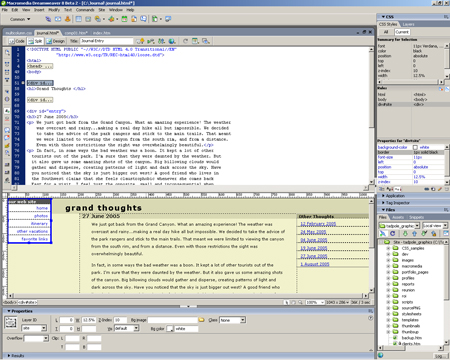
Dreamweaver 8 lets you clean up code view by collapsing the code for selected tags. Here you can see that the collapsed “div” tag corresponds to the highlighted element in design view. Notice the new coding toolbar along the left edge of the code view window. Click on the image for a full-sized view.
Most developers will buy Dreamweaver as part of the Studio 8 bundle, but as a standalone product it sells for $399 for the full version, $199 for the upgrade.
The Creative Soul of the Web: Flash Professional 8
In recent releases it seemed that Macromedia was putting greater emphasis on Flash’s programming capabilities and less emphasis on animation functions. The latest release of Flash — Flash Professional 8 — reverses that trend with creative tools that open up new worlds of visual possibilities for the Web.
Flash Professional 8 sports several new design effects. For example, you can now apply traditional blending modes, such as difference or overlay, to movie clips on the stage. You can also apply filter effects, such as drop shadow, blur, and glows to text, button, or movie objects. On the simplest level, these new features allow designers to create sophisticated, animated special effects. More importantly, both blend modes and filters are rendered at runtime by Flash Player 8. This allows graphical effects to change dynamically based on user interaction, and it ensures that Flash movies continue to download and playback efficiently over the Internet.
Flash Professional’s core animation functions have received a power boost, thanks to the new easing controls. The easing dialog box allows developers to create complex, realistic animations by altering the velocity of objects. Easing employs a graph metaphor — much like a curves adjustment in Adobe Photoshop — that makes short work of non-linear motion transformations.

The new easing control in Flash Professional 8 lets you create more naturalistic effects by controlling the velocity of an animation.
Flash 8 also delivers better text rendering — especially at small point sizes. Flash offers different anti-aliasing options to optimize the appearance of text based on whether it is animated or static. At first glance, enhancements to the gradient fill tool may not sound like a big improvement. In practice, the ability to control attributes like the position of the focal point or the overflow mode delivers incredibly realistic illustrations.

The realistic 3D rendering of this pool ball is accomplished with Flash’s new sophisticated gradient fills.
Flash Professional 8 also addresses the needs of developers who want to do more with video on the Web. The Sorenson codec has been replaced by the VP6 encoder from On2 Technologies, which Macromedia says delivers improved video quality and higher compression levels. The over-the-top feature, however, is alpha channel compositing. This feature will let you merge blue-screen video over conventional Flash content, such as text or graphics at runtime. For high-volume video applications, Macromedia has included a standalone video encoder that supports embedded cue points and batch processing.

You can batch process video files to the .FLV format using the standalone encoder that ships with Flash Professional 8.
Developing Flash content for mobile devices just got easier thanks to the new built-in mobile device emulator. This tool provides realistic skins for any number of cell phones and PDAs and lets you experience how your application will play with Flash Lite. There are limitations; for example, the emulator can’t mimic the processor or network speed of a mobile device. But the emulator’s setup does allow you to specify a content type (such as a standalone player versus a screen saver), which automatically filters the list of target devices to those that support the features you need.

Flash Profession 8 contains an emulator that allows developers to test applications on a virtual representation of target mobile devices, such as the Nokia 7610 shown here.
As a convenience, Macromedia now allows artists to toggle between Flash’s merge drawing model and an object drawing model, which mimics how shapes behave in conventional graphics programs such as Adobe Illustrator or FreeHand. I’m not sure how useful this new feature will prove. For example, testing with the beta code revealed that the object drawing mode refers only to basic operations, such as shape creation, sizing, and placement. Other tools, such as the subselection tool, revert to Flash’s standard merge mode. So sooner or later, you’ll have to grapple with the concept of merge drawing mode.
The Flash product line requires some explanation. Flash Professional 8 is bundled with Studio 8. It is also available as a standalone product for $699 ($299 upgrade). Macromedia is also marketing a subset of Flash Professional 8 as Flash Basic 8. Flash Basic 8 targets designers who want to produce simple, interactive motion graphics for the Web. At a lower price of $399, Flash Basic includes very few of the new features discussed here. For example, the new easing functions, blend modes, filters, mobile emulator, and advanced video functions are all absent from Flash Basic. Macromedia has not announced a clear and affordable upgrade path from Flash Basic to Flash Professional.
Playing Well With Others: Macromedia Fireworks 8
You probably know that Macromedia Fireworks was the first program on the market to consolidate a myriad of Web graphics functions in one application. Key functions, such as image slicing, file-size optimization, Dreamweaver-compatible check-in/check-out, and code generation for both HTML and JavaScript remain largely unchanged. From my point of view, that’s a good thing.
Version 8 of Fireworks concentrates instead on optimizing workflow. In my opinion, the single most important new feature in Fireworks is the ability to generate external Cascading Style Sheets for interactive pop-up menus. This feature can save developers countless hours of reconstructive work, as it allows the comp created in Fireworks to become the basis of a code-efficient live site in Dreamweaver. I do have one criticism: the auto-generated stylenames are not under the control of the author. In the beta I tested, stylenames were long, cumbersome, and mysterious, which could complicate further tweaks to the stylesheet once it’s imported into Dreamweaver.

A simple dialog box option in Fireworks 8 lets you generate an external Cascading Style Sheet when exporting pop-up menus. Click on the image for a full-sized view.
As you might expect, Fireworks 8 offers improved synergy with Flash. Fireworks and Flash will preserve attributes such as vector fills, strokes, and filter or blend modes when objects are copied from one program to the other. It is important to note, however, that the actual conversion process is not quite as simple as it sounds. Flash and Fireworks rely on differing underlying geometry. For example, ellipses pasted from Fireworks into Flash will contain more control points. And certain Fireworks filter effects are rasterized when imported into Flash. However, if you properly configure the Fireworks import options, you can maintain both paths and text as editable objects.
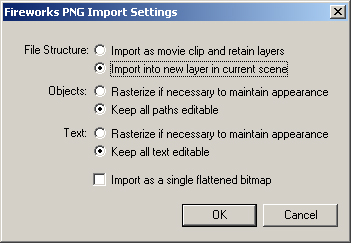
Before you import a Fireworks PNG file into Flash, be sure to correctly configure the import options from within Flash.
Workflow improvements include a long-overdue ability to directly save (instead of export) a wide variety of bitmap file formats. And several new palettes let you quickly insert special characters, modify the properties of AutoShapes, and easily access image-editing functions.
This version of Fireworks also adds effects such as Solid Shadow (for a simple pseudo 3D look) and Perspective Shadow (which uses AutoShape technology to distort and fade a cast shadow). You can also use the 25 new blend modes for even more layering options.
The standalone version of Fireworks 8 is available for $299, with an upgrade price of $149.
Focused on Administration: Macromedia Contribute 3 and FlashPaper 2
Macromedia Contribute is designed to bring HTML editing tools to the vast market of corporate and small-business users. These non-technical end users will not necessarily understand or care about many of the new features in Contribute 3. However, Professional Web developers have been eager for the release of Contribute 3, because it delivers more powerful administration tools. In essence, Contribute 3 gives Web developers more control over both Web pages and the end users who edit them.
One of the big complaints about earlier versions of Contribute focused on the freeform workflow — one that allowed users to clutter the Web site with uploads or skip the review process before publishing pages. Contribute 3 eliminates those concerns with more robust user profiles (called roles) that can restrict access to critical folders, present the end user with an approved subset of templates and styles, and enforce a workflow paradigm that ensures pages will be reviewed before they are published. Site administrators can take advantage of rules-based logic to control how files are named and where files are stored. And by designating elements as shared assets, Web developers can make images, Flash files, and even Dreamweaver library items accessible to end users.

With Contribute 3, the administrator has the ability to control where end users save files.
Contribute does not offer true content management on par with such high-end programs as Interwoven and Vignette. But this version does do a better job reporting on the status of pages during revision. Furthermore (though at additional cost), you can extend Contribute with Contribute Publishing Services, a J2EE add-on module that provides enterprise-level features, such as LDAP or Active Directory user authentication, activity logging, and e-mail notification.
Like its sibling Dreamweaver 8, Contribute 3 sports more robust support for CSS rendering. CSS elements are now displayed and positioned correctly in Contribute in both browse and edit modes. You’re no longer restricted to table-based layouts to create a Contribute-friendly site.
All of these administration features beg an essential question: Does Contribute 3 offer its core user base — those non-technical content contributors — any new features? From their point of view, this WYSIWYG HTML editor remains blissfully unchanged. They simply browse to a Web page, edit the content, and either publish the page or submit it for review. They will, however, appreciate several conveniences, including built-in image editing functions (courtesy of Fireworks), the ability to directly insert video files into Web pages, and a new version of FlashPaper.
FlashPaper 2 is an immensely useful utility that ships free with Contribute. Used as either a virtual print driver or as a drag-and-drop utility program, FlashPaper 2 converts any printable document into a compact, Web-friendly Flash file — complete with text search. Windows users get the added bonus of an Office plug-in that can add bookmarks and hyperlinks to either Flash or PDF output. Windows users can also purchase FlashPaper 2 directly from Macromedia for $79 per unit.
Contribute 3 is available as a standalone product for $149 ($79 upgrade). Macromedia also offers a 6-pack for $699. Recognizing that Contribute 3 is now an important tool for Web developers who want to empower their clients to make simple content changes, Contribute 3 is also bundled with Studio 8.
This article was last modified on January 18, 2023
This article was first published on August 8, 2005
Commenting is easier and faster when you're logged in!
Recommended for you

Layer Tennis Returns Today!
As far as I’m concerned, Coudal Partner’s Layer Tennis justifies the...
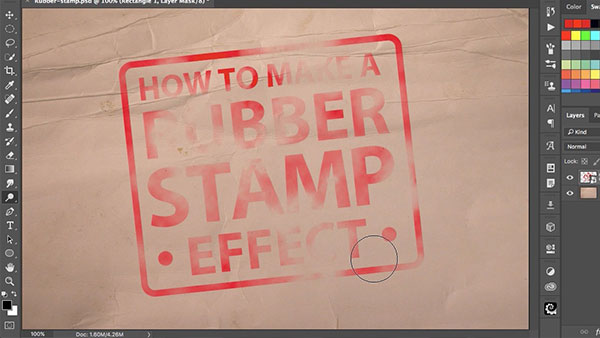
How to Make a Rubber Stamp Effect in Photoshop
You can turn just about any artwork, logo, or text into a rubber stamp by follow...

Mastering Photoshop Smart Objects: Layer Comps
If you need to develop several versions of a composition in Photoshop, Layer Com...



