Experimenting with Illustrator’s New Mockup Feature
Take a first look at the Mockup feature in the best version of Adobe Illustrator

Adobe’s relatively recent decision to release public beta versions of their work in progress means that we get to see advance previews of work in progress. As we’ve already seen with Generative Fill in Photoshop, these previews are, by definition, not yet ready for prime time. But they’re still worth exploring as a taste of things to come.
The latest beta of Adobe Illustrator includes an interesting new Mockup feature, which wraps vector artwork around photographic surfaces. At this point, the results are somewhat hit and miss, but here’s an overview of what it can do – and what it can’t.
The starting artwork
A copy of the new CreativePro logo is pasted over a photograph of a white mug. To get started, select both objects and choose Object > Mockup > Make.
Note: You can’t make a Mockup with a linked CC library item, even if it’s all vector. If you want to use something from a CC library, right-click it in the library and choose Place Copy. Or, if it’s already been placed as a linked item, select it in the artwork and click Embed in the Properties panel or Control panel. Then you can use it in a Mockup.

The initial result
It takes a few seconds for Illustrator to process the operation, after which – with any luck – you’ll see your artwork mapped onto the surface of the object. Here, dragging the logo to the side correctly wraps it around the contour of the mug. Note how the mode of the artwork has been adapted so that the shading beneath can be seen through it. You can scale the mapped artwork, dragging one of the small white handles on the elliptical perimeter to scale it, and dragging just outside them to rotate. As you do so, the results are seen in real time, making it easy to get exactly the right placement.

A variety of surfaces
Cylindrical objects work best for this effect, as it appears Illustrator understands their geometry well. It has also more or less correctly wrapped the logo onto this plastic bag, too. On the paint can, the logo wrinkles over the paint drip: the technology is not yet sufficiently intelligent to recognize that the logo should have gone beneath the paint, rather than over it.

Close, but not perfect
On the T-shirt below, Illustrator attempts to wrap the logo around the man’s body. But it is unable to make it curve over those creases in the shirt (most noticeable in the yellow triangle). The Mockup feature can’t yet interpret light and shade in the underlying image as contours.

Not playing ball
Trying to map the artwork onto a sphere produces poor results. There is a slight curvature as the logo goes over the edge, but there’s no attempt at producing a spherical mapping. This is disappointing, but it’s the sort of effect that should be improved with later refinements of the tool.

An impossible task…
Creating a mockup with the logo and this open book initially produces a rather bizarre result: Illustrator has done its best to interpret the complex surface. It’s by no means acceptable as realistic imagery, but it is an intriguing effect.
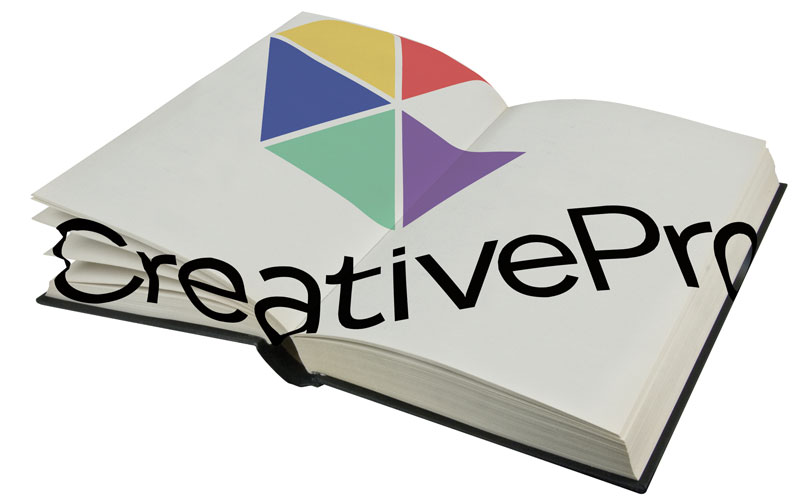
…made almost acceptable
Scaling and rotating the placed artwork produces a result that nearly matches the contour of the book beneath. And with this as a starting point, it should be possible to apply a Mesh Warp to the artwork in order to correct it. Sadly, this isn’t possible; using the Expand Appearance menu doesn’t release the distorted logo, and even cutting and pasting it produces a result to which no distortion mesh can be applied.
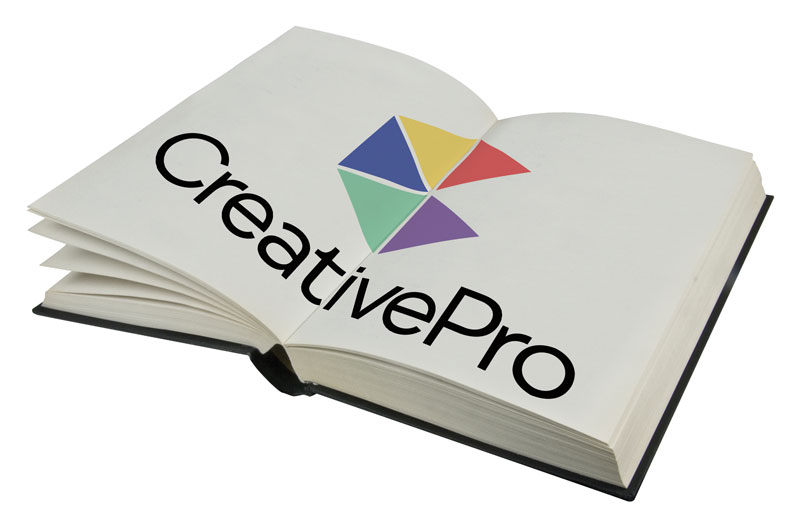
A range of surfaces
When a photograph includes multiple surfaces, Illustrator guesses how to interpret each one. So in this street shot, moving the logo down to the bottom does, more or less, correctly match the logo to the perspective of the scene.

But not all surfaces
Moving the logo higher up the scene, onto the blank billboard, should place it in the same perspective as the poster. But it seems Illustrator is unable to correctly parse the view, despite the billboard being cleanly framed.

At present, the Mockup feature in the beta version of Illustrator has severe limitations, but it is at the early stages of development. If Adobe can figure out how to make it work in a wider range of situations, it could well prove to be a useful tool in the future.
This article was last modified on August 1, 2023
This article was first published on August 1, 2023
Commenting is easier and faster when you're logged in!
Recommended for you

Integrating 3D Text into Images with Photoshop
This is a technique you’ll have seen in countless films and TV shows, from...

An Open Letter to Adobe: 3D for Designers
Thoughts on Adobe's recent actions and future plans regarding 3D tools for desig...

Easy 3D with Photoshop and Adobe Dimension: Part 1
If you’re not experienced with 3D software, you’ve probably had to pass on the i...



