Epson Stylus Pro on a (24-inch) Roll

Performance
We tested a Stylus Pro 7000 and Stylus Pro 7500 over the course of a few months, printing posters, photographs, catalogs, and more, and found the overall performance of both printers to be excellent. A 24-by-34-inch print took roughly 7 minutes to print at the standard 720-dpi setting, and 15 minutes at the highest quality setting. Smaller, 19-by-24-inch prints took less than 5 minutes to print in standard mode and less than 8 in high-quality mode. (For most purposes, standard quality is all you’ll need.)
We printed from a range of applications, including Photoshop, Illustrator, QuarkXPress, Acrobat, and CorelDRAW, and had fairly few glitches or problems with the printers. Even Illustrator produced excellent output on the Stylus Pro 7000/7500 without requiring a PostScript RIP.
The only real issue we had was an odd, intermittent bug with some Adobe Acrobat PDF files: Files would print with wavy lines in place of the actual images and we were able to repeat the problem on multiple systems, but it only happened with a few PDF files.
Epson claims that each ink cartridge will last for approximately 28 A1-size (24 inches by 34 inches) prints at standard print settings with 40 percent coverage, and this seemed about right during our testing. On our Stylus Pro 7500, for example, we printed more than 277 documents of varying sizes and coverage, from tabloid to A1 size, and exhausted close to two cartridges for each color.
Ink cartridges for the Stylus Pro 7000 are priced at $49.95, while the cartridges for the Stylus Pro 7500 are quite a bit higher, at $69.95. The $20 premium on the archival inks seems a bit steep, but Epson claims that this is largely due to better economies of scale with the dye inks.
Particularly if you use the expensive archival inks, you should appreciate one nice feature of Epson’s driver: The printer will pause if it runs out of a certain ink color, prompt you to change the cartridge, and then resume printing where it left off.
Paper handling
The Stylus Pro 7000/7500 can handle media from 8.5 to 24 inches wide, with a maximum print width of 23.76 inches and a maximum thickness of 1.5mm. Epson is offering a lot of paper types for each printer, from matte-finish papers to thick glossy stocks. The Stylus Pro 7000 can work with most of the standard paper types used in Epson’s other dye printers, and the Stylus Pro 7500 has a suite of glossy, semi-gloss, and matte papers, as well as a line of fine-art papers created in conjunction with Crane. Epson is also offering vinyl-based adhesive papers, backlight film, and other paper types specifically designed for the sign industry. In time, we expect to see a full line of third-party media for both printers.
While most people will use the roll-feed mechanism (and the automatic cutter), Epson has done an excellent job with the manual-feed capabilities of the printer. Unlike with the Stylus Pro 9000, setting up a single sheet is as painless as using the manual feed on a laser printer: All you do is drop the paper into the slot, line its edge against the guide, and press the Pause button. The Stylus Pro 7000/7500 then feeds and aligns the paper properly.
RIP
Epson sells a stand-alone PostScript 3 Fiery RIP server from Electronics for Imaging for approximately $5,000 more. (This makes the Stylus Pro 7000/7500 appear as a PostScript printer on your network, and jobs are spooled to the RIP and then printed from the server.) We did not test this option with either configuration, although we have used the same basic Fiery RIP with both the Stylus Pro 5000 and Stylus Pro 9000. If you’re in a high-volume pay-for-print environment, investing in the RIP might make sense, but most users can get by with one of the cheaper software-based RIPs for the occasional jobs that require PostScript.
Final Word
Over the course of our testing period, there were few things that would discourage us from purchasing either printer. Both models offer excellent print quality, very good speed, and flexible media support. For outdoor signage or window displays, the archival inks in the Stylus Pro 7500 represent a big improvement over the dye-based inks used by the Stylus Pro 7000 and 9000. (Print life was our biggest complaint about the 9000. Epson is now also shipping the Stylus Pro 9500, which adds the archival ink set to the high end of the line.)
If most of your output is destined for indoor use and you’re not worried about print longevity, then the Stylus Pro 7000, priced $1,000 less than its archival sibling, is your best bet. You get all the advantages of large-format printing at an excellent price point, especially when you factor in the $20 difference per ink cartridge.
The Stylus Pro 7500, on the other hand, provides a different, but still compelling, value. The metamerism and black-generation issues, as noted, will be a problem for some users — particularly for fine-art applications — but they shouldn’t be showstoppers for the printer’s target market: pay-for-print shops, in-house marketing organizations, and service bureaus. Over time, the price gap between the archival and dye inks should narrow, but even now the Stylus Pro 7500 is a lot of printer for its price.
Read more by Rick LePage.
This article was last modified on January 6, 2023
This article was first published on March 7, 2001
Commenting is easier and faster when you're logged in!
Recommended for you
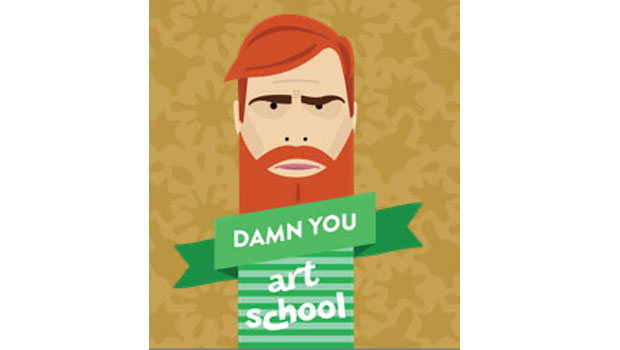
Damn You, Art School
It takes more than a good education to succeed in a any field. It takes real-wor...

TypeTalk: An Interview with Ray Nichols of Lead Graffiti Letterpress
Ray Nichols is a man who follows his passion. Ray, along with his wife and partn...
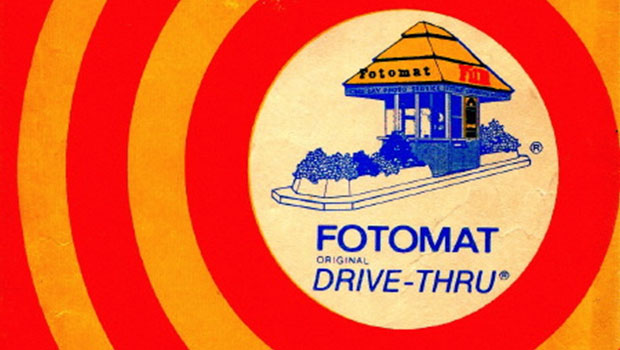
Scanning Around With Gene: The Photographic Moment of Truth
If you were lucky you got your negatives and prints back in decent shape and the...



