dot-font: The Best Brochure Fonts
How to make good choices about typefaces for projects that are a few pages long or less.
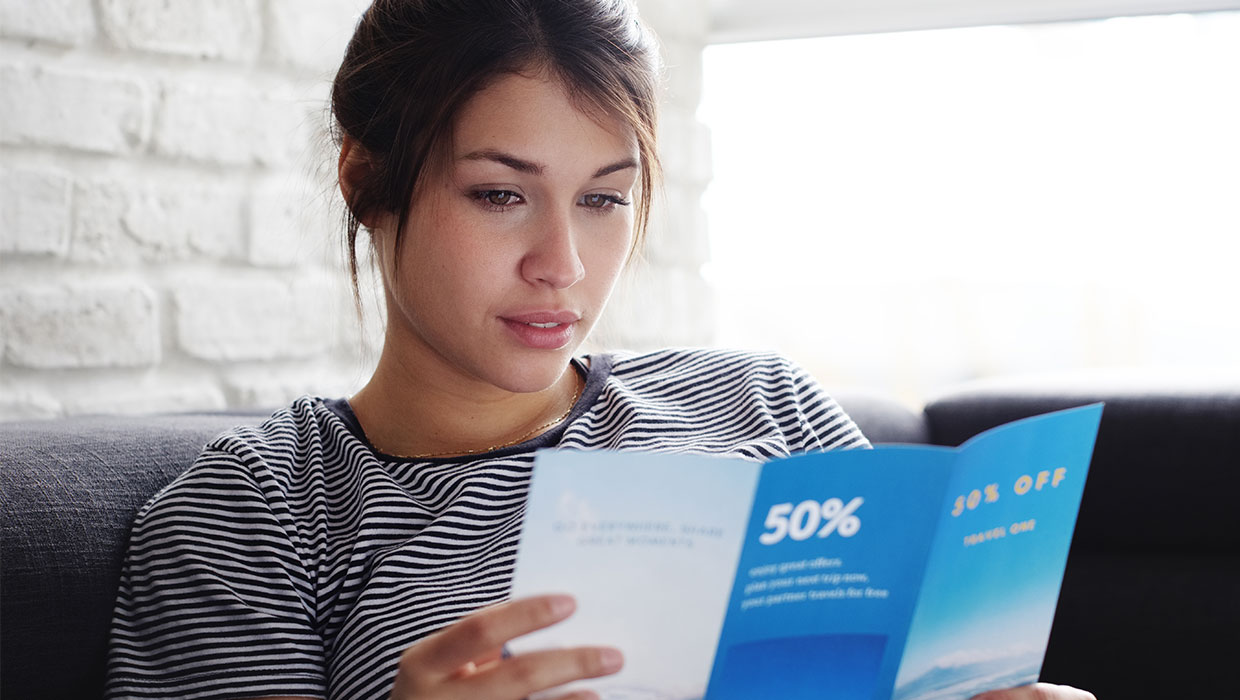
dot-font was a collection of short articles written by editor and typographer John D. Barry (the former editor and publisher of the typographic journal U&lc) for CreativePro. If you’d like to read more from this series, click here. Eventually, John gathered a selection of these articles into two books, dot-font: Talking About Design and dot-font: Talking About Fonts, which are available free to download here. You can find more from John at his website, https://johndberry.com. One of the most common typographic tasks is to produce flyers, brochures, and short booklets. It’s something that thousands of people, both graphic designers and non-designers, do almost every day, and many of them pick whatever fonts they have on hand. While convenient, that approach may not yield the best results. Here’s how to make good choices about typefaces for projects that are a few pages long or less.
Put on a Good Face
Choose a typeface that you’re comfortable reading, not one that looks pretty or funny or that catches your eye. Sturdy, straightforward text faces, such as Century Schoolbook, Century Expanded, and Matthew Carter’s much more recent Georgia, will give you readable, workaday text. So will Times Roman in a pinch, but it’s not the best text face available; it’s just the most common. (And its Bold and Italic versions are only good for very short phrases or titles.) Palatino is also commonly available and quite familiar, though it may look a bit too refined for some kinds of brochure. Most of these typefaces can also be used large, or in a contrasting weight or style, for titles and headlines.
What Not to Do
Avoid very round typefaces with big x-heights. Use a serif face with somewhat narrow character widths (but not a
condensed typeface). It should be something classic and straightforward, the kind of typeface we’re used to reading without thinking about it, rather than a trendy font that grabs your attention with its quirkiness and flash. Don’t use very light typefaces—they’re generally harder to read. Stay away from such spindly typefaces as Goudy Old Style, New Baskerville, New Caledonia, Monotype Baskerville, and Centaur. These were originally designed for typesetting in metal and printing on a letterpress; they were redrawn for phototypesetting and offset printing, then adapted again for digital typesetting, and in the process they ended up spindly or spiky, losing the even color and readability of strong black ink on white paper that they had once had in metal. Even Adobe Garamond, which was designed from scratch by Robert Slimbach for digital typesetting (he went back to Claude Garamond’s original punches and types to do his research), is a bit too delicate and light for heavy text work. It looks lovely at relatively large sizes in literary books, but it’s too refined for most brochures. (Slimbach’s more recent Garamond Premier Pro, which is a different typeface based on the same roots, is more robust, though still not what you’d want for industrial use.) For different reasons, stay away from ITC Garamond Light. This 1970s advertising face is based on the style of Garamond’s types (and on later French types that derived from those, also called “Garamond”), but the ITC Garamond family is completely different. Like so many of the early ITC typefaces, ITC Garamond is a multiple-weight family with a very large x-height and a very round body, suitable for the kind of close-fitting advertising headlines and short text popular in the 1970s. It can be very effective when used for that purpose, but not otherwise. And use the Book or Medium weight for text; the Light is simply too light for easy reading. If you do use a light weight of a type family, give it a little extra space by setting the tracking slightly—slightly!—loose. Experiment. Set the same paragraph in the same typeface, without changing the size or leading, and change the tracking values; see which setting seems most comfortable to read. If you’re using InDesign, try setting the kerning method to Optical rather than Metrics. (A well-crafted font shouldn’t need this, but there are plenty of poorly crafted fonts out there. While InDesign’s optical kerning isn’t perfect, it’s surprisingly good.) If you’re forced to use Microsoft Word, which isn’t a layout tool no matter how many bells and whistles it has, you can try expanding the character spacing by a fraction of a point (full points would be much too big). Just be warned that Word isn’t good at implementing this kind of fine typographic control consistently. Unless you’re a typographic expert, don’t use Bodoni or Didot. Just don’t. There are many versions of each, some of them elegant and quite beautiful, but using a typeface with such high contrast requires great sensitivity and attention to the finest details of spacing (Figure 1).

Figure 1: A bad example of a Bodoni-like display typeface used for text, set much too tight. In the original, a Members Bulletin from the Brooklyn Museum of Art in 1999, the text is virtually unreadable—off-putting rather than inviting.

Figure 2: A short paragraph from SAM connects, using Swift for both text and heading. Swift is both lively and easily readable en masse—a rare combination.
What About Sans Serif?
The old wisdom is to use a serif typeface for text, and that’s a good rule of thumb for most short projects. But there are a lot of recent sans serif typefaces that have been designed to be less severely geometrical, less monoline, more modulated, with letterforms that are actually quite traditional apart from their lack of serifs. Some of these typefaces would be quite appropriate for use in a brochure or a flyer, even for text. But, again: If you use a light weight, be sure it has loose enough letterspacing. Not too loose—just enough. Many of the new humanist sans serif typefaces have adequate spacing built into the fonts, and don’t need any extra. Don’t use Helvetica or Arial if you have any other reasonable choice. They’re clunky, and the letters and numbers tend to look alike at small sizes (Figure 3). The only advantage that either Helvetica or Arial has is that we see them a lot, so we’re used to them. If you must use either of these typefaces, give them plenty of leading and some extra letterspacing (tracking); you’ll be amazed at how much more readable they’ll become.

Figure 3: An example of bad typesetting and type choice in an otherwise colorful, exciting brochure for the American Conservatory Theater in San Francisco (2002–2003 season). The Helvetica type is squashed together, artificially condensed, and set too large in too narrow a column—and then justified without hyphenation, which makes the problems even more obvious.
It’s All About Space
Whatever fonts you use, especially for text, be sure to give the type enough leading: that is, enough room between the lines. There’s no hard-and-fast rule for leading, but a good rule of thumb is that the leading should be 120%–130% of the type size. In other words, if the text is 10pt, set the leading around 12pt or 13pt. When the lines of text are long, set the leading a little wider; it makes reading long lines easier. You can often get away with very tight leading in headlines (just watch out for ascenders and descenders that run into each other), but not in text; the leading should always be more than the type size, and almost always at least 120%.

Figure 4: A spectacularly bad example; everything about this is wrong. Not only are the lines way too long and the leading nonexistent, but the Helvetica type has been artificially condensed, and set with the letterspacing too tight. To crown it all, the text was printed in blue and light green, instead of plain black. Ironically, this was in a 1997 catalog from MIT Press, which produces gorgeous, carefully made books.
Commenting is easier and faster when you're logged in!
Leave a Reply
Recommended for you

Illustrator Downloadable: Summer Citrus Pattern Set
Downloadables are an exclusive benefit for CreativePro members! (Not a member ye...

InDesign Downloadable: Tables SuperGuide
Downloadables are an exclusive benefit for CreativePro members! (Not a member ye...

How to Be a Better Designer: Learn About Type
It’s all about the type. Or, as James Carville might have said, it’s the typogra...




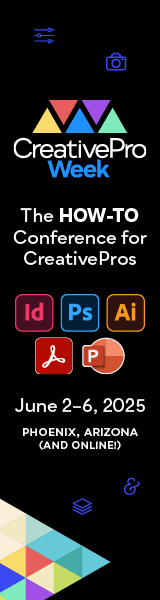
Lots of complaints here, and I have to wonder if these commenters know anything at all about typography.
As a long-time typographer and designer (more than a few decades), I found John Berry’s article interesting, informative, and more than worthy of note.
It’s great to finally read an article about type that is written by someone who actually knows about type and how to use it. I’m sorry for those who have learned about typography from other people who have mostly just read about typography and then spout off for the reading pleasure of other people who don’t understand typography.
Thanks, John Berry…this is great stuff, and I hope some people will follow your most excellent advice.
you spent 1200 words telling everyone what not to use.
The font on this article is so faint and broken up that it is almost illegible.
can u please suggest some fonts for a formal brochure????
Good post by John D. Berry; very practical indeed, I used to think you had known enough about type faces as a graphic designer.
Thanks for this. It not only gave some useful ideas for which fonts to choose, but gave me a peek into the history and culture of typographic design.
Cheers,
Donovan
https://actorslog.blogspot.com
Too many negatives in this article! There are only two fonts that the author considers acceptable, and too little guidance on what to do right. I agree with the previous poster that this is too subjective. It’s also written too much for font wonks.
This article is too short and reflects too much of the author’s personal taste in fonts. There are versions of Goudy that are perfectly acceptable as body copy faces. Likewise with Garamond. Helvetica is a wonderful font when used properly, Arial is a poor knock off of it. No one should take this article verbatim. Do your own research.