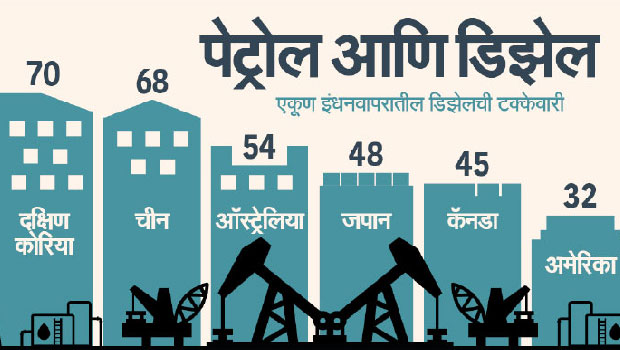Do’s and Don’ts of Text in InDesign

I was recently discussing the difference between “rules” and “laws” with my two young sons. It’s a tricky business, but while breaking a law will get you in trouble with the police, breaking a rule makes me say, “Hey, don’t make me want to come over there and whop you upside the head!”*
There are rules to everything, including working in InDesign, but I keep finding people who either don’t know the rules or can’t be bothered to put them into practice in their own lives. For example, hasn’t everyone on the planet heard by now that:
Don’t type two spaces after a period, colon, or any other punctuation unless you really want something to look like it came from a typewriter from the mid-20th century.
I mean, really. Robin Williams (who wrote The Mac is not a typewriter and The PC is not a typewriter) and I were teaching that almost 20 years ago!
Here’s another rule that, when broken, drives me bonkers:
Don’t apply a character style to an entire paragraph.
Sure, maybe there’s a few rare reasons you’d want to do this, but I can’t think of a single reason you’d ever need to. If you want to affect the look of a paragraph, apply a paragraph style. Character styles should be reserved for little bits of formatting, such as italic, bold, changing the font for a URL or something like that.
Whatever you do, don’t don’t don’t create a “bodytext” paragraph style and a “bodytext” character style and apply both to all your body text. I don’t know why people do this, but I have seen it far too often! Please stop.
There are dozens of these kinds of rules, but only a few more come to mind:
- Don’t type one or more empty paragraph returns between paragraphs to make space. If you want to make space, use Space Before or Space After, or use Keep With. That’s what those features are there for.
- Do use paragraph styles for every paragraph in your document unless you’re doing a little one-page ad. And two corollaries: Don’t use the Basic Paragraph Style if you can avoid it, and don’t base other paragraph styles on Basic Paragraph Style if you can avoid it. You will only get yourself in trouble, especially if you ever have to copy your text from one document into another.
- Don’t press Tab, Tab, Tab to place the text halfway across the page. Instead, type tab once and place a tab stop where you want the text to land.
- Don’t type in ALL CAPS! If you really need something to be in capital letters, apply the All Caps style to that text (so you can turn it off later when you come to your senses).
I can’t think of anymore right now. (Not because no more will come to mind, but rather because if I keep thinking about this I’m just going to get too upset.) But feel free to add your own “Text Rules” below!
*In case you were worrying: No, I’m anti-violence and I’ve never actually said this or done this to my children. But to you… well, I might make an exception for you, especially on that applying character styles to a whole story thing…
This article was last modified on December 18, 2021
This article was first published on June 29, 2007
Commenting is easier and faster when you're logged in!
Recommended for you

Nitro PDF Software Acquires PDF Download
Nitro PDF Software, the company that revolutionized PDF software with its launch...

CreativePro Week Preview: 5 Can’t-Miss Photoshop & Illustrator Sessions
Our Editor in Chief shares his list of five sessions on Illustrator and Photosho...