
NOTE: The following is from the 2021 event. To see details on our 2022 event, click here.
The Design + Accessibility Summit, the essential HOW-TO event for design professionals who need to master accessibility, is now available on-demand!
It’s no secret that accessibility is currently a hot topic. In fact, ensuring your documents are accessible is not just a good idea: it's the law. Whether you’re extending your company’s DEI (Diversity, Equity, Inclusion) focus, expanding your market to include the estimated 25% of the population who have disabilities, or safeguarding your company against legal risks, it’s important to make accessibility a business priority.
Creative professionals must learn how to design accessible documents that are inclusive of people with vision and hearing impairments, mobility challenges, cognitive, and other disabilities. And those who ramp up their knowledge and expertise in accessibility will find themselves in high demand supporting their business’ efforts; while those who don’t will risk falling behind.
At The Design + Accessibility Summit, you will learn practical techniques for building accessible documents with Adobe InDesign, Acrobat, Microsoft PowerPoint, and other tools widely used by creative professionals.
- What does it mean to be ADA and Section 508 compliant, and conform with WCAG guidelines? (Note: this event covers both U.S. and international accessibility topics)
- PDF remediation: Step by step to ensuring compatibility
- Best practices for paragraph and character styles
- Making social media accessible
- Becoming the accessibility expert in your company
- Essential add-ons and utilities
- The InDesign to Acrobat PDF workflow
- Inclusive features and best practices for Adobe Illustrator
- Accessible EPUB: It's possible!
- Designing content for low visual acuity and screen readers
- Principles for ensuring your web site is accessible
- Techniques for maintaining accessibility in both remote and live presentations
- Building accessible PowerPoint, Excel, and Word documents suitable to share with clients and your team

Adam Spencer

AmyJune Hineline

Bevi Chagnon

Carie Fisher

Chad Chelius

Chuck Weger

Colleen Gratzer

Dax Castro

Glenna Shaw

Jenn Visocky O’Grady

Jessica Oddi

Karen McCall
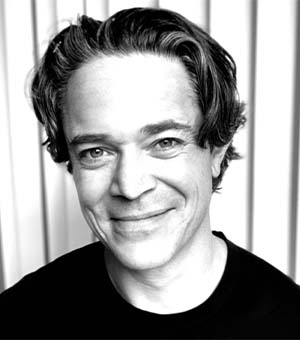
Ken Visocky O’Grady

Matt May

Nicole Lambe

Peter Wu

Stephy Hogan
Use the buttons below to toggle between each day
Registration Details:
Your on-demand pass includes:
- One year of on-demand access to all session and Q&A recordings for the days you are registered for
- Speaker handouts and resources from the world’s top experts
- Savings on future live and online CreativePro events with the alumni discount.
Pricing:
1-Day Passes | $495 |
2-Day Passes | $745 |
3-Day Passes | $995 |
4-Day Passes | $1195 |
Discounts are available for nonprofit, government, education, CreativePro members, and alumni of CreativePro events. Discounts cannot be combined, or added after registration. Please contact us here for discount information prior to registering.
CreativePro and its brands are independently-owned and not endorsed or authorized by Adobe Systems Incorporated or Microsoft. Adobe, Photoshop, Illustrator, and InDesign are registered trademarks of Adobe Systems, Inc. Word, Excel, and PowerPoint are registered trademarks of Microsoft.




