Creating Barcodes
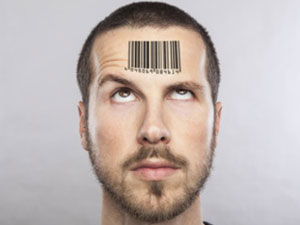
Barcodes are one of those things that many designers don’t give any thought to… until they’re suddenly in need of one. Whether they’re only needed occasionally, or a regular part of your workflow, it’s always good to have options to choose from.
Online Barcode Generators
These options let you generate a barcode to fit your needs via an online generator. They offer a variety of output file options for you to use in your projects. Like the codes themselves, some of these aren’t the prettiest works of art, but what they lack in aesthetics they make up for in functionality.

This free online generator is definitely no-frills, but has a lot to offer any barcode seeker. There are options for the most popular barcode types, from EAN-13 to ISBN to QR codes, with options to output to PDF, Illustrator, EPS, JPEG, and PNG file formats. In addition to generating codes, there is a ton of information on sizing, color, and other specifications to keep in mind.
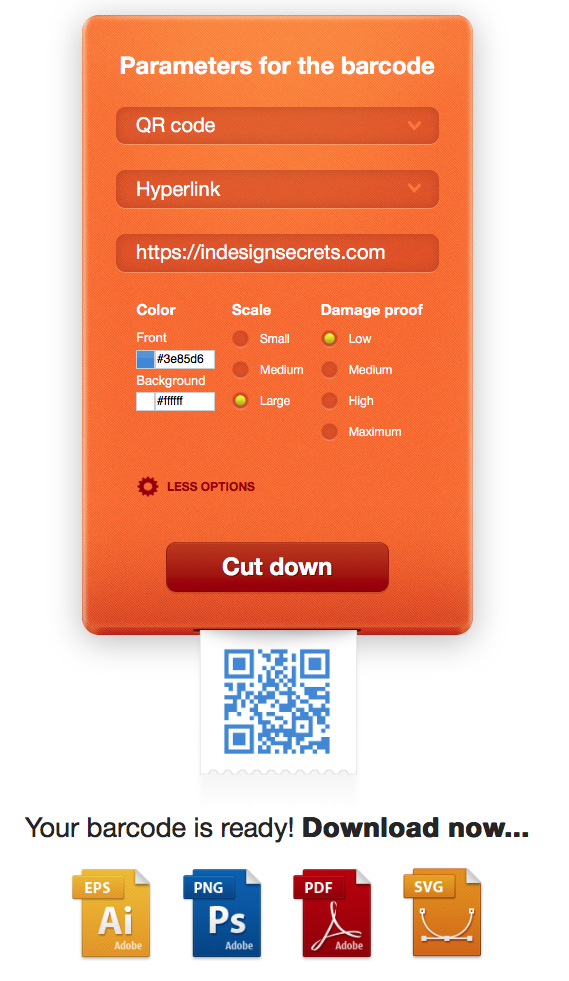
Another free option, this online generator also offers a wide range of barcode options, with more on the horizon. The interface is clean and simple with variable options based on the barcode type chosen. Output options include EPS, PDF, PNG, and even SVG.
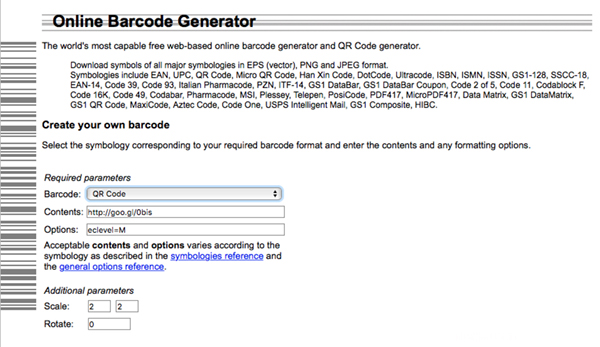
This free online generator from Terry Burton is another workhorse with a no-nonsense interface. While the sheer number of barcode types available is overwhelming, the output file types are limited to just EPS, PDF, and JPEG. As with all the free products, there is a way to donate to keep new options and features coming.
Symbology, Inc. offers a centralized place for all things barcode. You can get customized barcodes that they generate and supply. They also provide verification and evaluation for existing barcodes. For the creator that has to do a lot of barcodes, Symbology seems to be a useful hub (contact them for all pricing information).
Standalone Options
This category of barcode makers is full of standalone apps that create an image file for use in whatever application you need to work in. They tend to have more customization options than their online counterparts.

Barcode Basics – $20
Barcode Basics by Rob Stott is for MacOS only and supports around 30 of the most common barcode types. These include US and UK postal codes, ISBN, EAN-13, and UPC-A. Features include variable bar width, vector output capability, a dark mode option for Mojave, and Automator integration for automating the process. Output options include EPS, PDF, JPEG, GIF, and PNG.

BarCoder – contact for price
AGAMIK’s BarCoder generates a variety of codes for retail, postal, publishing, and QR scanning, both stacked and 2D. The product includes multiple barcode fonts to customize the look based on your needs. There is limited info on their site, but a demo is available—for both Mac or PC—if you contact them. Also, the user manual is 190 pages and packed with information as well as a ton of sample codes!

MBC4 – $395
MBC4 by Computalabel (who apparently invented Postscript barcoding back in ’88) is a standalone product for Mac or PC. It offers over 200 barcode types that can be saved as EPS, PDF, TIFF, or JPEG. MBC4 lets you import content from a spreadsheet or database, comes with free unlimited support, and is scriptable via Applescript.
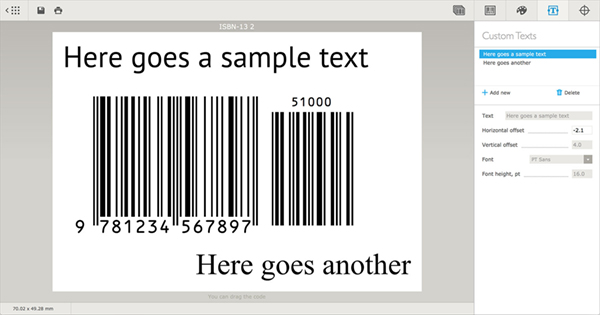
Barcode – $99
Barcode by Apps for Life is a standalone app for Mac or PC that allows you to generate the most popular barcode types via a clean and simple interface. The $99/year subscription includes updates and tech support. Barcode’s features include customization of fonts and margin sizes, the ability to add extra text to your codes, and customization of colors, including spot colors! Export options appear to be only EPS or TIFF.

Barcode Producer – $299
Barcode Producer from Apparent Corporation is a cross-platform app that creates all the most popular barcode types. It features some print-specific input options, such as output device resolution and zoom factor. It offers a live preview as you enter codes, a “help me choose” guide, fully outlined OCR characters, and bulk processing. A unique feature is the option to send the code from Barcode Producer directly to Illustrator, Photoshop, or InDesign. It can also save the generated code as a standalone EPS or PDF file.
Application-Specific Options
These last couple of items are application-specific plug-ins to work right within the intended software. This makes for easy updating when information changes, and can allow for extra customization features.

EAN13 Barcode Maker – Free
EAN13 Barcode Maker is a free plug-in for Illustrator on both Mac and Windows. It’s limited in that it only does EAN-13 codes, but if that’s the only code you need, you’re golden! You can input the codes from a text file and can even batch process those files.

BarcodeMaker – $99/year
Teacup Software’s BarcodeMaker for Mac or PC lets you create over 50 barcode types—and live edit them—inside InDesign. It sports customization for font style and size, and even ink spread and BarcodeMaker is scriptable. To batch create codes from a spreadsheet, you’ll need to also subscribe to their DataLinker software for an additional subscription fee.
The idea for this article grew out of a discussion on our InDesignSecrets Facebook group. It was eye-opening to see how many different options were available and also how passionate people were about their barcode-making preference. Join the group and join the discussion: facebook.com/groups/indesignsecrets
This article was last modified on January 27, 2019
This article was first published on January 27, 2019
Commenting is easier and faster when you're logged in!
Recommended for you

Importing Photos in Adobe Photoshop Lightroom 4: Part 1
Excerpted from The Adobe Photoshop Lightroom 4 Book: The Complete Guide for Phot...

Photojojo University
Photojojo, the site that brought you such goodies as the camera lens coffee mug...

Creating an Out of Bounds Effect in Photoshop
Images where animals or people bust out of their background are very popular, an...




