Creating a Word Cloud in InDesign
Want to make a tag cloud in InDesign of your story or document? It's easy and fast with this free script!

Word clouds are cool. Or are they hot? Either way, they’re definitely a trend and fun to add to a document, even just as a design element. A word cloud — sometimes called a tag cloud, or a weighted list — is a way to visually describe the content of a document, a story, or a site.
You’d never want to create one of these manually (if you have that kind of time on your hands, I’ve got some other mind-numbing projects you can do for us). So instead, you need some kind of tool to do it for you, such as Wordle. But hey, we’re InDesign users! We want to end up with the word cloud in our InDesign documents!
Enter Wordalizer from Indiscripts master Marc Autret. This script is cool, hot, and sick all at the same time. I love it.
Open a document and run Wordalizer (it should be Wordalyzer, I suppose, to match analyze, but everyone knows the “i” is the hip letter to use these days). You can choose a font, number of words, and many other variables that I don’t even yet understand.
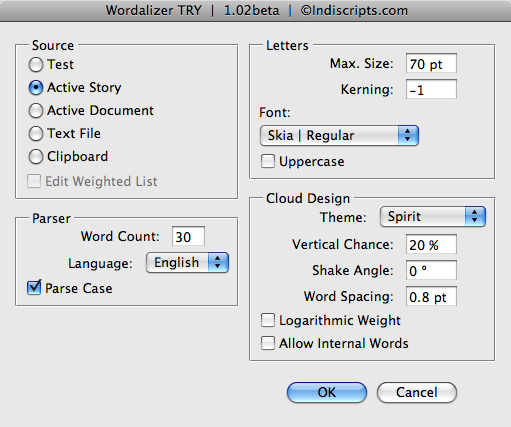
Here are two word clouds that I created. First, running it on a chapter from Real World InDesign:

and here’s another, run on a chapter from a (very different!) book I co-authored:

Note that in this screen shot, I have selected one of the words with the Direct Selection tool. Yes, all the text is converted to outlines. I assume this is a requirement for the script to work effectively.
One of the benefits, of course, is that you can change each word individually — altering its color, placing an image into it, moving it, adding drop shadows or other transparency effects, and more!
Okay, folks, I expect to see lots more word clouds in your InDesign documents now! Go for it! (Click here to see Marc’s blog post about it and download the script.)
This article was last modified on July 25, 2019
This article was first published on January 8, 2010



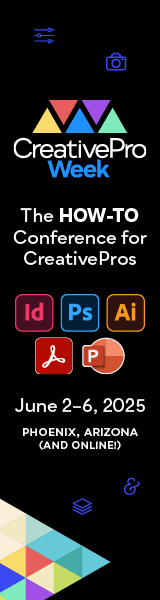
I’m thinking this script doesn’t work anymore with the latest version of ID. Any one else have luck lately?
I really like the look of this, I will have to see if there is a program which makes wordclouds which will work on a Linux distro, if not I will be confined to using some web based application :-S
Hi all,
Just to answer Chris—almost 4 years later!—Wordalizer 1.5 now supports up to 1024 words! Give it a try: https://www.indiscripts.com/category/projects/Wordalizer
@+
Marc
Just discovered Wordalizer – it’s great!
Any plans to allow custom shapes? I need a water droplet … ;-)
Claire
oh, realy nice script but …. only can creat 100 words,right?
i have 210 words. some time more.
what can i do?
Yes, Marc has released a shipping version, and it’s so good that I actually plunked down 25 Euros for the Pro version, which has many niceties in addition to the free Try version. (And no, I don’t own stock in Marc. :-))
I have finally released Wordalizer 1.25:
https://www.indiscripts.com/post/2010/04/wordalizer-125-create-word-clouds-in-indesign
@jongware suh-weet! thx!
@Dave — coo. Marc calls this “a first try”, so it seems he’s not quite done with it!
I expect he’ll announce a full version on his web site — probably with lots of new & exciting options — whenever he thinks he’s ready to unleash it upon us.
hey jongware-
ok… having a total homer simpson ‘doh’ moment ;) – thanks for clarifying. At risk of another homer moment – how does one unlock the weighted word list or is that for a pay version of the app? If so, did not see a place to download that. how much $?
thx!
awesome!
I can sense about three days worth of noodling on the horizon. Thanks for the article!
Not to criticize other writers (and I won’t), but your Real World InDesign is one of the best “tech” books for designers that I have read, and the commentary in these InDesign Secrets “columns” is both worthwhile and entertaining. Furthermore, I have learned far more from Real World InDesign than from all the other InDesign texts I have read. I recommend it to anyone interested in the topic.
Dave, the different sizes of words represent their respective relative word counts. If you create a Wordalizer (or indeed, a real Wordle) from a text where every word only occurs once, there are no relative word counts.
If you create a new document and enter this text
small
small
small
larger
larger
huge
you will see “huge” is 1/3 of the size of “small”, and “larger” is twice as big as “huge”.
I’m sure I must be missing something… not able to get type-size variance when I generate thru the script in InDesign. what am I doing wrong? thx.
Yes, I found this on Marc Autret’s site two days ago and have played with it — it’s another winner script from Marc!
@David: ah, I forgot. Sharks don’t have a bladder, and do sink when they stop swimming. Sharks are Fish, so I guess you’re right.
I’ll skip the jokes on flying fish, then.
(Will this now be followed up by a Shark & InDesign aficionado?)
By the way, I find myself running Marc’s Wordalizer on just about every book I’m making. It tells me in 10 seconds what all the fuss is about :-)
@Theun: You’re an awesome scripter, but read over my book before you make any decisions about airplanes. I don’t know what this website is, but here is my book in Dutch. Airplanes moving at speed cannot “fall out” of the sky — even in big turbulence, or even if all engines go out. They just turn into gliders and can glide for many miles. But we digress… flying is a passion, but so is InDesign… ;)
[Also OT]
I especially like the way you said a plane won?t fall through air any more than a fish will fall through water. I remember that every time I?m flying!
Phyllis, don’t mean to scare you, but that actually only counts for balloons and zeppelins …
I like it!
OT:
I really enjoyed your Flying Book. Just found it when I was looking through your design book listings and decided to buy it. I especially like the way you said a plane won’t fall through air any more than a fish will fall through water. I remember that every time I’m flying! :-) Thanks!
@Phillis… fun idea… okay, here’s the word cloud for The Flying Book (I edited it slightly after it was made to remove a couple words, such as “although” and “however”… I guess I use those a lot!)
Interesting! Do it on your Flying Book! :-)
I like this, as a vector graphic to fill empty pages (or place as a background on index pages) in catalogs and such, but is there any other use for this that I’m just not seeing?
Hey this is great shame it wont work on CS3 though!!!
Oh, is that why I have been frustrated in my efforts?
Hey this is great shame it wont work on CS3 though!!!
I Love Art! Visual Forces of Art
Thanks David ;-)
Neat trick!
I think I must have most of your books (it’s hard to tell at my house; I have a lot of books) and JFD is far and away my favorite!