Create Color-Separated PDFs
Shelley wrote: How can I save a separated PDF from InDesign? I know about the separations preview pallete - which is great, but I need to save each color (either...

Shelley wrote:
How can I save a separated PDF from InDesign? I know about the separations preview pallete – which is great, but I need to save each color (either C-M-Y-K, or a few PMS colors, depending on the job) on its own page.
HELP! I’m going mental.
We wouldn’t want that to happen …
You can’t do this with Export to PDF but you can do it the old-fashioned way.
Assuming you have a recent version of Acrobat Pro installed, you should have an Adobe PDF “printer” available in your Print dialog box’s dropdown menu.
So choose File > Print, choose the Adobe PDF printer (it will write your file to PostScript and then Distill it), go to the Output panel and change the Color menu from Composite to Separations, turn on Trapping (Application Built-in) if you want that, then click the Print button.
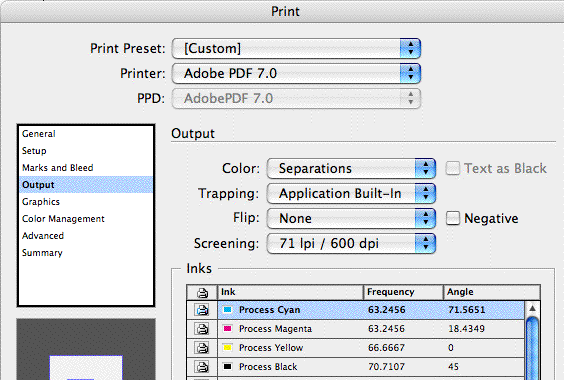
InDesign uses current Distiller settings and saves the PDF (automatically naming it) somewhere on your hard drive. You end up with a PDF made up of a single page for each printing ink color separation per document page. As long as you included Page Information when you turned on Printers Marks, each page will be labelled with its page number and ink color name.
For more control over PDF naming and settings, before you click the Print button, click the Printer… (or Setup… if you’re on Windows) button at the bottom of the Print dialog box. From the Printer Settings dialog box, choose PDF Options and set the Distiller Job Options there, and choose the After PDF Creation: Open in Acrobat option. When you click Print here you’ll get a prompt asking you to name the PDF and choose a Save location, then the dialog box closes.
When you’re returned to InDesign’s Print dialog box, check to make sure that Separations is still the Output Color setting; sometimes it reverts to Composite after a trip to Printer Settings. Then click Print. The separated PDF should open automatically in Acrobat.
Note that most commercial printers prefer composite PDFs though! They do their own seps from it. So I’m assuming you need this for some other purpose.
This article was last modified on December 18, 2021
This article was first published on August 22, 2006
Commenting is easier and faster when you're logged in!
Recommended for you

Putting Graphics Inside Table Cells
Bonnie asked: Can you insert a photo inside a table that will be centered within...

What’s That Alert or Question Mark Icon in InDesign?
Sometimes InDesign's alert icons are mysterious to the unintiated. Here's an exp...

Auto-Reflowing Images in a Grid
How can you make a grid of images reflow automatically around a page when you ad...




