Create and Collaborate: Adobe DesignTeam Brings Project Management Online

During the Internet boom, online collaboration tools and virtual workgroups were touted as strategic business tools. The Internet boom may be over, but the idea of using a Web site to view, markup, and transfer files between project collaborators still has real merit. Creative professionals have special need of collaboration tools, because they must juggle the competing demands of clients, marketing directors, copywriters, illustrators, ad agency reps, and programmers — to name just a few. When a leading graphics software developer (namely Adobe) — decided to enter this arena via its Adobe DesignTeam service, we decided to find out if an online workspace can really help reduce turnaround times and minimize misunderstandings.
Adobe DesignTeam is an online collaboration service that has debuted under the umbrella of Adobe Studio, a well-established online community where members perform many useful functions, including creating e-portfolios, accessing tutorials, or downloading goodies that extend the functionality of Adobe products. While the majority of the services on Adobe Studio are free, Adobe DesignTeam is a for-fee service.
Share and Collaborate
Adobe DesignTeam attempts to solve some of the more common — and more frustrating — project management problems that professional designers face. For example, Adobe DesignTeam addresses workflow issues, by allowing team members to intelligently share files within a secure environment. Likewise, Adobe DesignTeam allows you and your clients to view and annotate digital proofs online within a standard Web browser. Because Adobe DesignTeam runs within a standard browser (either Netscape 4.79 or Internet Explorer 5.0, 5.5 and 6.0) you, your team members, and your clients don’t have to hassle with platform issues or file-format incompatibilities.
Subscribing to Adobe DesignTeam will be familiar to anyone who has ever purchased a product online. You can get advance information (really a sales pitch) about the service, and link to the Adobe store, by visiting https://studio.adobe.com. Once you’ve selected a subscription plan, you simply add it to an electronic shopping cart and proceed to checkout. Adobe Design Team requires you to set up a username and password. But you can use an existing Adobe ID, created when you register Adobe products or join Adobe Studio.
Once you’ve established an account, you’ll find that many of the DesignTeam’s online activities mirror common studio procedures. You define projects, assemble team members (via email invitations), and transfer files from your hard disk to the shared Web-based workspace.
The collaborative process — whether with fellow designers or clients — is anything but linear. Adobe DesignTeam nevertheless manages to structure the development process into three logical steps: Projects (where you designate team members and manage files), Review (where you display proofs), and Deliver (where you set up FTP transfers). This highly simplified approach accommodates a wide variety of workflows.
The Adobe DesignTeam interface is in large measure forms-based. Clicking the “Invite More” button on the Workgroup Members panel brings up a form where you enter the email address of the invitee, compose the text, and send the invitation. This makes the service easy to deploy using standard HTML pages, and it makes the navigational controls familiar to anyone with any experience browsing the Web. But there are times when this approach can be either tedious or confusing. For example, navigating to a review document takes at least three clicks and three screen loads. And we found that in some instances (notably when capturing portions of a live Web site for comment) Adobe DesignTeam did not appropriately context switch between the multiple windows.

Figure 1: Simple forms throughout Adobe DesignTeam let you manage your projects and team members. Here, options allow the subscriber to either invite more people to join the workgroup, or to assign current workgroup members to specific projects.
As the subscriber, you always have administrator rights; which empowers you to create new projects and to invite people to join your workgroup. Adobe DesignTeam defines a workgroup member as someone who is a part of the creative team. This is most often another designer, a programmer, a copy writer, a photographer, or an illustrator. Rarely is a client part of the core workgroup. Once you’ve established your talent pool, you can assign individuals to specific projects, such as a Web site design or a print brochure.
This article was last modified on January 3, 2023
This article was first published on August 15, 2002
Commenting is easier and faster when you're logged in!
Recommended for you
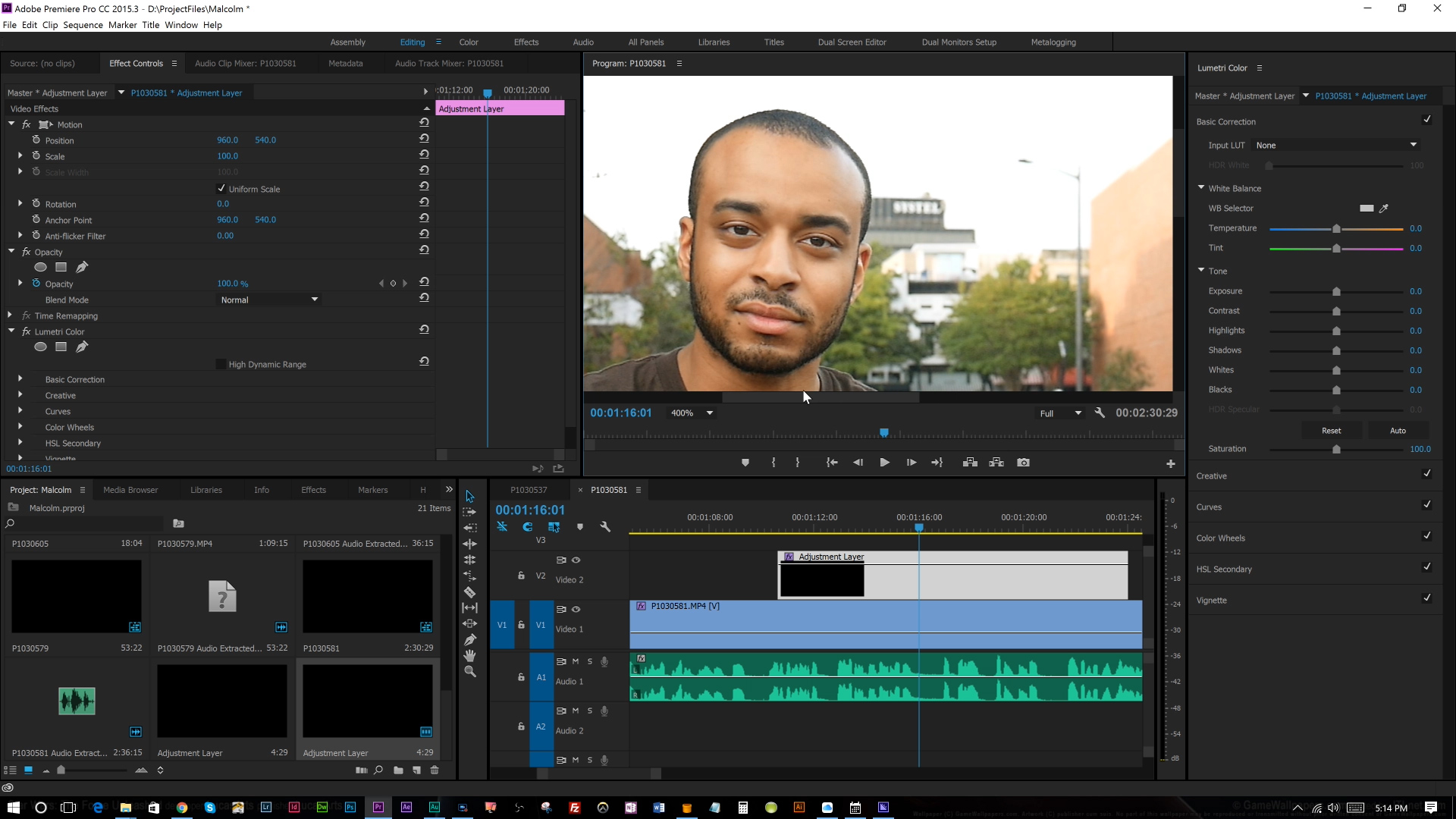
Premiere Pro Tutorial: Simple Color Correction for Video
Adobe Premiere Pro can feel a bit intimidating if you are new to the program and...

Bringing Out Shape and Detail in the Darkest of Colors
Light Hogs “Is there detail in the blacks?” If you ever asked this question when...

10 Essential Tips for Adobe Camera Raw
Adobe Camera Raw is an incredibly powerful and flexible tool for applying adjust...



