Color Management Tools: GretagMacbeth’s New Eye-One Lineup Spans the Gamut

Eye-One Photo
The $1,495 Eye-One Photo bundle includes a version of the Eye-One Match software that lets you build profiles for LCD and CRT monitors, for true RGB printers such as the Fuji Pictrography series, and for four-color photo-inkjet printers that pretend so hard to be RGB printers that we’re forced to deal with them as such. The software is combined with the Eye-One Pro spectrophotometer, which is capable of reading both emissive (monitor) and reflective (print) output, along with the necessary adapters to couple it to CRT and LCD monitors. It also includes a positioning target for making spot measurements, and two more specialized accessories: the scanning ruler and the ambient light head.
The scanning ruler is key to one of the features that sets the Eye-One Pro apart from most other handheld spectrophotometers. A key part of the process of building printer profiles is measuring a printed target — those that Eye-One Photo uses contain either 288 or 918 color patches, each of which must be measured. With most handheld instruments, you have to align the device’s measurement aperture on the patch, take the measurement, move the instrument to the next patch, and repeat as many times as you have patches. This usually translates to mind- and wrist-numbing drudgery.
The Eye-One Pro, however, allows you to measure the patches in “scanning mode” using the scanning ruler, which is transparent plastic strip with a guide slot for the measurement head. You align the guide slot on the row of patches to be measured, press the measurement button, wait for a beep to signal that the instrument is ready, then drag the instrument along the row of patches using the ruler as a guide. With very little practice, you can measure the small target in under a minute, and the large one in about three minutes, much quicker than you could make all those measurements as spot measurements (see Figure 2).

Figure 2: The Eye-One Match software steps you through the process of measuring the target in either scan mode or patch mode.
The only limitation is that the Eye-One Pro requires specially-formatted targets for use in scanning mode, because it relies on each patch differing from its neighbors by a certain threshold amount to detect where one patch ends and another begins (see Figure 3). All the targets included with the Eye-One bundles are formatted for the Eye-One Pro, and most industry-standard targets are now available in Eye-One Pro format, so unless you want to develop your own targets, the limitation is fairly minor.
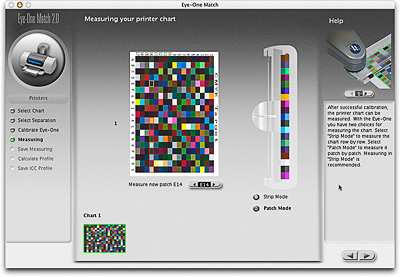
Figure 3: If Eye-One Match detects unexpected values for any of the measured patches, it gives you the option to remeasure the suspect patches.
The printer profiles that Eye-One Photo creates are identical to the RGB printer profiles produced by GretagMacbeth’s top-of-the-line ProfileMaker Pro on default settings. Eye-One Photo doesn’t provide the advanced options included in ProfileMaker Pro (in fact, it doesn’t provide any options), but for most color printers driven as RGB devices, the default settings work extremely well — much better than the generic profiles supplied by most photo-inkjet vendors, for example — and the lack of options certainly makes for simplicity (a relatively rare quality in profiling processes!).
Eye-One Photo also offers the new ambient-light measurement capability via the Eye-One Share free software. Each new Eye-One Pro comes with an ambient light measurement head that’s matched to the specific instrument (older Eye-One’s can be retrofitted for ambient light measurement, but it takes $595 and a trip to GretagMacbeth’s Regensdorff, Switzerland headquarters). Eye-One Share provides several key pieces of information about the illuminant being measured, including the illuminance in lux, the color temperature in Kelvins, and the CRI (Color Rendering Index) value. But perhaps the most interesting nugget is the illuminant’s spectral power distribution (SPD) curve, which shows the relative amounts of energy present at each wavelength (see Figure 4).
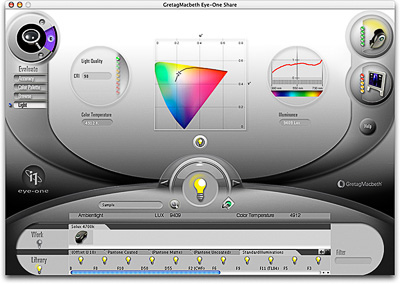
Figure 4: Eye-One Share lets you use the Eye-One equipped with the ambient light head to measure the spectra of light sources. It shows the illuminance in lux, the color temperature in Kelvins, the CRI (Color Rendering Index) value, and a graph of the measured spectrum.
Examining the spectra of different light sources is highly educational — it can show exactly why your prints appear to shift color as you move them from daylight to incandescent lighting, for example — but it also has some practical applications. It’s always interesting, and sometimes alarming, to measure the lighting you use to make critical color judgments — even commercial D50 viewing booths aren’t all created equal, and even if they produce a color temperature close to D50, it’s common to see big differences in the smoothness of the spectrum of D50 solutions. It’s also true that the color temperature of most viewing lights starts to drift long before the lamps burn out, so keeping track of your lighting can help avoid all sorts of color-matching hassles.
Measuring a light source’s spectrum also lets you predict how spectrally measured color samples will appear under that light source. Eye-One Share includes spectral data for several Pantone color libraries — it’s instructive and sometimes useful to see how the color appearance of both the Pantone colors and any others that you measure changes under different lighting. Last but not least, ProfileMaker Pro 4.1.5 can use light measurements made with Eye-One Share to tailor printer profiles for viewing under that light source — a pretty advanced feature to be sure, but one that’s useful whenever you know the specific lighting under which the print will be displayed.
For digital photographers and others who live exclusively in an RGB world and don’t concern themselves with CMYK, Eye-One Photo offers simple yet high-quality profiling with a great deal of convenience at an attractively low price.
Eye-One Publish
For those of us who do have to deal with the CMYK universe, there’s the $2,695 Eye-One Publish bundle. This includes everything in Eye-One Photo, but adds profiling capabilities for scanners (a reflective scan target is included), and for CMYK output. Profiling scanners is very straightforward: You load the reference file for the scanner target (either vendor-supplied, or one you measured yourself) and a scan of the target, then the software steps you through the process of cropping the target, and produces a profile.
Profiling CMYK output devices requires more decision-making on the user’s part. Eye-One Match supports two targets for CMYK profiling: GretagMacbeth’s own proprietary 323-patch target, and the new industry-standard 1,485-patch ECI2002 CMYK chart, in a format specially constructed for the Eye-One’s scanning mode. Eye-One Match doesn’t offer the kinds of sophisticated control over black generation and ink limits offered by ProfileMaker Pro, but it does offer presets that correspond to those found in ProfileMaker Pro for inkjet, dye-sublimation, color laser, solid ink (a.k.a. “crayola-jet”), offset, gravure, and newsprint (see Figure 5).

Figure 5: Eye-One Publish offers preset separation types for a variety of CMYK printing processes.
The presets produce identical results to ProfileMaker Pro’s default settings. For non-critical work, they’re fine, but the lack of control over black generation and ink limiting is likely to be keenly felt by those who understand such things — if you’re one of them, you’d probably be better-served biting the bullet and spending $3,995 on the Eye-One Pro bundle that includes ProfileMaker Pro. But if you’re looking for a simple CMYK profiling solution, Eye-One Publish fits the bill well.
This article was last modified on January 3, 2023
This article was first published on July 1, 2003
Commenting is easier and faster when you're logged in!
Recommended for you
Free 3D Photoshop Objects from Pixelsquid
Online image libraries come and go, and the good ones get swallowed up by Getty....

Review: LandscapePro
LandscapePro is the latest offering from Anthropics, developers of the excellent...

Meet the Neo SmartPen: A New Way to Draw
As an artist who specializes in combining traditional and digital tools, I’m alw...




