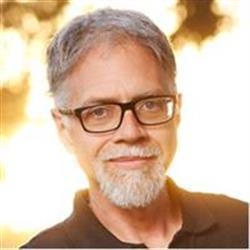Canon PowerShot G2: Great Images, Advanced Controls, Four Megapixels

Offering an excellent balance of great image quality, full feature set, and compact design, Canon’s first G-series camera, the PowerShot G1, was a very impressive 3-megapixel digital camera. Since its release, many of its main competitors — such as the Nikon Coolpix 990 and Olympus C3030 — have been updated. To keep pace, Canon has produced the G2, a 4-megapixel camera that should satisfy the most demanding prosumer photographer (and maybe even a few pros).
G-Whiz: Similarities
Although the G2’s design is based on the G1 body, there are some cosmetic differences between the two. The G2’s right side is now a fully molded hand-grip that makes for a more comfortable feel and stronger grip. Canon has also re-colored the camera, dropping the black back for a medium gray. The G2 has the same 3x 7-21mm (34-102mm in 35mm equivalents) f2-f2.5 retractable zoom lens as the G1, and most of the camera’s controls are in the same locations.
Fortunately, Canon has also kept the G2’s best feature: its flip-out, tilt-and-swivel LCD screen that can be used as a viewfinder or for reviewing images. As with the G1 (and Canon’s PowerShot Pro90), the G2’s screen can be folded against the camera’s body for protection, or swiveled out and positioned at just about any angle. This design provides the same shooting flexibility as the Coolpix 995’s tilt-and-swivel design, but in a form factor that is more comfortable and traditional (see figure 1). In addition to the rear-mounted LCD screen, a small LCD status display is provided on the top of the camera. This display shows all the status information you’ll need for normal shooting, freeing you from having to rely on the larger LCD.

Figure 1: The G2’s form factor improves upon the earlier G1 camera’s.
As on most prosumer digital cameras, the G2 provides an optical viewfinder and, like most prosumer digital cameras, the G2’s viewfinder is of marginal quality. Offering minimal coverage and no exposure readouts, the viewfinder is adequate for simple snapshot shooting. For accurate composition, you’ll want to use the LCD viewfinder.
Unlike most of its competition, however, the G2 features a flash hot-shoe on the top of the camera that provides compatibility with all of Canon’s Speedlite flashes. The G2 provides full TTL metering when using a Canon Speedlite.
Like its predecessor, the G2 sports a USB port as well as a video port for displaying images on a TV. The right-side door houses the camera’s Type I/II CompactFlash slot and the G2 now supports the IBM MicroDrive.
Canon has switched to a newer battery for the G2, which uses the BP-511 Lithium Ion battery, the same battery used by the Canon EOS D30. The battery charges in the camera using the provided power cord and delivers excellent performance, offering speedy charging times and long life.
Finally, Canon has been very generous with the G2 package. In addition to cables, charging cable, and strap, it includes an infrared remote control and (get this) a 32MB CompactFlash card! Given that most vendors only provide wimpy 16MB cards with their 3- and 4-megapixel models, this is a generous addition, indeed.
Aside from the viewfinder, we have no huge complaints about the G2’s design. As will be discussed later, some of the camera’s controls offer new features and settings, but these are well integrated into the camera’s existing control layout.
G-Whillikers: Differences
Though the G2’s body may look different, the biggest changes over its predecessor are internal. First and foremost is the increased resolution, though this may not be as big a gain as it first seems. Where the G1 offered a maximum resolution of 2048 x 1536 (3.1 megapixels), the G2 offers a max resolution of 2272 x 1704 (3.8 megapixels). The increase in resolution is probably not going to appear too dramatic to most users, as the G1’s resolution was sufficient for producing good 8-x-10-inch prints. The G2’s extra resolution is probably not going to be noticeable for most shooting.
Several other features will be obvious, though, as Canon has added a number of controls that improve the G2’s shooting prowess. First, in addition to the Center-weight, and Spot-metering modes, a new Evaluative-metering mode has been added. Though the G1’s Center-weight mode was good, it could be often be tricked, resulting in underexposed skies or blown out backgrounds. The G2’s evaluative metering is an excellent addition and does a lot to improve image quality over the G1. The G2 retains the G1’s Spot-metering mode.
As with the G1, the G2 provides several shooting methods. In addition to fully automatic (which precludes manual control of any kind) the G2 offers three approaches to shooting: program, which offers slightly more control than automatic, aperture and shutter priority; and manual. Also like the G1, the G2 offers four ISO options: the usual 100, 200, and 400 speeds offered by most cameras, and an additional, ISO 50 mode, which yields images with very little noise. Finally, the G2 also packs a number of special shooting modes, such as landscape, portrait, and nighttime. The Black-and-White mode of the G1 has been replaced with a special Color mode which lets you select colorizing effects such as sepia toning, and some higher and lower saturation settings.
A number of new features give the G2 added shooting control. First, a flexible AE control (or “AE Shift”) has been added to Program Mode. Flexible AE lets you automatically cycle through all reciprocal exposure settings for a given lighting situation. For simple motion or depth of field manipulation, this is often all of the exposure control that you’ll need. To use the AE shift, you first meter a scene by depressing the shutter release halfway, and then hit the Exposure Lock button. You can then use the cursor pad on the back of the camera to cycle up and down through reciprocal exposure settings, which are displayed on the top-mounted status LCD. Of all of the G2’s control changes, this is the one we found most welcome.
Like most prosumer digital cameras, the G1 offered only a single, center-positioned autofocus spot . In addition to this mode, the G2 also offers a user-selectable 3-spot autofocus mode. When activated, three spots are displayed in the camera’s LCD. You select between them using the cursor pad on the back of the camera (see figure 2).

Figure 2: Select autofocus modes using the cursor pad on the back of the camera.
This article was last modified on January 18, 2023
This article was first published on March 5, 2002
Commenting is easier and faster when you're logged in!
Recommended for you

Pin the Tail on the Camera
They say necessity is the mother of invention, but it’s clear nowadays that Kick...

Now Shipping: Complete Digital Photography, 7th Edition
CreativePro author Ben Long has announced the publication of his latest book, Co...

100 Most Important Cameras in History
If you didn’t get exactly what you wanted for the holidays, here’s a treat you c...