Canon Optura 200MC: Big Movies from a Small Video Camera

Pretty-Good Video Quality
If a camera is only as good as its output, then the Optura 200MC is a pretty good camera. Not a great camera, but a pretty good camera.
In general, we found the Optura to be reasonably accurate with its color. Canon has chosen a nice level of saturation and the Optura delivers an attractive image that isn’t too hot, and glaring warmer tones sometimes tend to have a bit too much red or magenta. As discussed earlier, the Optura’s automatic exposure and white balance features are good enough that you’ll usually get clear, well-exposed footage.
All video cameras apply a little bit of sharpening to their images. This is a necessary step that serves to correct for some of the softening that is inherent in the way the image sensor calculates color. Unfortunately, with the Optura, Canon has gone too far with the sharpening algorithm. The Optura’s images were rife with annoying artifacts and aliasing patterns, especially along areas of high contrast. Some of these artifacts are the result of the camera’s single-chip design, but mostly, this seems to be a sharpening problem.
We were very disappointed to find that Canon offered no sharpening control on the Optura, meaning there’s no way to minimize this problem in the camera and no easy way to eliminate it in post-production. It’s a shame to see otherwise good images marred by these annoying image artifacts.
Be aware, though, that every camera in this market suffers from the same problem. In the end, the Optura’s image quality is still superior to what you’ll find in competing units.
OK Still-Image Quality
It sure would be nice to have a single device that could shoot high-quality stills and video (and replace your Palm Pilot, cell phone, and garage door opener). Unfortunately, the Optura is not that device.
Canon equipped the Optura with a 1.3-megapixel CCD. This extra resolution is not used when shooting video, but is intended to improve still-image quality. The camera shoots images at a full 1280×960 pixels, but the overall quality is far below what you would get from an inexpensive single-megapixel still camera such as Canon’s own PowerShot A100. Yes, you’ll be giving up the big zoom lens, but you’ll be getting a much higher-quality image.
Still images from the Optura might be acceptable as snapshots, but be prepared to find lots of noise and artifacts — as well as a profound lack of detail — in your images (see figure 2).

Figure 2: Though the Optura 200MC delivers good video quality, its still image quality leaves much to be desired. Its images were consistently noisy and lacked fine detail. To see the full-size image, click here.
While shooting Web-resolution video directly to the MMC card for easy transfer might be appealing to web creators, you’re probably better served by shooting full-resolution video onto tape and resizing it for Web use. This will afford you the opportunity to repurpose the video later, if the need arises.
The Optura’s all-in-one design is enticing, but we’d rather see Canon lose the still features and the memory card, so as to knock a few hundred dollars off of the price.
Conclusion
If size is of the essence, then the Optura is an excellent choice. If image quality is your priority, then you’d be better off spending some extra money and investing in a 3-chip camera. Nevertheless, the small, well-designed, comfortable-to-use, and feature-packed Optura 200MC shows you don’t have to give up much to have a tiny, extremely portable video camera.
Read more by Ben Long.
This article was last modified on January 6, 2023
This article was first published on September 24, 2002
Commenting is easier and faster when you're logged in!
Recommended for you

Panasonic Debuts Widescreen LUMIX DMC-LX2
Panasonic today introduced the 10.2 megapixel Lumix DMC-LX2, successor to the po...
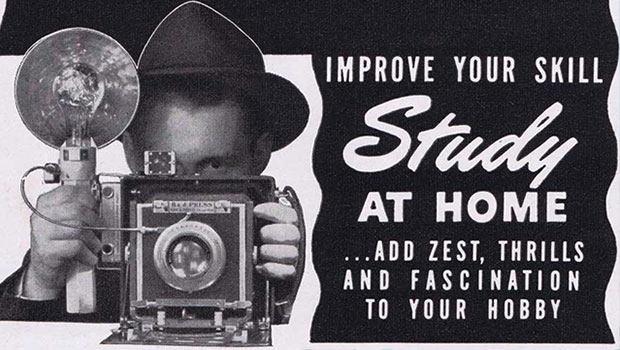
Scanning Around With Gene: Stuff I Miss About Photography
Return to page 1. I miss buying film in bulk and rolling my own to save money, a...

Framed and Exposed: Death, Taxes, and Focal Lengths
While we can all count on the inevitability of death and taxes, photographers ha...




