Bit by Bit: Play the Digital Photo Game!

I recently got an assignment to shoot photos and write a story for a national magazine. The story involved some fast-paced action and some precarious shooting situations. I had to gather my equipment and pack my pack, then sharpen-up my skills for clambering over rocks while shooting photos with my Nikon D1x digital camera.
The assignment was fun, exciting, exhilarating, and a highly educational experience to boot. What I learned had nothing to do with climbing, camera angles, lenses, or aperture selection. It had everything to do with file formats, memory cards, storage devices and storage strategies. And it was very nearly a disaster. Follow along as I play the “Digital Photo Game.”
Assessing the Assignment
The magazine sent my assignment letter a few days before my journey began. The letter included editorial standards, ethics requirements, story recommendations, and editorial style comments. An appendix described the publication’s digital photo requirements that stressed taking lots of vertical photos — the editors really like vertical photos — and the requirement that all images must be submitted in camera Raw format (in addition to low-resolution, for-position-only JPEG copies). Raw format is a recording of the camera’s sensors without interpolation of colors, compression with JPEG or any change; it is a literal record of what the camera photographed. Since Raw files can be read but not written, they represent a legal record of the original photo.
I have been shooting with a professional digital camera – both the Nikon D1 and D1x – for several years, and have had my work published many times. But I had never shot in Raw format, so I had to learn about that in a hurry — I had two days to master this format before heading out to do the assignment. I changed the setting on the camera to Raw (an easy menu setting) and snapped a few images. It seemed trivial, just a different setting on the camera.
But Adobe Photoshop 7 does not support the Raw format natively (although the new Photoshop CS does), so I went online to purchase the $99 Adobe Raw plug-in software that allows Photoshop users to open Raw files from a number of professional cameras. I typed in my information and paid with my credit card. But I was unable to download the software successfully and had to leave for the photo assignment without the necessary software. I would deal with the plug-in when I returned, as I would only need it for post-processing.
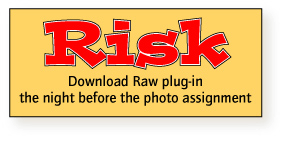
The Gear-head Packs his Gear
I took with me a Macintosh G4 PowerBook, a Mind Stor 30GB storage device, a 1GB Compact Flash card, and a couple of extra medium-capacity cards. I had bought the Mind Stor earlier in the year for those occasions when I might be in the field and need to download photos from the camera (and situations where the PowerBook would be too bulky to take with me). I also bought a 1GB Compact Flash card, which allows me to shoot lots — usually hundreds — of high-resolution photos without stopping (My camera’s compressed JPEG images are between one and two megabytes each).
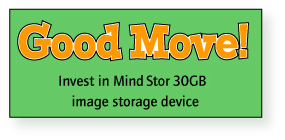
My Shooting and Downloading Routine
Normally I shoot as long as possible with my small collection of memory cards, then download my images to my PowerBook with a FireWire cable using Mac OS X’s built-in Image Capture software. This is the best method I have found, because Image Capture allows me to assign a ColorSync profile to my images, create a preview image, and save all or selected images to a designated folder just by plugging the cable into the camera — it’s essentially automatic. I also have Image Capture update the date and time on the camera automatically, but not erase the card in the camera (that gives me a back-up until I format the card in the camera and start shooting again).
I had never tried this routine with Raw camera files until this assignment, and when I did, it appeared to be transferring the files correctly. After the first day of shooting, I downloaded the files over the FireWire cable to the PowerBook using Image Capture, and the images all showed up in my designated folder; I assumed everything was working correctly.
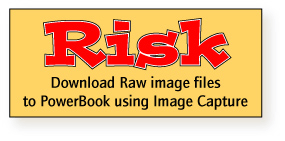
Back-up the Back-up
As an extra back-up, I also transferred the images on the Compact Flash card to the hard disk on my Mind Stor drive every evening. This is easy: I insert the card into the gadget, and push one button; the files on the card are transferred to the internal hard disk in the Mind Stor. This takes about one second per image transferred, so a moving a few hundred images takes me just a few minutes.
Since I had been unable to download the Adobe plug-in software successfully before leaving, I had no way of looking at my images, so each day I backed up to the PowerBook and to the Mind Stor. I continued this routine for a full week.

A National Park Service helicopter hovers above me, a 100-foot rope attached to its external load hook. Moments later a ranger attached himself and a litter to the end of the rope with rescue equipment to be carried to the scene of a medical emergency.
With 6,900 lbs. of Angry Helicopter Overhead
On the last day of my assignment, I was shooting in the downdraft of a hovering helicopter while rescuers prepared a litter to carry an injured hiker out of the wilderness. This was pretty exciting stuff! The action was tremendous, the noise deafening. I shot as fast as I could, moving around under the helicopter while being sure to stay out of harm’s way. This was proving to be the best material of the assignment, and suddenly my camera stopped working — darn!

On only one other occasion in the several years I have been using a professional digital camera have I encountered this problem. Apparently it is a result of shooting faster than the memory card can record images. The information on the card gets jumbled, and suddenly you have a scrambled “disk drive” inside your camera. My Nikon D1x flashed CHR, (the manual says that this makes the card unusable).
I slipped another of my memory cards into the camera, initialized it, and continued to shoot (if only I had another 1GB card!), but the size of the Raw files is so great – over 6 MB each – that even a 128MB card only allowed me to record about a dozen photos at a time. I grabbed the Mind Stor, downloaded the first 12, and then began shooting again. The helicopter was still there, but I had to take a two-minute break every dozen photos to download the images to the Mind Stor! This was frustrating beyond imagination! I continued in this fashion until the helicopter left the scene, and then I sat down and exhaled, frustrated and exhausted!

I didn’t need the 1GB card anymore that day, so I left it untouched, hoping that I could somehow salvage some of the material I had on it once I got back to my office. I made the rest of my photos with the lower-capacity cards, and had no further trouble.
Back at the Office
When I returned to my office, I copied the images I could retrieve from the gigabyte-size card to my desktop Macintosh by using a FireWire card reader. I was able to transfer all but about 15 images without difficulty. On those I tried Alsoft’s Disk Warrior, Prosoft’s Data Rescue, DataRescue’s PhotoRescue, and Lexar’s Image Rescue, spending a couple of hundred dollars on software in my attempt to get those few images from the card. No luck on any front. I gave some thought to sending the card to Drive Savers or one of their competitors (Drive Savers had rescued me from a hard drive crisis years earlier), but decided that I had enough good photos from the assignment that I didn’t need to worry about those 15 “stuck” on the card. I reinitialized the card, and put it back to work as a tabula rasa card, ready for the next assignment.
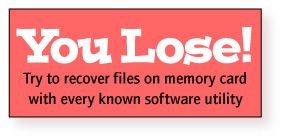
(The 1GB card in my camera is a SanDisk brand. Had I been using a Lexar brand, I am confident I would have been able to recover the damaged files using Lexar’s Image Rescue software. I plan to replace my 1GB SanDisk card with a pair of Lexar 1GB cards.)
The Double-back-up Really Counts
Transferring the images daily from the camera and the card to both the PowerBook and the Mind Stor ended up being the smartest thing I did on this assignment. When I finally got the Adobe Raw plug-in software four days later (they had to ship me a CD, as the download never succeeded) I discovered that Image Capture does not transfer Raw files from the camera correctly – a limitation of the software. It transferred only tiny JPEG preview images into my image folder (I should have noticed the file size!), leaving behind the bulk of the photo files. My photo assignment would have been ruined had it not been for the Mind Stor device. It transferred the Nikon Raw files correctly, and put them into tidy folders from which I was later able to transfer them to my desktop computer.
But the Mind Stor device wasn’t perfect. Though it provided me with the safety of a backup for my files, its poor battery life was a constant liability. Twice, in the middle of file transfer, it just stopped, a result of a dead battery. This was not a cataclysmic problem, as it didn’t happen in the thick of the action with the helicopter, but it required me to charge the unit every night because I didn’t ever feel like I could trust its batteries to last more than a few minutes to transfer my photo files. Were I photographing a story far from the electric grid, I would be in serious trouble with this unit. By contrast, my Nikon camera batteries last for hundreds of exposures without failure, and that gives me lots of time to shoot — usually a full day.
Minds Work is gone now (likely the victim of a dead battery), but there are a number of alternative devices that are similar to my MindStor with capacities from 20 to 60 GB including the Delkin Devices e-Film PicturePads and Nixvue Digital Album series portable storage drives. These units start in the $450 range.

Lessons Learned
I tend to be a cautious photographer, planning, packing carefully (though I occasionally forget that *&$%^!! tripod adapter plate!) and trusting almost nothing completely. I made it successfully through this assignment, grateful for the extra care I took to back up my work twofold. That caution paid off.
With perfect hindsight I can see where I went wrong, and I won’t make the same mistakes again. I will buy another 1GB Compact Flash card; I will use only the Lexar brand (because their software will restore only from Lexar-branded cards); and I will shoot in Raw mode for a month before my next photo assignment, learning the ups and downs of that file format.
My client is extremely happy with the photos, and my article and photos will appear next Spring in the magazine (I’ll let you know when it goes to press!). I learned that the quality of the Raw images is visibly superior to the JPEGs I normally shoot. And, nobody will ever know the troubles I had in getting the photos from the camera to the client except me — and you!
Read more by Brian P. Lawler.
This article was last modified on January 3, 2023
This article was first published on November 11, 2003
Commenting is easier and faster when you're logged in!
Recommended for you

Design How-To: Images that Break Boundaries
This story is taken from “Before & After” Magazine. Creativepro....

Microsoft Launches Icons of Imaging Program at First Microsoft Pro Photo Summit, Recognizing Present and Future Leaders in Photo
At the first Microsoft(R) Pro Photo Summit, Microsoft Corp. announced the launch...

New FinePix S6000FD Digital Camera Marks Debut of FujiFilm's Face Detection Technology
Fujifilm continues to make top-quality picture-taking a snap for consumers with...




