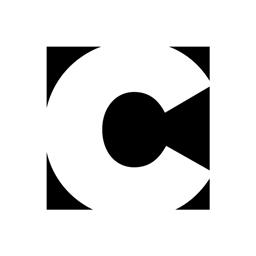Turn Videos into Still Images

Aquafadas is happy to announce the immediate availability of SnapFlow 1.0, the new image studio software for your videos. SnapFlow brings an efficient workflow to select and process snapshots from videos.
SnapFlow 1.0 is an innovative software to select great shots from any video files (HD, SD, Quicktime, MPEG, AVCHD), compare similar shots, enhance images, and deinterlace in super high quality.
With its easy-to-use interface, the user of SnapFlow can:
– select the best shots and collect them in albums including smart albums,
– apply pre-defined image enhancing workflows (image filters),
– generate documents such as DVD covers,
– export the best shots in bulk, in any image format, with optional metadata,
– organize videos and their associated images into projects.
SnapFlow comes with some pre-defined workflows that let you create DVD covers for your video material. You can create and save your own models. SnapFlow 1.0 understands all Quicktime formats including the HD formats used by professionals.
SnapFlow is the result of a collaboration with photojournalists as well as video professionnals who manipulate digital stills extracted from raw HD footage on a regular basis. SnapFlow both simplifies the selection process and bulk export, while organizing all the media in a very flexible Project.
SnapFlow includes the following modules:
– the Project module gathers all the original media as well as the selected video frames, the albums and smart albums and all the workflow definitions. Inside a project, users can move back and forth between the still images and the videos they were extracted from.
– the Player lets you play the input video files and mark the frames of interest. It supports the playback of Quicktime movies but also raw MPEG files including AVCHD videos.
– the Mosaic Search Tool navigates into your video clips using this innovative viewer and drill-down into your movies until you find the frame you want.
– the Frame Viewer inspects and annotates your picked frames.
– the Compare Tool compares a frame with its neighbours in the movie.
The following types of workflows are provided:
– Filters: a variety of image filters can be applied to collections of images before they get exported.
– Covers: design your own templates with the provided tools and create, in a few clicks, great DVD covers for your videos.
SnapFlow can read all formats of videos (SD, HD , Quicktime, MPEG, AVCHD), and guarantees an optimal quality of images produced thanks to advanced deinterlacing.
SnapFlow lets you export all the selected video frames in bulk, with optionnal metadata and fine control over the output quality.
In addition, SnapFlow comes with a dedicated Spotlight module and supports Quick Look.
Language support:
English, French
Minimum Requirements:
* Mac OS X 10.5.6 or later
* G5, or Intel-based Mac
* 1 GB of RAM (2 GB recommended)
* QuickTime 7.5.5
* Quartz Extreme compatible card (all recent Macs do)
* Internet connection required for registration
Pricing and Availability:
A single user license for SnapFlow is $129.
This article was last modified on January 5, 2023
This article was first published on May 6, 2009