Adobe Illustrator CS5: First Look

I confess that I use Photoshop and InDesign far more than Illustrator. However, even I was intrigued by some of the improvements in Illustrator CS5.
Please note that this article is not a review. When Illustrator expert Mordy Golding finishes his test of the final code, we’ll publish his official review.
Get Some Much-Needed Perspective
There are two new perspective drawing tools in Illustrator CS5: the Perspective Grid and Perspective Selection tools. They remind me of Photoshop’s Vanishing Point (which debuted in CS2), but these new tools go much further.
Once you turn on a perspective grid, you can either create new objects that stay true to the grid’s perspective, or you can take existing flat art, add it to the perspective plane, and poof! Illustrator fits the art perfectly into the plane. Objects remain live once they’re on a perspective grid; even text is still editable.
Watch the video below from David Macy, senior Illustrator product manager, to see the new tools in action:

Bristle Brush
Illustrator CS5 steps closer to Corel Painter capabilities with this new feature set. Combined with a Wacom 6D Art Pen, the new Bristle Brush can simulate a host of real?world brush characteristics, including shape, size, length, thickness, density, and stiffness. Variable paint opacity also makes things look more like traditional media.
The video below is an interesting demo of the Bristle Brush:
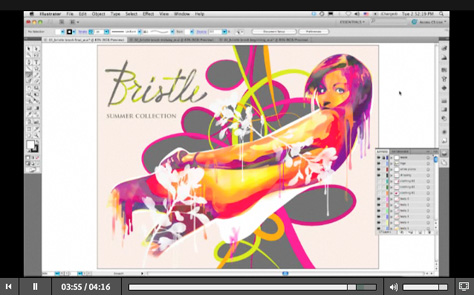
Stroke Improvements
Think of the changes to designing with strokes as falling into two areas: those that make your strokes more precise; and those that make your strokes look looser and more organic.
The new dashed line control automatically adjusts dashed strokes so that they’re symmetrical around corners and at the ends of open paths. In the two maps below, the top map is drawn the old way. The bottom map uses the new dashed line control.

Similarly, you can use new corner control with art and pattern brushes so that they symmetrically fill join points. Adobe also changed the way you work with arrowheads, letting you handle placement and scaling in the Stroke panel.
On the more organic side of things, you can now make one stroke thinner and thicker by assigning a width profile. The three faces below are each made out of identical paths; only the stroke widths differ.

Some profiles come with CS5, and you can also create and save your own. The width variation can affect the stroke symmetrically or asymmetrically.
You can also control how art and pattern brushes scale along a path, stretching one part while keeping another proportional.
More for Print and Online
Illustrator CS5 also includes changes that let you create graphics that display more accurately on the Web and mobile devices; a new Shape Builder tool; and enhancements to multiple artboards.
This article was last modified on August 13, 2021
This article was first published on April 16, 2010
Commenting is easier and faster when you're logged in!
Recommended for you
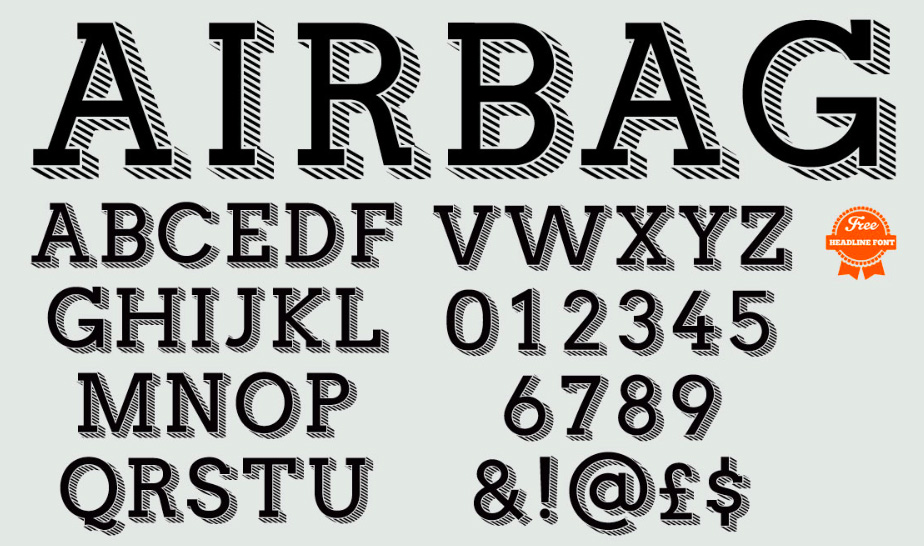
Airbag: A Free Headline Font
Airbag is free slab serif font created by Simon Stratford. Inspired by Trend by...

Insider Software Debuts New Multifunction Font Utility
Insider Software, the makers of FontAgent® Pro, announced today the immediate av...

Style Highlighting
A new free script can reveal at a glance where any style has been applied in you...




