Adobe GoLive 9 Ships (Finally!)

You might not have noticed if you wandered by Adobe.com recently, but Adobe just shipped GoLive 9–the much-anticipated (for some of us) update for what some consider the best Web authoring tool around. True, Adobe dropped GoLive from the Creative Suite 3, but many GoLive users are hoping to stick with this great program.
If you prefer Dreamweaver, then please don’t bother sharing your flames here; just go ahead and keep using it. But if you’re a GoLive user or you’re a design professional who wants to build sites without having to constantly dip into HTML or CSS code, then you owe it to yourself to check out this new version. I’m excited about many of the new features, including the ability to lay out Web pages using a much more “page layout”/InDesign user interface. In fact the UI is so much like InDesign that it’s really easy to work with even if you’ve never used the program before.
The irony that GoLive 9 is far more like a Creative Suite 3 app than Dreamweaver CS3 is poignant to those of us who wish this program were in the Suite (alongside Dreamweaver).
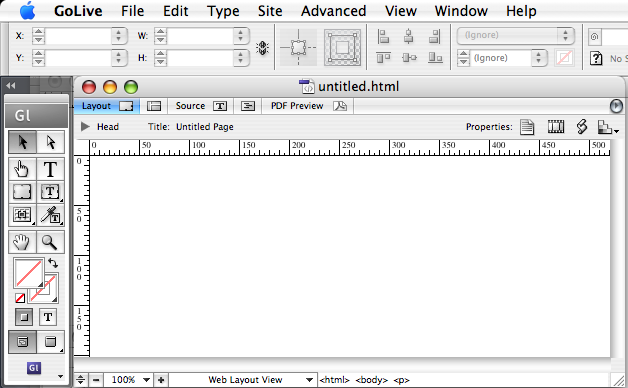
GoLive 9 is available new for US$399 or as an upgrade for $169. I’m not sure of the non-US prices… perhaps someone can post those below.
This article was last modified on December 18, 2021
This article was first published on June 11, 2007
Commenting is easier and faster when you're logged in!
Recommended for you

Design + Marketing Summit 2023 Agenda Released
Join us online July 27–28 to learn practical techniques to boost your productivi...

Beware 200″ Limit for PDFs
Most designers are unlikely to be aware of dimension limits in the applications...

Tip of the Week: Customizing Smart Guide Options
This tip was sent to Tip of the Week email subscribers on September 24, 2015. Si...




