All About the Adobe Certified Associate Exams
Becoming an Adobe Certified Associate is a great way to demonstrate your abilities and maximize your chances of getting a great job or internship.

This article appears in Issue 89 of InDesign Magazine.
Show me, don’t tell me. It’s great advice that can help you get the best results in all kinds of endeavors: creative writing, teaching, presenting, even career building. It’s one thing to sit in an interview for a job or internship and tell the interviewer how well you know InDesign. It’s quite another thing for you to show your InDesign skills and knowledge by passing a rigorous certification test.
You may already be familiar with the Adobe Certified Expert (ACE) program, which offers folks the chance to prove they have high-level skills in Adobe applications, including InDesign. Being an ACE means you’re a seasoned pro who really knows your stuff. But if you’re looking for your first opportunity to use InDesign in a professional environment, you might not have the skills and experience to pass the ACE exam. That’s why Adobe (along with testing partner Certiport) developed the Adobe Certified Associate (ACA) program.
The ACA program is geared towards high-school and college students seeking internships, jobs, or credit for college-level programs in graphic design, web, or rich media. To pass an ACA exam, you must demonstrate fundamental knowledge and entry-level skills in a particular Adobe application. ACA exams are offered for InDesign, Illustrator, Photoshop, Dreamweaver, Premiere, and Flash Professional.
So what’s the difference between ACE and ACA? Put it this way: an InDesign ACA can manually relink a folder of images that went missing when they were converted from PSDs to JPGs. An ACE knows she can use the Relink File Extension command to fix them all at once. That’s not to denigrate the ACA. On the contrary, an ACA is someone with solid skills that you can trust to carry out a workflow plan and
produce quality results.
Intrigued? I thought you might be. So let’s go over some of the specifics of the ACA program, including what the exams are like, how to register, and how to prepare so you can pass the test on your first try and enjoy the benefits of showing the world just how much you know about InDesign (or Photoshop, Illustrator, etc.).
The Structure of an ACA Exam
The full scope of content covered by an ACA exam is comprised of many exam objectives, grouped into a handful of “domains” (also called “topic areas”). For example, in the InDesign ACA exam, there is a domain called “Publish, Export, and Archive Page Layouts.” Within this domain, there are two objectives:
- Demonstrate knowledge of how to prepare page layouts for publishing to print.
- Demonstrate knowledge of how to prepare page layouts for export to multiscreen devices.
So to be ready to answer any questions in the “publish, export, and archive” domain, you need to know how to use many InDesign features, including the Print dialog box, the Export PDF dialog boxes, the Preflight panel, the Document Setup dialog box, and so on. You can find the full list of exam objectives and domains for the InDesign ACA test in the official Exam Prep Guide from Adobe.
How to Prepare for the InDesign ACA
To prepare for the InDesign ACA exam (or the InDesign ACE), I recommend a three-step approach.
- Assess your current knowledge. Start by taking stock of what you know right now (and what you don’t) about each exam objective. Be brutally honest, and don’t ignore any objective. If one of them makes you uncomfortable and you want to rush past it, that’s probably one you should spend time studying.
- Create a workable study schedule. You need to carve out some time in your busy life to do some serious studying. This means setting priorities, protecting study dates, and avoiding distractions (I’m looking at you, Pokémon Go). Find a study buddy who’s also interested in getting ACA status, and work together. Keep to a regular schedule and avoid last-minute or late-night cramming sessions. And when you’re done studying, get some sleep! (It’s been proven that a good night’s sleep helps you better retain what you learned.)
- Use the best information resources. Of course you can Google any InDesign question and get a quick batch of potential answers. But information is not the same thing as understanding. And for my money, the fastest way to understand the things you need to pass the ACA exam is to stick to high-quality sources like Lynda.com, InDesignSecrets, and of course, InDesign Magazine. True, a lot of what you can find on Google is free, and the resources I’m recommending are not. But as professional expenses go, they’re pretty cheap, especially compared to what your time and effort are worth. Your goal is an important one—to advance your career by getting certified. This is something that can help you get opportunities that will really impact your life. Invest in yourself! This can pay big dividends down the line.
ACA Prep Courses at Lynda.com
I am happy to report that I am currently developing three courses for Lynda.com on the ACA exams for InDesign, Illustrator, and Photoshop. (You didn’t think I just happened to know all this stuff about the ACA, did you?) The Illustrator ACA course has been published, and the other two are in the works. In these courses, I’ll go over the details of each exam objective, and show examples of what you need to know (which Lynda premium subscribers can also download for hands-on practice). I’ll also walk you through the whole process, from registering for the exam through the test itself, all the way to receiving your benefits from Certiport and Adobe.
Registering for an ACA Exam
Schools can purchase ACA classroom licenses from Adobe, which lets them offer unlimited ACA testing in one of their classrooms. This is great for students, since it allows them to forgo the usual process of finding a testing center and paying for the exam. But for the rest of us non-enrolled students, here’s how it goes.
The first step is to register at Certiport, the company that manages the ACA program for Adobe (Figure 1).

Figure 1: The home page of Certiport.com, the site where you register for ACA exams
Once you have an account, you can use the site to locate a testing center. Be prepared for the possibility that the nearest testing center may be many miles away, especially if you don’t live near a major city. At some testing sites, exams may also be given only on certain days of the week, or during certain hours (Figure 2).

Figure 2: Search results list the days and times when exams are given.
It’s also a good idea to call the testing center to confirm that the information on Certiport’s website is up to date and accurate. Next, you have to pay for the test by purchasing a voucher from Certiport. The voucher is a 16-digit alphanumeric code that you enter at the computer in the testing center to start the test. You’ll receive your voucher via email. Currently, the cost of an ACA exam voucher is $95, and you can add an option for unlimited retakes for an additional $20 (see the sidebar “What if you (gulp) fail?” for more on retakes). With voucher in hand, you can call the testing center and schedule the date and time of your exam.
At the Testing Center
Like the ACE exams, ACA exams typically take place at professional testing centers that offer a variety of other certification exams, including those for Microsoft applications. All ACA exams are given according to a strict set of procedures to ensure the integrity of the testing process.
Exam Rules
You won’t be allowed to take the test until you prove that you are really you. So don’t forget to bring a photo ID to the testing center, along with your voucher. Every ACA exam is proctored, meaning that you are monitored by someone administering the exam (either in person or by video camera) during the test. To prevent cheating or copying of any exam content, you cannot bring any paper, writing utensils, or electronics with you into the exam room (Figure 3).

Figure 3: A sampling of items you cannot bring into the testing room
If you’re carrying any of those items when you arrive at the testing center, you’ll have to put them in a secure area or storage locker while you take the test. You’re also not allowed to have any contact with other test takers during the exam. The penalty for breaking the rules is stiff: you can lose any certifications you currently have, and you can be made permanently ineligible for new certifications.
Exam Delivery
ACA exams are given on a computer, in a Flash program running inside a web browser. The program presents a series of questions in various formats such as multiple choice and matching, and it simulates the user interface of the subject application (e.g., InDesign) for “hands-on” questions. So for example, you might be required to answer a question by choosing a specific menu item or changing a setting within a panel.
ACA exams are timed. The timer starts when you are shown the first question, and it stays onscreen throughout the test. You have 50 minutes to answer 40 questions, and you can’t pause the timer once the exam starts (even if you need to take a bathroom break). You can, however, answer questions in any order you like. You can skip questions, you can mark questions for review, and you can change your answers at any time before the test is complete.
Exam Scoring
Questions on the ACA exams are not weighted; each one counts for the same number of points. Scoring is based on a scale of 1000 points. To pass, you need to get a score of 700 or better. Remember, this is the ACA, not the ACE—you don’t have to be a 9th degree InDesign black belt to achieve this kind of score. If you’ve been using InDesign for at least year and you make a good effort to prepare for the exam, you should be able to pass.
When you complete the exam, you will know immediately if you passed or not. However, you can’t see which specific questions you got right or wrong. You will see subscores so you can tell how you did in each topic area.
What if you (gulp) fail?
 If at first you don’t succeed, test, test again! But doing so might put a dent in your wallet. As I mentioned earlier, you pay for an ACA exam by purchasing a voucher. When you purchase a voucher, you can add a “retake” option for an additional fee (currently $20). If you bought the retake option, and you fail your first try on an ACA exam, you have to wait 24 hours to take it again. If you don’t pass the exam on the second try, then you have to wait for at least five days to retake the exam again. If you did not purchase the retake option, then you have to pay the full exam fee again to get another shot. These waiting periods are for all people taking the ACA exams, even if you’re taking it at your school through their site license.
If at first you don’t succeed, test, test again! But doing so might put a dent in your wallet. As I mentioned earlier, you pay for an ACA exam by purchasing a voucher. When you purchase a voucher, you can add a “retake” option for an additional fee (currently $20). If you bought the retake option, and you fail your first try on an ACA exam, you have to wait 24 hours to take it again. If you don’t pass the exam on the second try, then you have to wait for at least five days to retake the exam again. If you did not purchase the retake option, then you have to pay the full exam fee again to get another shot. These waiting periods are for all people taking the ACA exams, even if you’re taking it at your school through their site license.
Benefits
Your certification is valid for three years after you pass the exam. During that time, there are a number of ways you can share the news to enhance your chances at landing a job, an internship, or just the nodding respect of your fellow design geeks.
First, there’s your certificate. You couldn’t really be certified without a certificate, now could you? A few weeks after you pass an ACA exam, you will receive a welcome kit in the mail that includes a handsome printed certificate suitable for framing (Figure 4).

Figure 4: An example of the certificates issued to folks who pass the ACA exams
You’ll also get immediate access to Adobe ACA logos that you can add to your resume, website, or email signature to highlight the fact that you are indeed certified. The logos come in JPG and PNG formats, and you’re required to use them in compliance with a detailed set of editorial and design guidelines (Figure 5). Spoiler alert: don’t make your Facebook cover photo a pattern of ACA logos.
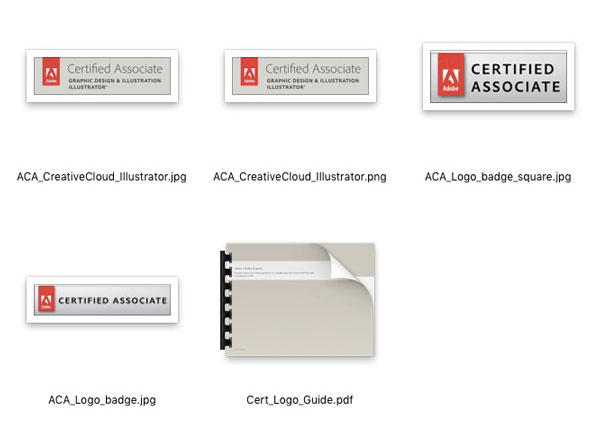
Figure 5: The set of logos you get when you pass the Illustrator ACA exam, and the usage guide (PDF)
You also get a digital “badge” from youracclaim.com, showing your certification status. The badge serves as independent verification that you passed an ACA exam, and it can be displayed on sites like Facebook, Twitter, and LinkedIn (Figure 6).

Figure 6: When you pass the ACA exam, you also get access to verified badges you can display on social media sites like LinkedIn.
Finally, as an Adobe Certified Associate, you’re eligible to enter the ACA World Championship, which is an annual global design competition, with large scholarship prizes for the winners.
Testing…1…2…3…
The world of design and publishing is cool and creative, but it’s also commercial and competitive. So it’s important to find ways to give yourself a leg up on the competition. Becoming an Adobe Certified Associate is a perfect way to show (not tell) the world what you’ve got to offer. And for many folks, getting their first certification is just the beginning. Before you know it, you might find yourself certified in multiple Adobe applications—an impressive accomplishment which can open a lot of doors for you.
Commenting is easier and faster when you're logged in!
Recommended for you

Mastering InDesign’s Editorial Workflow Tools
Whether your role as an InDesign user is that of a designer or an editor, taking...
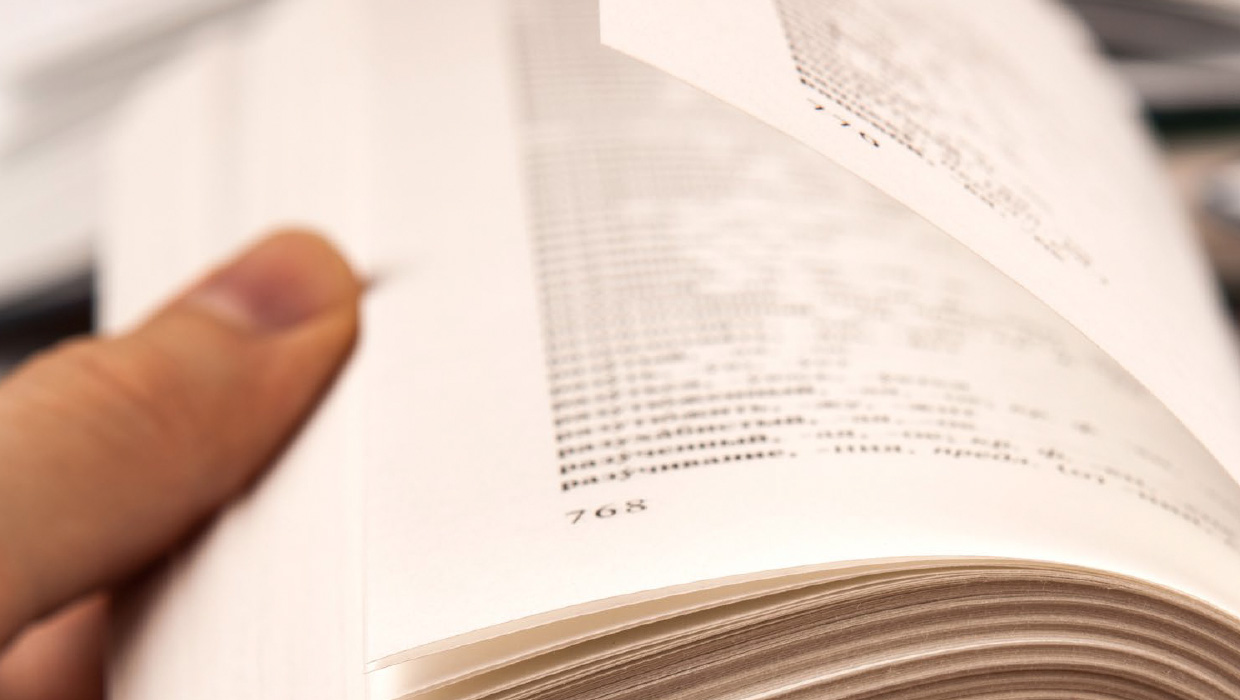
Indesign Basics: Numbering Pages
InDesign can number your pages, but a little bit of setup goes a long way, as Er...

5 Ways to Get Pie Charts into InDesign
In an analytical world, pie charts can help to serve up your data in a tasty way...





