A Quick Overview of Photoshop CS

Video Goodies
Adding some new features for the video crowd is so long overdue, I’m not sure there’s anyone still alive that remembers the last time Adobe added a video feature of any kind. Well, video people (you know who you are) you’re in luck. You can cross off the #1 most requested Photoshop feature off your list:Photoshop CS supports non-square pixels (yippee, yahoo!, etc.). This makes creating layered Photoshop images that will be used in video applications (like After Effects, Final Cut Pro, etc.) vastly easier and more intuitive.
Another nice feature for the video crew are new document presets (in most popular video sizes) with NTSC title safe and action safe guides already in place. It sounds like a little thing (at least to non-video folks) but believe me — it’s big.
Also, if you wind up editing freeze-frame video images in Photoshop, you can remove the distortion (from using square pixels in Photoshop) by choosing the proper Pixel Aspect Ratio from the Pixel Aspect Ratio submenu found under the Image menu. Finally, the video crew gets their props (that’s a nautical term, of course).
Web Designers
Photoshop version 5.5 was the last big upgrade for Web designers, but Photoshop CS might challenge that distinction, but not for what’s right within Photoshop, but what Adobe has done with ImageReady, the bundled Web tool that’s part of (and automatically installed with) a standard Photoshop CS install. In fact, ImageReady got such an overhaul, if you haven’t used it in a while; it’s time to give it another good look. First off, overall it seems much faster, but besides sheer speed, there’s lot of little tweaks and enhancements that make working in it faster and easier all the way around.
There are a number of enhancements that will make ImageReady more appealing not only to Web designers (who can now export animations directly to the Flash SWF) but to Video designers as well, because ImageReady can import QuickTime movies as individual images, and then re-export these files back out as a single file (so you can import it back into QuickTime as a movie). Rollovers have been tweaked as well, and creating remote rollovers is easier and more intuitive than ever.
The whole interface has been streamlined, with a reworked slice palette (with expanded slicing power), better guides, built-in automation, and perhaps most importantly (to many pro Web designers anyway) is the better HTML control of the Web pages ImageReady creates.
For Everybody Else
It’s hard to pigeonhole these next features because everybody (photographers, Web designers, video designers, graphic designers) will make big use of these two (the first of which is probably the least flashy, yet most important feature in this entire upgrade). Ready for this? Now you can make your own keyboard shortcuts. That’s right, you can finally assign a keyboard shortcut for things like (gasp!) the Image Size dialog! Or the Unsharp Mask Filter, or the Gaussian Blur filter, or just about anything that appears under a menu (which is just about everything). This is mondo crazy big and will save you time each and every day. The mind whirls.
The other feature just about everyone will be totally into is the ability to create your own custom New Document presets sizes, and save them to your preset pop-up list with just one click. Best of all — your custom presets appear at the TOP of the pop-up list (not buried at the bottom if you figured out how to hack the Photoshop 7 preferences file).
There’s also a new floating Histogram palette that lets you view histograms of all your channels (in color if you like) with before and after graphs, and you can even have it floating right along while you work in Curves. Oh happy day.
Plus, if you buy Photoshop CS as part of the Creative Suite (in a bundle with new versions of Illustrator and InDesign, or with a Premium suite that includes GoLive and Acrobat 6 Pro), you’ll also get Version Cue, a pretty darn amazing tool for situations when multiple people work on the same Photoshop file (people at ad agencies, publications, design studios, etc. will eat this up).
There are dozens of other fixes, enhancements, new features, and other hidden goodies, but that’s a pretty good overview of what’s new.
OK, Is It Perfect?
I love Photoshop CS, and in my opinion it is without a doubt the best Photoshop ever, and it does a fantastic job of building on the new features (and vision) of Photoshop 7. But if you know me, you know I can’t help but whine a little about some things I wish were different (hey, it’s the magazine editor in me). So, if I may, let me get some things off my chest — let me purge a little of my pain — then I promise to not whine about it all year. Here we go.
First, the name. Photoshop CS. I don’t like it. I know, I know, it’s just a name, but it’s weak. I have yet to meet a single Photoshop user that likes the new name, and as best I can tell, the only people that like the name CS are found in a paid focus group, somewhere in California (and as you know, focus groups are people who do their best to give you the answer they think you want to hear, even if they totally disagree with the answer). Now, I know Adobe was following the path forged by Macromedia, who added MX to end of their product names, but the difference is Flash MX sounds cool. Photoshop CS doesn’t. OK, there. I said it (I feel much better).
As far as features go, I have two gripes about the Filter Gallery. The thumbnails used in the Filter Gallery are the same thumbnails used in Adobe’s consumer version of Photoshop (Photoshop Elements) and in my opinion it gives this feature a “dumbed down” feel. It feels so “Elements,” which isn’t a bad thing, unless you paid for Photoshop CS. Every time I use it, I see those thumbnails and cringe a little. OK, a lot.
Also, I was a bit disappointed that ImageReady got all the Web improvements and Photoshop CS itself got virtually nothing new in the Web department. I would’ve liked to see more robust slicing (at the very least) within Photoshop CS, and a migration of some of ImageReady’s other nice little features over to Photoshop. I don’t need rollovers or animations in Photoshop, but ImageReady has lots of other Web features I’d love to have access to without having to actually work in ImageReady.
One of my biggest gripes is bad default settings. Photoshop CS is packed with some pretty lame defaults for many of the filters, dialogs, Layer Styles, etc. and I keep thinking that at some point, they’ll get better, but they never do. My other complaint is with the default sets of gradients, Layer Styles, shapes, etc. Seriously, have you ever looked at the default styles in the Styles palette? Scary. No wonder so few people use Styles.
I also hoped to get more new filters. Oh there are a couple — Lens blur, Average, Fibers — but I want more. Much more. Ya know what I’d like? Some of the best Kai’s PowerTools filters, reworked with a normal interface, and included in the Filter menu by default. Some of those KPT filters are absolutely amazing, and the only bad thing about them was the interface (while cool) was too hard to learn. They’re floating around out there (I’m not even sure who owns them now) and I’d love to see Adobe license them, put a consistent interface on them, and make them part of Photoshop (just like they did with Aldus’ Gallery Effects, which have been a part of Photoshop for years). You know what else I’d like? A 3D filter that really works (along the lines of Andromeda’s 3D-Luxe).
I could go on, but I don’t want you to get the impression that Photoshop CS doesn’t rock — it totally does. It’s the best Photoshop ever. I think, as Photoshop users, all we really want from Adobe is a better version of Photoshop each time they upgrade the product, and I believe this truly is a much better product (even if it’s not perfect. Yet.)
All in all, I think that no matter what you use your Photoshop for, you’ll find that Photoshop CS is a blast. There’s so many improvements, so many tweaks, so many new features, that like me, after a few weeks with it, you’ll find it nearly impossible to go back to Photoshop 7 for anything. It’s that big a move forward.
Scott Kelby is editor of “Photoshop User” magazine, President of the National Association of Photoshop Professionals, and is the author of such best-selling books as “Photoshop 7 Down & Dirty Tricks” and “The Photoshop Book for Digital Photographers” (New Riders Publishing).
This story brought to you by the National Association of Photoshop Professionals (NAPP). Copyright 2003 KW Media Group. Photoshop is a registered trademark of Adobe Systems, Inc.
This article was last modified on January 3, 2023
This article was first published on October 29, 2003
Commenting is easier and faster when you're logged in!
Recommended for you

10 Best Apps to Improve Your iPhone Photos
The cameras and processing power in today’s smartphones have come a long way sin...
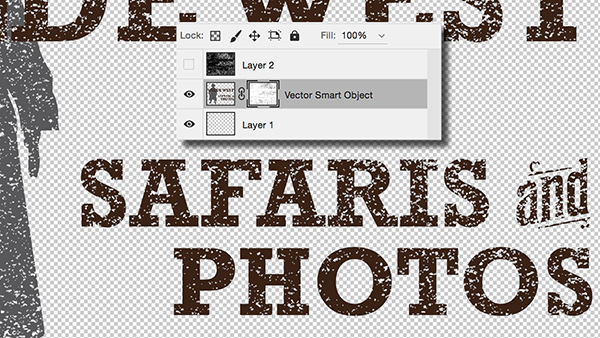
Make a Grungy Logo in Photoshop
If you’re a seasoned Photoshop user, this little tutorial might not be for...

The Most Powerful Panel in Illustrator
Imagine a panel that is so powerful it can control everything about the appearan...



