Tip of the Week: Alternative Uses for Numbered Lists
There are three new Links panel icons in InDesign CC that you'll see when working with Adobe Stock images. Here's what they mean.

This InDesign tip on alternative uses for numbered lists was sent to Tip of the Week email subscribers on November 3, 2016.

Sign up now and every week you’ll get a new tip, keyboard shortcut, and roundups of new articles, plus exclusive deals sent right to your Inbox!
Just scroll down to the bottom of this page, enter your email address, and click Go! We’ll take care of the rest. Now, on with the tip!
There’s no need to limit InDesign’s Numbered List feature to inserting numbers before text paragraphs. For example, perhaps you would like to have the word “TIP” followed by a colon in front of certain paragraphs. The easy way to do this is to define a numbered list by choosing a paragraph style and, in the Paragraph Styles panel, clicking on the flyout menu and mousing down to Paragraph Style Options. In the resulting Paragraph Style Options window, select the Bullets and Numbering option in the left-hand pane.
In the right-hand pane, set the List type as Numbers and leave the Format option set as None. But then, in the field for Number, enter the word TIP followed by the code for a tab (^t). You can even apply a character style to this non-numbered list.
There are two big benefits to this process:
1. You don’t have to type the word TIP and insert a tab character.
2. If your client decides to change the word “TIP” to “NOTE”, you simply change the style definition, and the word will change everywhere that style is applied.
This article was last modified on July 25, 2019
This article was first published on November 8, 2016
Commenting is easier and faster when you're logged in!
Recommended for you
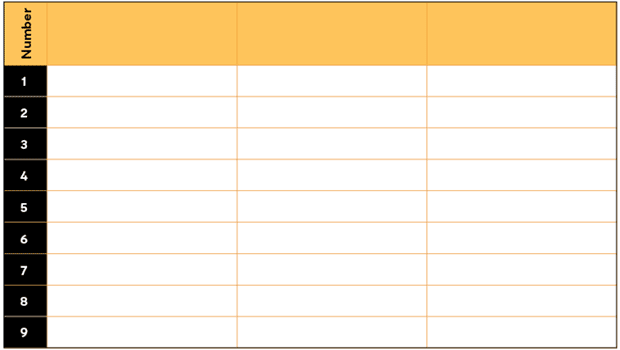
How to Number Rows in an InDesign Table
Here's a quick and easy trick for adding a column of numbers to your table!

Managing Tips Between Numbered Lists
You don't want to have to reset numbers manually when two numbered lists collide...

Tip of the Week: Breaking Lines at Em Spaces and En Spaces With Discretionary Line Breaks
There are three new Links panel icons in InDesign CC that you'll see when workin...



