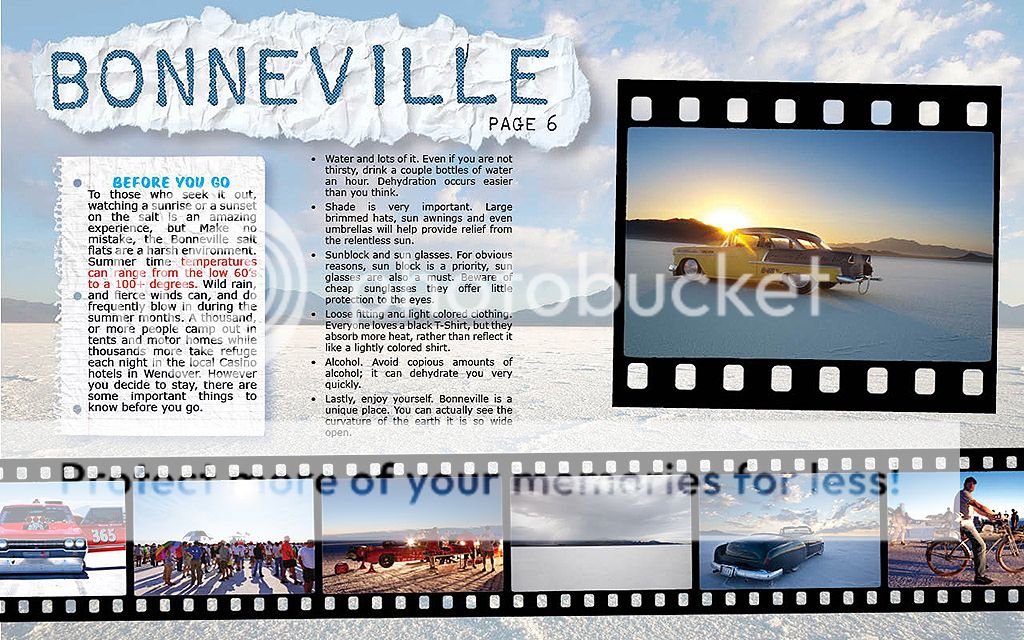CreativePro Forum
Join our community of graphic designers, publishers, and production artists from around the world. Our members-only forum is a great place to discuss challenges and find solutions!
- You must be logged in to reply to this topic.Login
Interactive PDF to iPad question. WARNING newbie question.
- This topic has 4 replies, 2 voices, and was last updated 13 years, 3 months ago by .
- The forum ‘General InDesign Topics (CLOSED)’ is closed to new topics and replies.