Send Those Crash Reports!
Recently, Zak Williamson of Adobe put out the call to InDesign users to please send in any crash reports. Zak is the Technical Director of the "Text Technology Team" (go,...

Recently, Zak Williamson of Adobe put out the call to InDesign users to please send in any crash reports. Zak is the Technical Director of the “Text Technology Team” (go, Text Technology Team, go! this is your year!) at Adobe Systems.
In his post to the InDesign Talk listserv, Zak said, “I’d like to encourage everyone to send this information if you encounter a crash. We do look at the logs. They are very helpful.” I’m thinking that perhaps now is the time when Zak and his teammates can make sure any bugs that may have caused the crash aren’t in the upcoming InDesign CS3, due out in spring of 2007.
I hardly ever crash — actually, “unexpectedly quit” — in InDesign, but when I do, 80% of the time I’ll get a prompt asking if I want to send in a crash report. Until I read Zak’s post, I routinely clicked the alert’s Cancel button. Now I click OK and put a little note in the top including my e-mail address:

I include my e-mail address in the comments because in his post to the listserv, Zak also said:
I’d like to ask that you consider including your e-mail address in the field that allows you to enter information about the crash.
In order to protect your privacy crash logs don’t normally retain information that would enable Adobe to identify you. However, if you include your e-mail address in the crash description, we may choose to contact you to learn more about the crash, request the document, fonts, graphics, etc.
A crash log alone is a bit like a photograph of a crime scene. It tells a bit about the end result, but only provides hints of how that result may have come about. In some cases a crash log alone is not enough for us to be able to identify the cause of, and the right fix for, a crash. Having the option of being able to contact you if you report a crash, would be very helpful.
An addendum: Sometimes, the OS takes over and asks if you want to send Microsoft or Apple the crash report. In this case, Zak says that Adobe has access to the Microsoft reports but not the Apple ones.
So if you’re on a Mac and InDesign crashes and the alert asks if you want to send a crash report to Apple (not Adobe), Zak asks that you click OK to generate the report, and then copy and paste the report text into a new e-mail message. Send the e-mail to applecrashlog [at] adobe.com and they’ll thank you kindly.
This article was last modified on December 18, 2021
This article was first published on December 18, 2006
Commenting is easier and faster when you're logged in!
Recommended for you
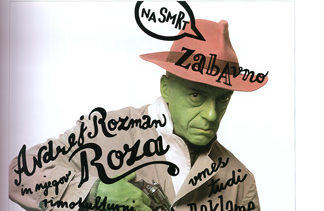
dot-font: Twenty-five Years of Type
dot-font was a collection of short articles written by editor and typographer Jo...
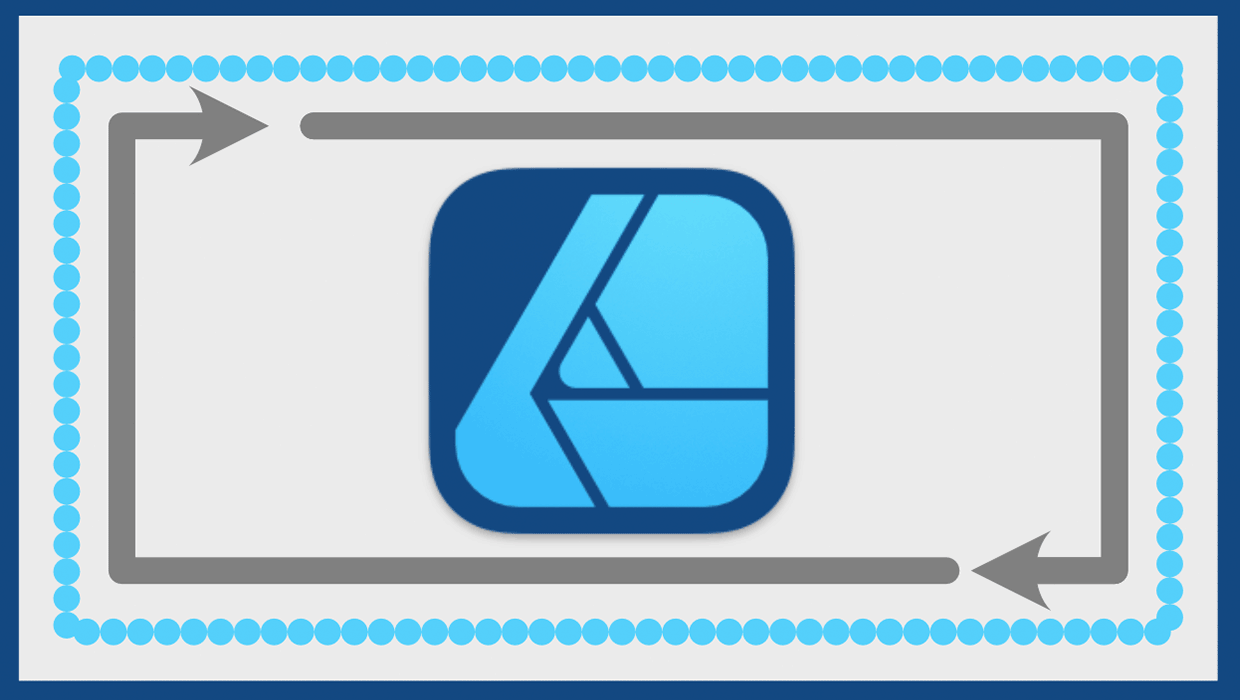
Working with Strokes in Affinity Designer
Learn how to use the Stroke panel in Affinity Designer to control attributes suc...

TallApplications Introduces PDF/Mergician 2.0
TallApplications, a leading provider of creative PDF solutions, announced today...




